Motorola I296 H88XAH6JR2AN User Manual
Page 48
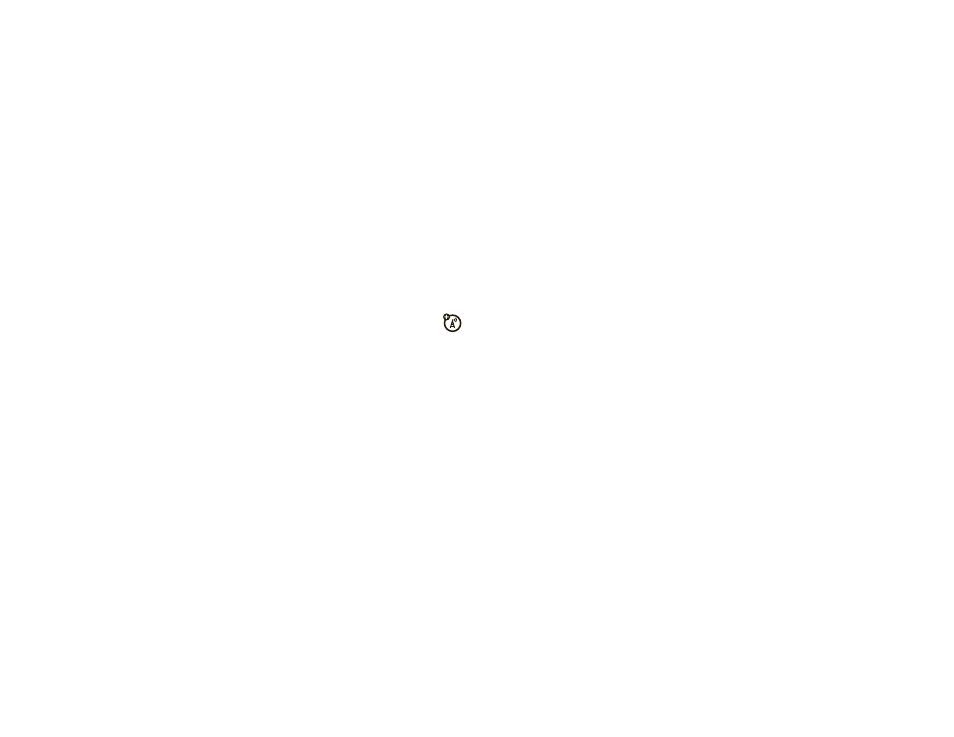
44
main attractions
send information via Bluetooth
Your phone can transfer contacts, datebook
events, audio files, and pictures to another
Bluetooth device.
The receiving device must be within 32 feet
(10 meters) of your phone in order to connect.
Note: Files sent or received may be up
to 1 MB file size, depending on your
service provider.
1
From the contact list, datebook, or media
center, select the contact entry, datebook
event, audio file, or picture you want to
send.
2
Press / > Send Via... > Bluetooth.
3
Select the device you want to transfer the
information to, or search for the device by
selecting [Find Devices].
4
If prompted, bond with the device.
Your phone connects with the device and
transfers the information.
See also other documents in the category Motorola Mobile Phones:
- RAZR V3 (110 pages)
- C118 (60 pages)
- C330 (166 pages)
- C139 (26 pages)
- C139 (174 pages)
- T720i (112 pages)
- C380 (97 pages)
- C156 (106 pages)
- C350 (30 pages)
- C550 (110 pages)
- V80 (108 pages)
- C155 (120 pages)
- C650 (124 pages)
- E398 (120 pages)
- TimePort 280 (188 pages)
- C200 (96 pages)
- E365 (6 pages)
- W510 (115 pages)
- V60C (190 pages)
- ST 7760 (117 pages)
- CD 160 (56 pages)
- StarTac85 (76 pages)
- Bluetooth (84 pages)
- V8088 (59 pages)
- Series M (80 pages)
- C332 (86 pages)
- V2088 (80 pages)
- P8088 (84 pages)
- Talkabout 191 (100 pages)
- Timeport 260 (108 pages)
- M3288 (76 pages)
- Timeport 250 (128 pages)
- V51 (102 pages)
- Talkabout 189 (125 pages)
- C115 (82 pages)
- StarTac70 (80 pages)
- Talkabout 192 (100 pages)
- i2000 (58 pages)
- i2000 (122 pages)
- Talkabout 720i (85 pages)
- i1000 (80 pages)
- A780 (182 pages)
- BRUTE I686 (118 pages)
- DROID 2 (70 pages)
- 68000202951-A (2 pages)
