Basics, Display, Status indicators – Motorola I296 H88XAH6JR2AN User Manual
Page 27
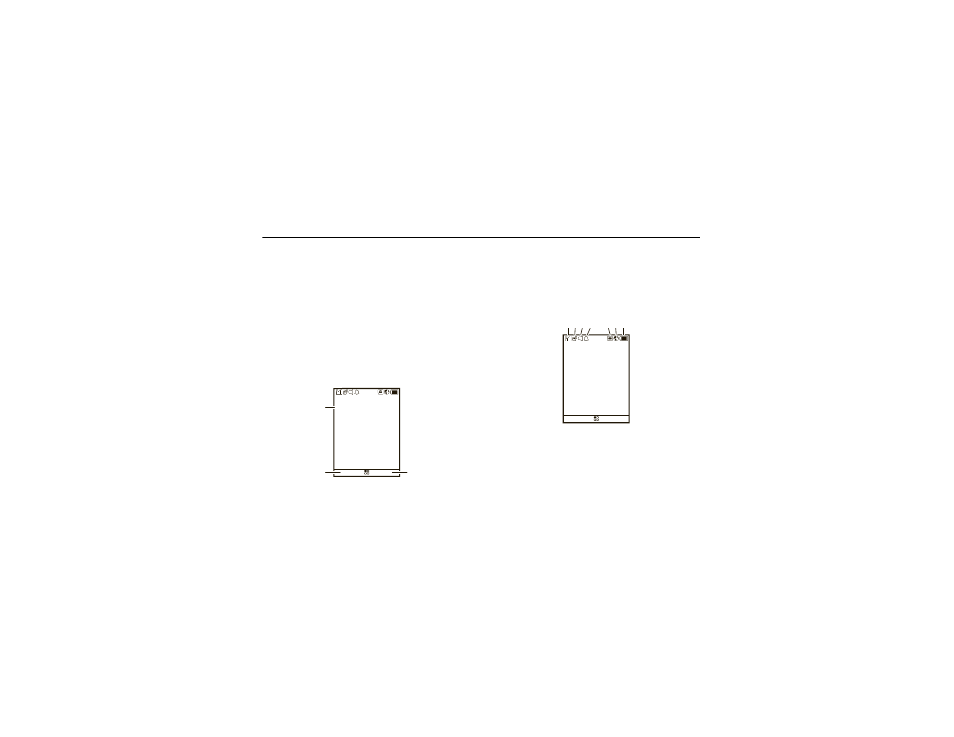
23
basics
basics
See page 1 for a basic phone diagram.
display
The home screen appears when you turn on
the phone. To dial a number from the home
screen, press number keys and `.
Note: Your home screen may look different.
Soft key labels show the current soft key
functions. For soft key locations, see page 1.
status indicators
Status indicators are shown at the top of the
home screen:
1
Signal Strength Indicator: Vertical bars
show the strength of the network
connection. You can’t make or receive
calls when ~ shows.
10:05pm 10/23
Ready
Contcs
Mesg
Right Soft
Key Label
Left Soft
Key Label
Time &
Date
10:05pm 10/23
Ready
Contcs
Mesg
1 2 3 4
5 6 7
See also other documents in the category Motorola Mobile Phones:
- RAZR V3 (110 pages)
- C118 (60 pages)
- C330 (166 pages)
- C139 (26 pages)
- C139 (174 pages)
- T720i (112 pages)
- C380 (97 pages)
- C156 (106 pages)
- C350 (30 pages)
- C550 (110 pages)
- V80 (108 pages)
- C155 (120 pages)
- C650 (124 pages)
- E398 (120 pages)
- TimePort 280 (188 pages)
- C200 (96 pages)
- E365 (6 pages)
- W510 (115 pages)
- V60C (190 pages)
- ST 7760 (117 pages)
- CD 160 (56 pages)
- StarTac85 (76 pages)
- Bluetooth (84 pages)
- V8088 (59 pages)
- Series M (80 pages)
- C332 (86 pages)
- V2088 (80 pages)
- P8088 (84 pages)
- Talkabout 191 (100 pages)
- Timeport 260 (108 pages)
- M3288 (76 pages)
- Timeport 250 (128 pages)
- V51 (102 pages)
- Talkabout 189 (125 pages)
- C115 (82 pages)
- StarTac70 (80 pages)
- Talkabout 192 (100 pages)
- i2000 (58 pages)
- i2000 (122 pages)
- Talkabout 720i (85 pages)
- i1000 (80 pages)
- A780 (182 pages)
- BRUTE I686 (118 pages)
- DROID 2 (70 pages)
- 68000202951-A (2 pages)
