Motorola I296 H88XAH6JR2AN User Manual
Page 42
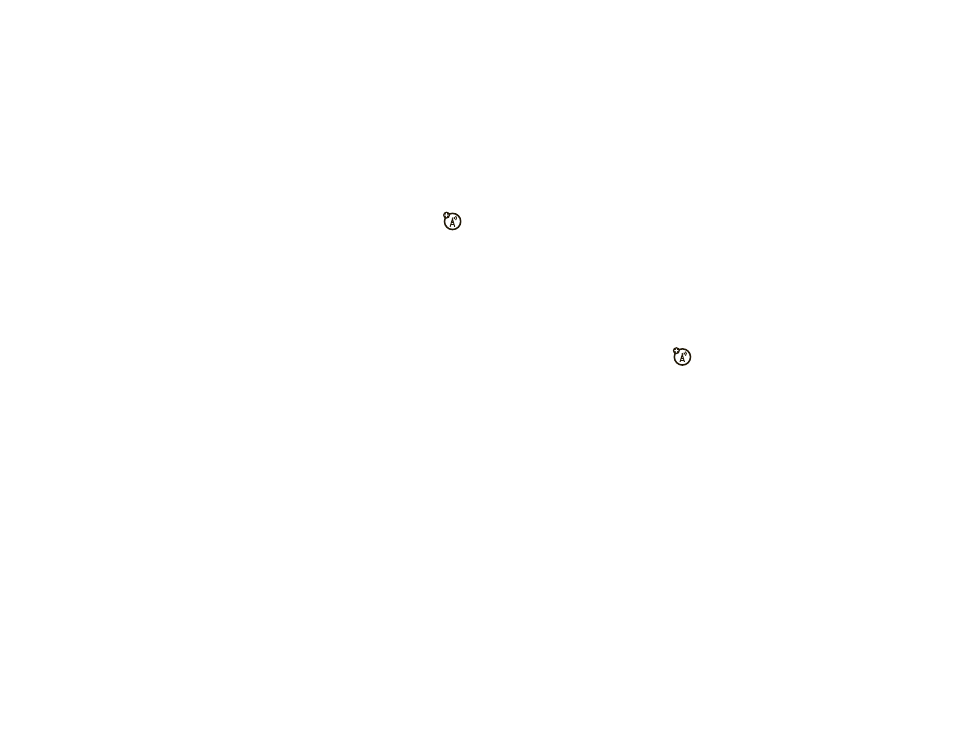
38
main attractions
send a datebook event
To send a datebook event during a push
to talk call:
1
Press / > Use PTT Features > Send Event.
Note: If these options do not appear on
the menu, the PTT ID you are engaged in
a push to talk call with is not able to
receive datebook events.
2
If you want to create a new datebook
event, press
K under New
and create the
event in your datebook. If you want to
chose an existing event, do so.
3
If the event is a recurring event, select
This Event Only
to send only the event
selected. Select Repeat Events to send all
occurrences of the event.
4
Press the PTT button to send the event.
send my info
While in a push to talk call, press /
> Send via PTT > Send My Info, and press the
PTT button to send.
Alternatively, from the home screen,
press / > My Info, then press / > Send via PTT
and press the PTT button to send.
set my info sending option
You can control what portion of the
information in My Info is sent and
whether it is sent automatically in every call or
only when you choose to send it.
Find it: / > N PTT Features > Configure
> PTT My Info > Info to Send
1
Select or remove the fields you want to
send.
2
Press
K under Done.
The information your phone sends always
includes My Name and PTT ID. You may also send
