Find your phone number and ptt id, Messaging, Find your phone number and ptt id messaging – Motorola I296 H88XAH6JR2AN User Manual
Page 19
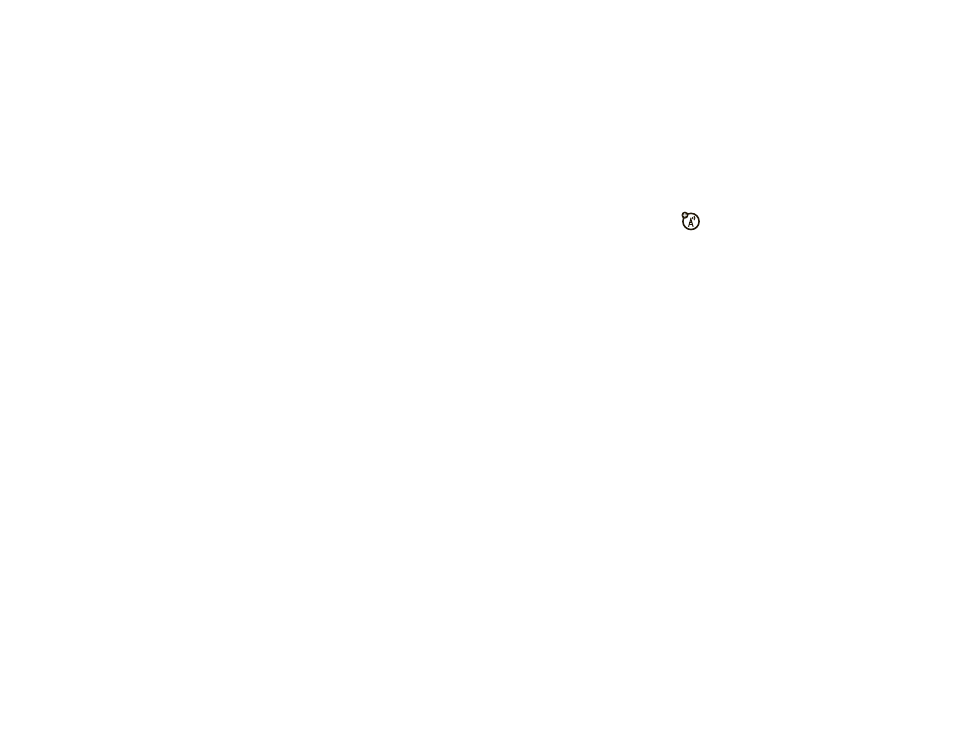
15
essentials
1
Highlight the Contacts entry.
2
If the entry contains more than one
number, scroll left or right until the
number you want to call is shown (Mobile,
PTT ID, Work1, Work2, Home, etc.).
3
If you chose a phone number, press ` to
call the number.
or
If you chose a PTT ID or talkgroup ID,
press and hold the PTT button to call the
number.
find your phone number
and PTT ID
Find it: / > J My Info
messaging
You can send and receive SMS text
messages.
create & send messages
Find it: / > E Messages > [Create Message]
Shortcut: From the home screen, press
K
under Mesg and select [Create Message].
1
Enter the phone number of the person
you want to send the message to and
press r, or press
K under Search to
select a contact or recent call.
2
Enter your message in the Mesg field.
or
Press
K under QNotes to insert a short,
pre-written quick note phrase in the
message field.
- RAZR V3 (110 pages)
- C118 (60 pages)
- C330 (166 pages)
- C139 (26 pages)
- C139 (174 pages)
- T720i (112 pages)
- C380 (97 pages)
- C156 (106 pages)
- C350 (30 pages)
- C550 (110 pages)
- V80 (108 pages)
- C155 (120 pages)
- C650 (124 pages)
- E398 (120 pages)
- TimePort 280 (188 pages)
- C200 (96 pages)
- E365 (6 pages)
- W510 (115 pages)
- V60C (190 pages)
- ST 7760 (117 pages)
- CD 160 (56 pages)
- StarTac85 (76 pages)
- Bluetooth (84 pages)
- V8088 (59 pages)
- Series M (80 pages)
- C332 (86 pages)
- V2088 (80 pages)
- P8088 (84 pages)
- Talkabout 191 (100 pages)
- Timeport 260 (108 pages)
- M3288 (76 pages)
- Timeport 250 (128 pages)
- V51 (102 pages)
- Talkabout 189 (125 pages)
- C115 (82 pages)
- StarTac70 (80 pages)
- Talkabout 192 (100 pages)
- i2000 (58 pages)
- i2000 (122 pages)
- Talkabout 720i (85 pages)
- i1000 (80 pages)
- A780 (182 pages)
- BRUTE I686 (118 pages)
- DROID 2 (70 pages)
- 68000202951-A (2 pages)
