Administrator settings list, Administrator settings list -3 – Muratec MFX-2590 User Manual
Page 86
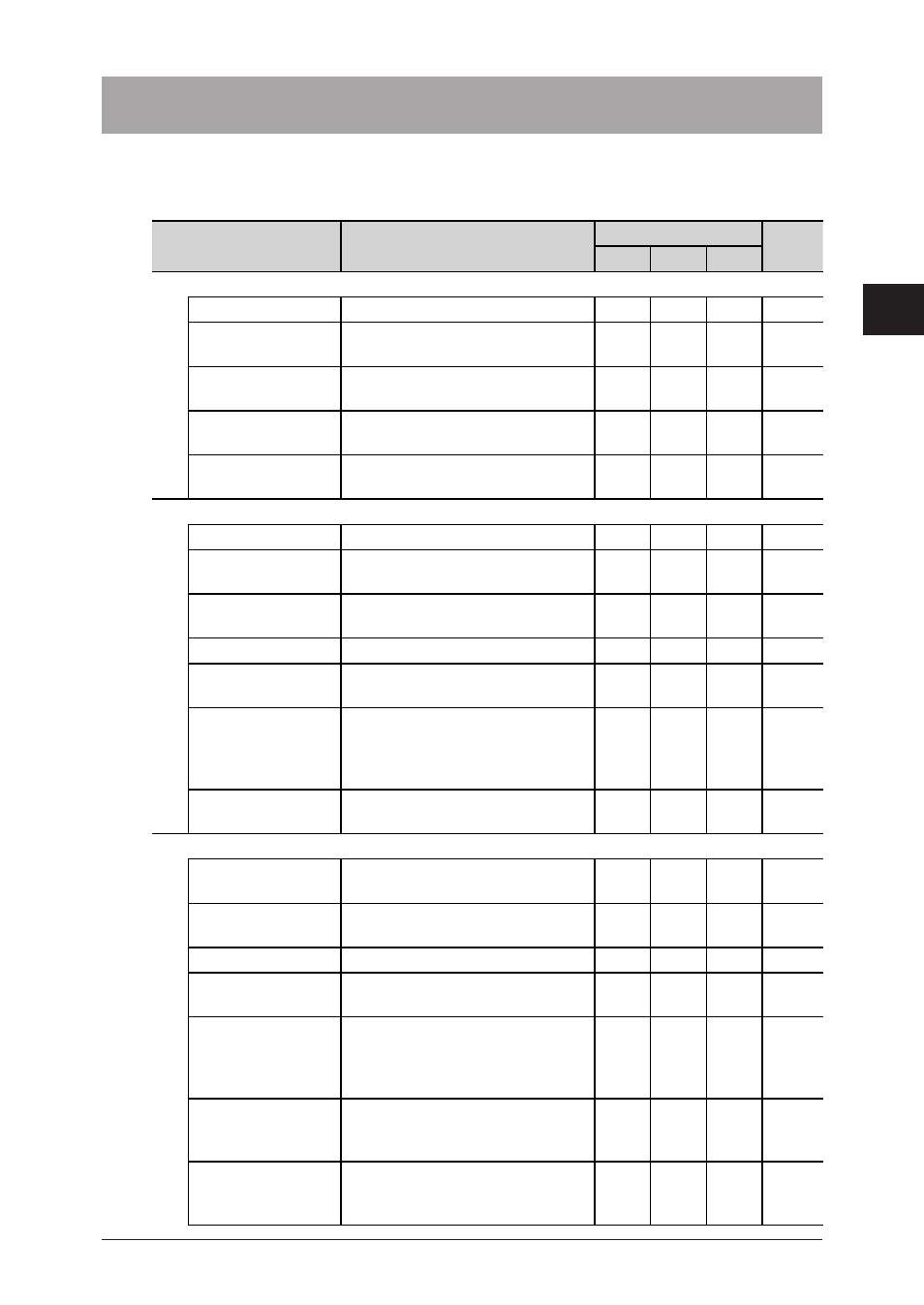
1
2
3
OfficeBridge
Administrator Settings
Administrator settings list 3-3
Administrator settings list
On the Administrator screen, the following settings are available. Some settings may also
available for Users and Guests.
Items
Description
Default authority
page
Admin
User
Guest
User Information
User Registration
Register, edit or delete users.
Address Book
Register, edit or delete destinations,
destination groups.
Shortcut
Register, edit or delete folder
shortcuts and FTP server shortcuts.
User Box Forwarding
Settings
Register, edit or delete forwarding
settings.
—
Templates
Register, edit or delete file names,
categories and e-mail templates.
Machine Settings
TCP/IP Settings
Setup network environment.
E-mail Settings
Setup e-mail transmission/reception
environment.
LDAP Server
Settings
Setup Lightweight Directory Access
Protocol (LDAP) servers.
SNMP Settings
Setup SNMP settings.
Internet Time
Setting
Setup internet time server
synchronization.
Machine Setup
Setup machine setting such as
e-mail gateway and automatic panel
logout time, or default settings (user
install).
Machine Default
Settings
Setup the machine default settings.
Machine Management Settings
Auto Distribution
Register, edit or delete distribution
settings.
Usage Management
Setup usage management, and
check the usage status.
User Policy
Setup user policies.
Secure Settings
Setup network filter, SSL certificate,
or machine policies.
Archive Settings
Setup to sent communicated
documents to a specified destination
via fax, or store them in a specified
folder.
Backup Settings
Specify settings for backing up the
document files stored in the machine
to a shared folder on the network.
Document Box
Settings
Specify settings relating to the
way the document boxes handle
documents.
