Logging in / logging out, Logging in, Logging in / logging out -2 – Muratec MFX-2590 User Manual
Page 29: Logging in -2, Logging out
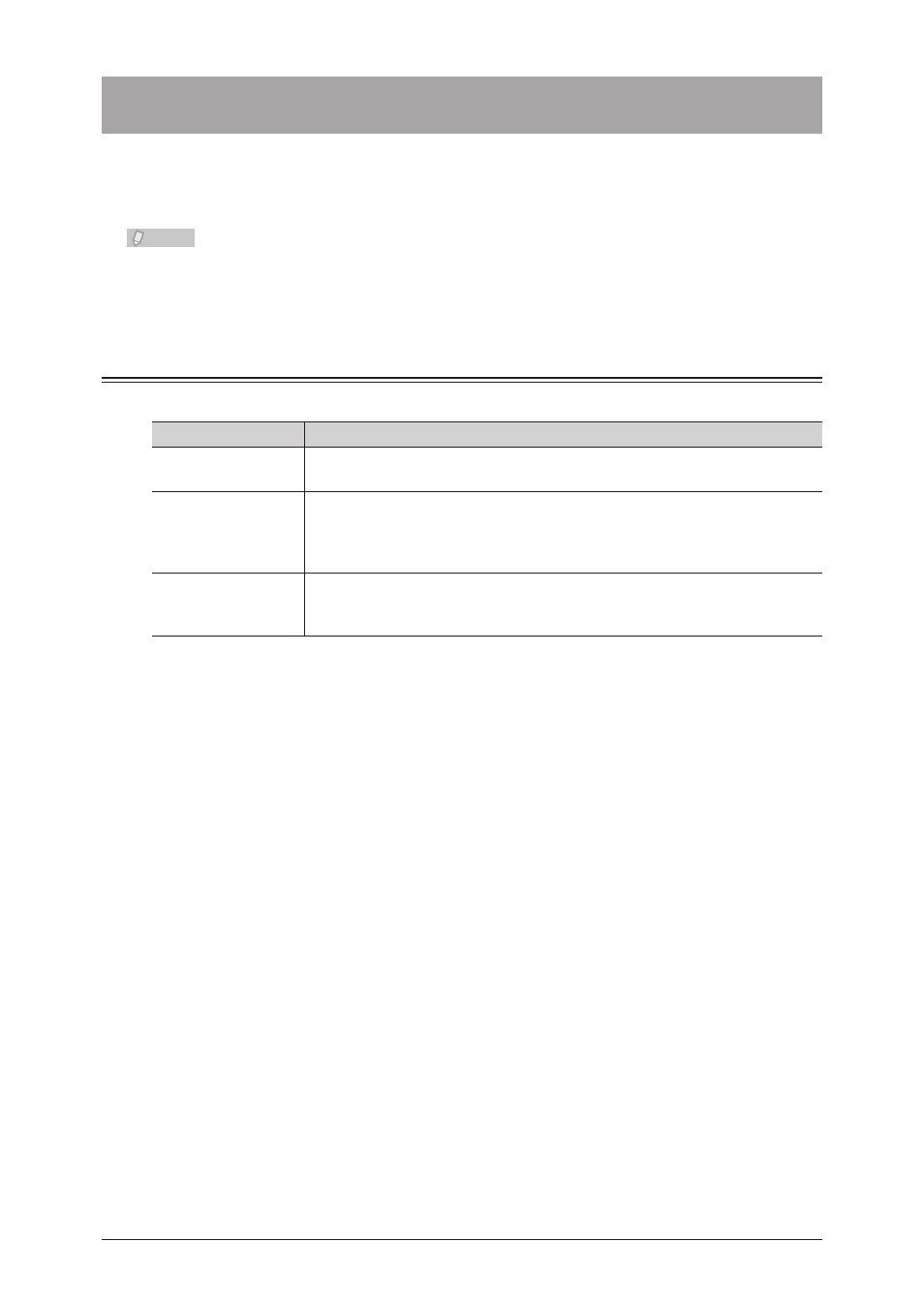
2-2 Logging In / Logging Out
Logging In / Logging Out
A Web browser is used to operate OfficeBridge. For details on the supported Web
browsers, refer to Chapter 6, “Specifications” in the User's Guide. In this chapter, the
procedure for using Internet Explorer is used as an example.
Note
Perform user registration before using OfficeBridge. For details on registering new
users, refer to “
”.
Logging In
OfficeBridge has three types of users that can log in; “administrators”, “users”, and “guest”.
User
Description
Administrator
Can specify all the machine settings. If you set an administrator password,
only the administrator can specify machine settings.
User
Personal settings can be specified for each user by creating user information
such as a user ID and password. Scanned documents and transmitted/
received documents, etc. are treated as personal documents. Can specify
some of the machine settings.
Guest
This type of user logs in without entering a password. Scanned documents
and transmitted/received documents, etc. are treated as shared documents.
Can specify some of the machine settings.
Connecting to OfficeBridge
Start the Web browser and access OfficeBridge.
Start the Web browser.
1
If there is a shortcut to OfficeBridge on the desktop, you can double click the shortcut to start
the Web browser and access OfficeBridge.
Enter the IP address of the machine in the “Address” bar of the Web browser,
2
and press the [Enter] key.
If no users are registered, you are logged in as a guest.
