4. temp/hum32-probe (env) – Minuteman UPS SNMP-32 Series User Manual
Page 33
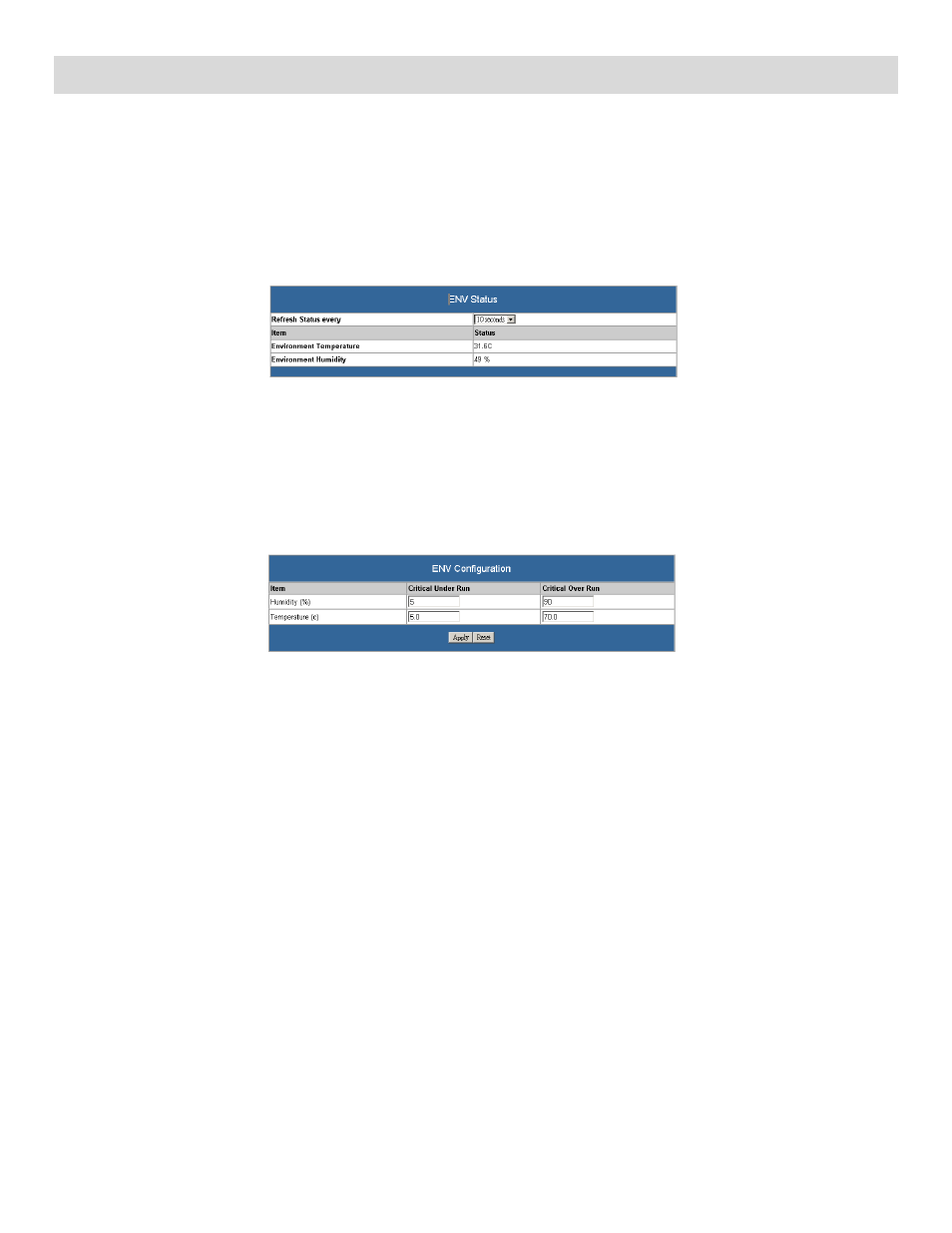
33
7-4. Temp/Hum32-Probe (ENV)
This section will guide you through the SNMP-32 card’s ENV Web pages. See the Temp/Hum32-Probe User’s Manual
for installation instruction.
1. ENV
Status
(Fig. 50)
This screen shows the temperature and the humidity detected by ENV. The user can select the time interval for
refreshing the ENV Status screen. When there is an environmental condition that is out-of-tolerance, it will
appear in red.
Fig. 50-ENV Status Screen
2. ENV
Configuration
(Fig. 51)
The user can define the out-of-tolerance range for the temperature and the humidity. If the temperature or
humidity exceeds the out-of-tolerance range, the SNMP-32 card can be configured to perform an action, such as
email, sending traps, or trigger the RPM to control the power.
Fig. 51-ENV Configuration Screen
