4. configuration: snmp – Minuteman UPS SNMP-32 Series User Manual
Page 12
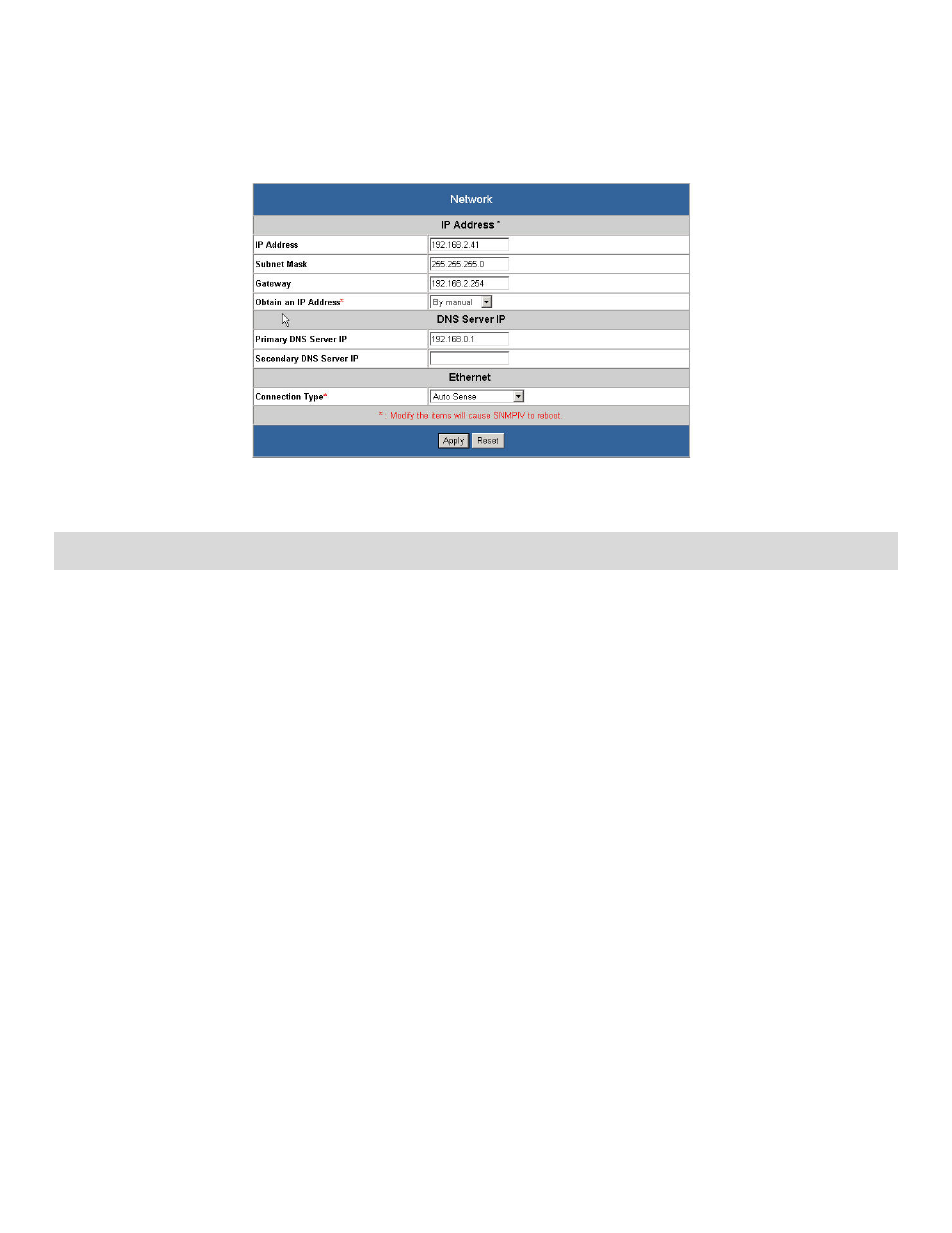
12
6. Secondary DNS Server IP:
This section is to set the Secondary DNS Server IP address. SNMP-32 card will use the Secondary DNS Server
IP address when the Primary DNS Server IP address is not working.
7. Ethernet Connection Type:
This section is to set communication speed of the SNMP-32 card.
Fig. 13-Network Screen
4-4. Configuration: SNMP
This screen is to set the SNMP settings so that the SNMP-32 card will work with an NMS (Network Management System:
SNMPC, HP OpenView or most major NMS) (Fig. 14).
1. MIB
System
A. System
Name:
This section is to input a name for the SNMP-32 card.
B. System
Contact:
This section is to input the name of the administrator.
C. System
Location:
This section is to input the name of the location of the SNMP-32 card.
2. Access
Control
A. Manager IP Address:
This section is to set the IP address that the administrator can manage SNMP-32 card from the specific IP
address. It is valid for up to eight IP addresses. *.*.*.* is the default setting without any access restriction for
the IP.
B. Community:
This section is to set a Community name for NMS. The community name has to be the same as the setting
in NMS.
C. Permission:
This section is to set the authorities of the administrators. Options are Read, Read/Write, and No Access.
D. Description:
This section is for an administrator to make notes.
