Menu features – Motorola V80 User Manual
Page 88
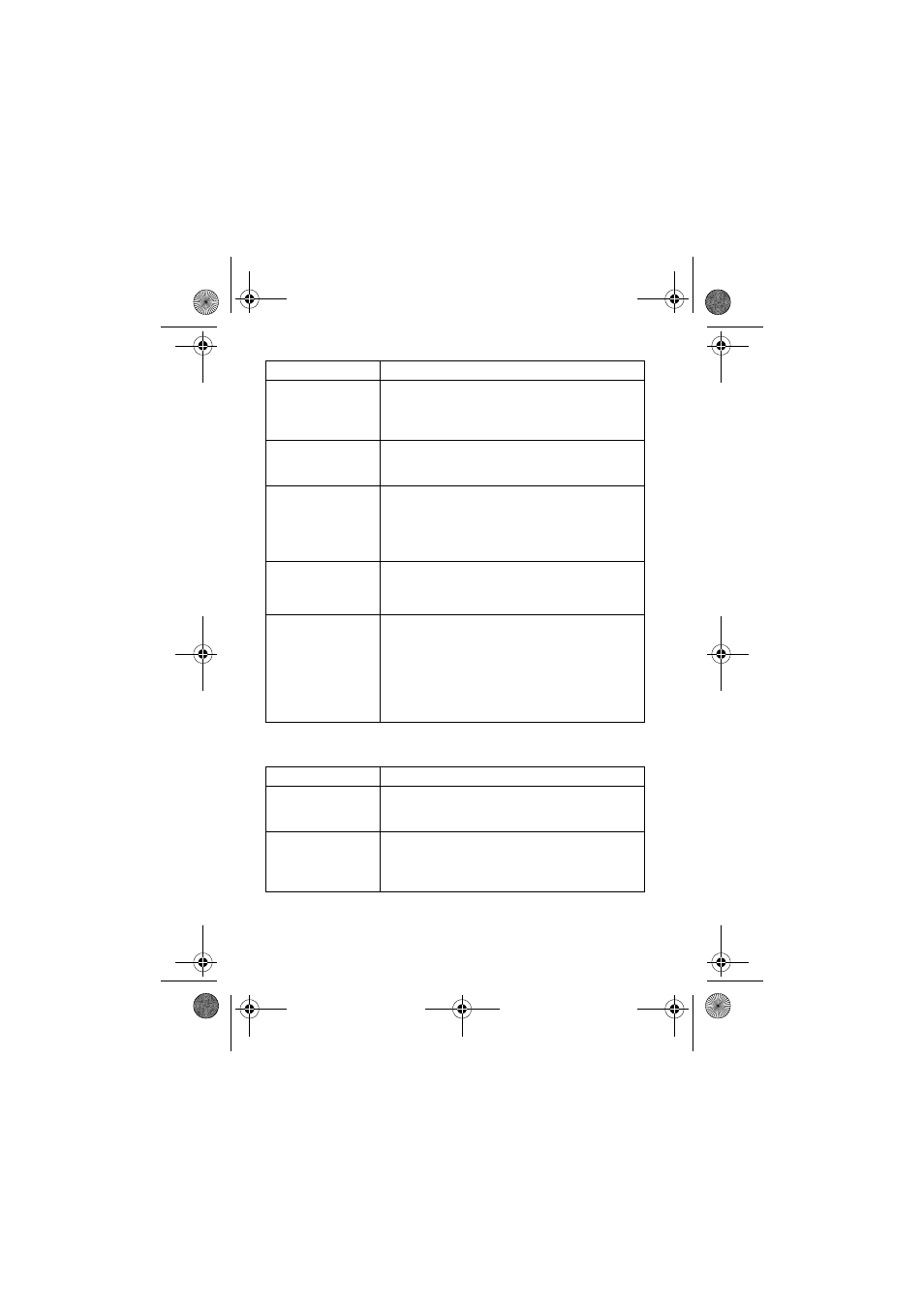
88 - Phone Features
Menu Features
Menu View
Display the main menu as graphic icons or
as a text-based list:
M
>
6HWWLQJV
>
3HUVRQDOLVH
>
0DLQ 0HQX
>
9LHZ
Main Menu
Reorder your phone’s main menu:
M
>
6HWWLQJV
>
3HUVRQDOLVH
>
0DLQ 0HQX
>
5HRUGHU
Show or Hide
Menu Icons
Show or hide menu feature icons in the
home screen:
M
>
6HWWLQJV
>
3HUVRQDOLVH
>
+RPH 6FUHHQ
>
+RPH .H\V
>
,FRQV
Change Soft
Keys & Menu
Icons
Change soft key labels and menu feature
icons in the home screen
M
>
6HWWLQJV
>
3HUVRQDOLVH
>
+RPH 6FUHHQ
>
+RPH .H\V
Shortcuts
Create a shortcut to a menu item:
Highlight the menu item, then press and hold
M
.
Select a shortcut:
M
>
2IILFH 7RROV
>
6KRUWFXWV
> shortcut name
Feature
Description
Language
Set menu language:
M
>
6HWWLQJV
>
,QLWLDO 6HWXS
>
/DQJXDJH
Master Reset
Reset all options except unlock code,
security code, and lifetime timer:
M
>
6HWWLQJV
>
,QLWLDO 6HWXS
>
0DVWHU 5HVHW
Feature
Description
UG.V80.GSM.book Page 88 Wednesday, April 7, 2004 12:20 PM
- RAZR V3 (110 pages)
- C118 (60 pages)
- C330 (166 pages)
- C139 (26 pages)
- C139 (174 pages)
- T720i (112 pages)
- C380 (97 pages)
- C156 (106 pages)
- C350 (30 pages)
- C550 (110 pages)
- C155 (120 pages)
- C650 (124 pages)
- E398 (120 pages)
- TimePort 280 (188 pages)
- C200 (96 pages)
- E365 (6 pages)
- W510 (115 pages)
- V60C (190 pages)
- ST 7760 (117 pages)
- CD 160 (56 pages)
- StarTac85 (76 pages)
- Bluetooth (84 pages)
- V8088 (59 pages)
- Series M (80 pages)
- C332 (86 pages)
- V2088 (80 pages)
- P8088 (84 pages)
- Talkabout 191 (100 pages)
- Timeport 260 (108 pages)
- M3288 (76 pages)
- Timeport 250 (128 pages)
- V51 (102 pages)
- Talkabout 189 (125 pages)
- C115 (82 pages)
- StarTac70 (80 pages)
- Talkabout 192 (100 pages)
- i2000 (58 pages)
- i2000 (122 pages)
- Talkabout 720i (85 pages)
- i1000 (80 pages)
- A780 (182 pages)
- BRUTE I686 (118 pages)
- DROID 2 (70 pages)
- 68000202951-A (2 pages)
