Personalising features – Motorola V80 User Manual
Page 87
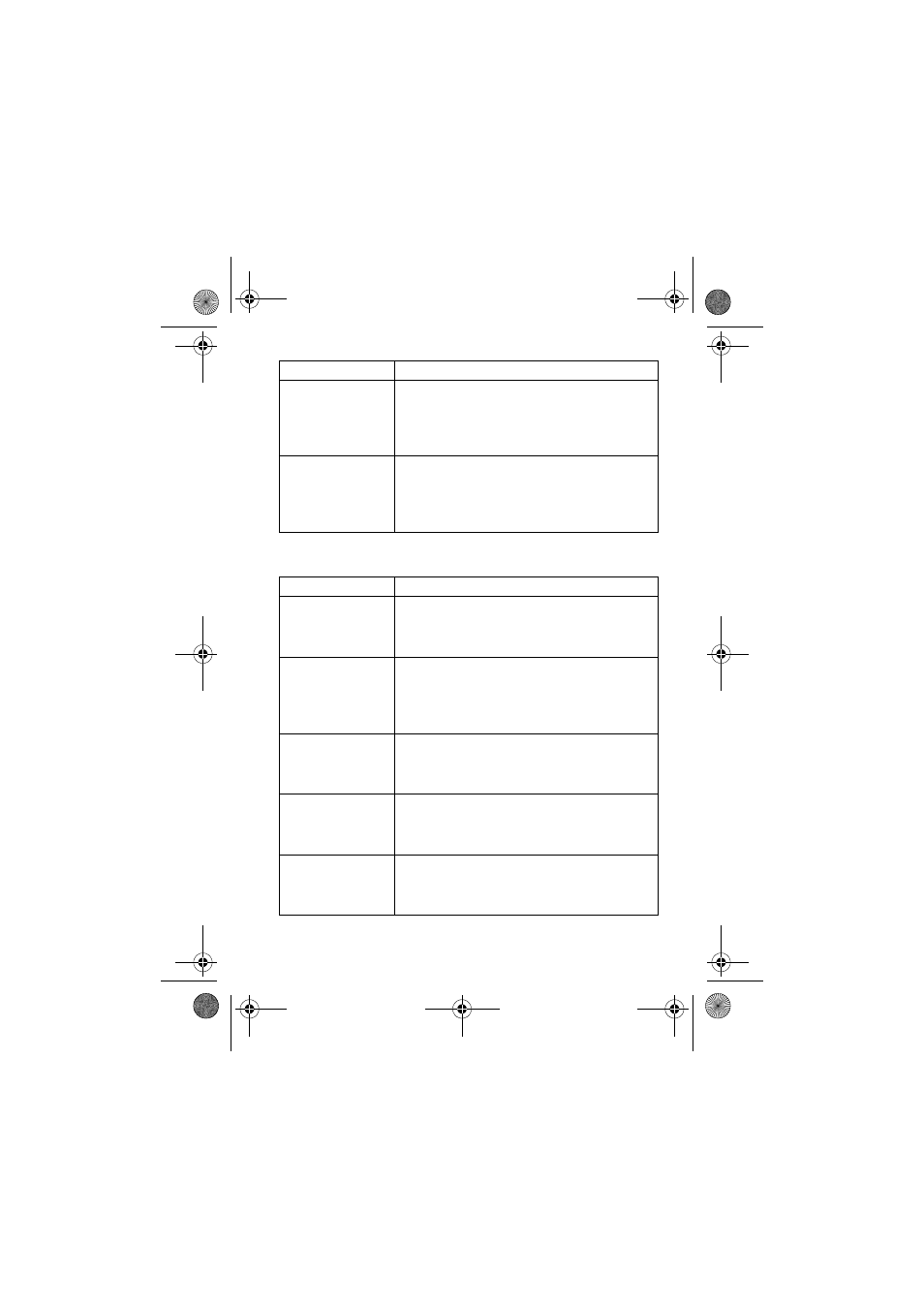
Phone Features - 87
Personalising Features
Copy
Phonebook
Entry to Another
Device
Copy a phonebook entry to another phone,
computer, or device:
M
>
3KRQHERRN
, highlight the entry, press
M
>
6HQG
>
%OXHWRRWK
1-Touch Dial
Set 1-touch dial to call entries stored in your
phone memory phonebook or the SIM card
phonebook:
M
>
6HWWLQJV
>
,QLWLDO 6HWXS
>
7RXFK 'LDO
Feature
Description
Ring Style
Change the ring alert for an event:
M
>
6HWWLQJV
>
5LQJ 6W\OHV
>
style
'HWDLO
>
event name
Ringer IDs
Activate distinctive ring alerts assigned to
phonebook entries:
M
>
6HWWLQJV
>
5LQJ 6W\OHV
>
style
'HWDLO
>
5LQJHU ,'V
Ring Volume
Set ringer volume:
M
>
6HWWLQJV
>
5LQJ 6W\OHV
>
style
'HWDLO
>
5LQJ 9ROXPH
Keypad Volume
Set keypad keypress volume:
M
>
6HWWLQJV
>
5LQJ 6W\OHV
>
style
'HWDLO
>
.H\ 9ROXPH
Clock View
Display an analogue clock or digital time
readout in the home screen:
M
>
6HWWLQJV
>
3HUVRQDOLVH
>
+RPH 6FUHHQ
>
&ORFN
Feature
Description
UG.V80.GSM.book Page 87 Wednesday, April 7, 2004 12:20 PM
- RAZR V3 (110 pages)
- C118 (60 pages)
- C330 (166 pages)
- C139 (26 pages)
- C139 (174 pages)
- T720i (112 pages)
- C380 (97 pages)
- C156 (106 pages)
- C350 (30 pages)
- C550 (110 pages)
- C155 (120 pages)
- C650 (124 pages)
- E398 (120 pages)
- TimePort 280 (188 pages)
- C200 (96 pages)
- E365 (6 pages)
- W510 (115 pages)
- V60C (190 pages)
- ST 7760 (117 pages)
- CD 160 (56 pages)
- StarTac85 (76 pages)
- Bluetooth (84 pages)
- V8088 (59 pages)
- Series M (80 pages)
- C332 (86 pages)
- V2088 (80 pages)
- P8088 (84 pages)
- Talkabout 191 (100 pages)
- Timeport 260 (108 pages)
- M3288 (76 pages)
- Timeport 250 (128 pages)
- V51 (102 pages)
- Talkabout 189 (125 pages)
- C115 (82 pages)
- StarTac70 (80 pages)
- Talkabout 192 (100 pages)
- i2000 (58 pages)
- i2000 (122 pages)
- Talkabout 720i (85 pages)
- i1000 (80 pages)
- A780 (182 pages)
- BRUTE I686 (118 pages)
- DROID 2 (70 pages)
- 68000202951-A (2 pages)
