Dialling international numbers, Viewing recent calls – Motorola V80 User Manual
Page 72
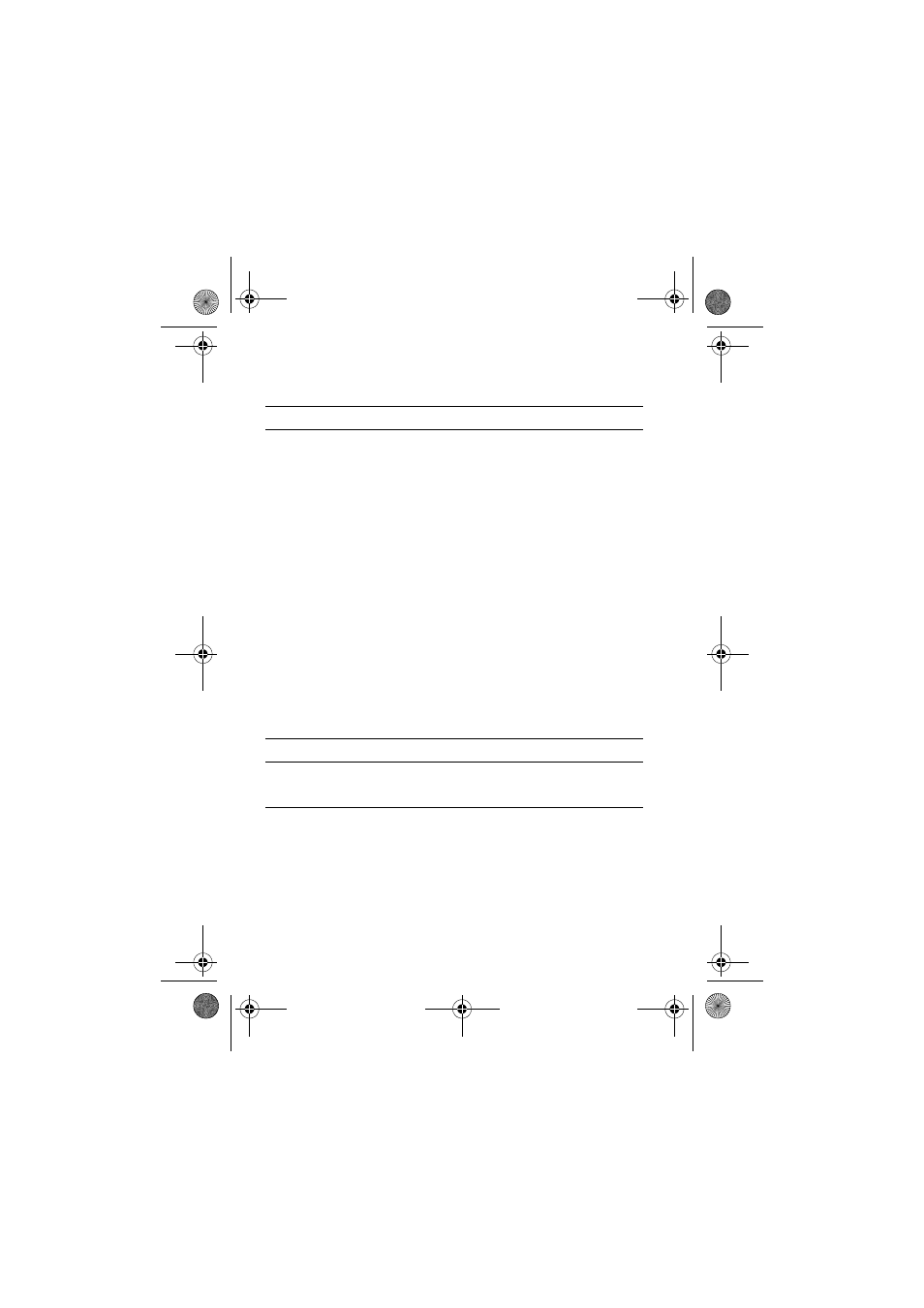
72 - Calling Features
Dialling International Numbers
Press and hold
0
to insert the local international access code ( )
for the country from which you are calling.
Viewing Recent Calls
Your phone keeps lists of the calls you recently received and
dialled, even if the calls did not connect. The lists are sorted from
newest to oldest entries. The oldest entries are deleted as new
entries are added.
Shortcut: Press
N
from the home screen to view the dialled calls
list.
Press
To
1
keypad keys
dial the emergency number
2
N
call the emergency number
Find the Feature
M
>
5HFHQW &DOOV
Press
To
1
S
up or down
scroll to
5HFHLYHG &DOOV
or
'LDOOHG &DOOV
2
6(/(&7
(
+
)
select the list
3
S
up or down
scroll to an entry
\
means the call connected.
4
N
or
call the entry’s number
Press and hold
N
for 2 seconds to
send the number as DTMF tones
during a call.
UG.V80.GSM.book Page 72 Wednesday, April 7, 2004 12:20 PM
- RAZR V3 (110 pages)
- C118 (60 pages)
- C330 (166 pages)
- C139 (26 pages)
- C139 (174 pages)
- T720i (112 pages)
- C380 (97 pages)
- C156 (106 pages)
- C350 (30 pages)
- C550 (110 pages)
- C155 (120 pages)
- C650 (124 pages)
- E398 (120 pages)
- TimePort 280 (188 pages)
- C200 (96 pages)
- E365 (6 pages)
- W510 (115 pages)
- V60C (190 pages)
- ST 7760 (117 pages)
- CD 160 (56 pages)
- StarTac85 (76 pages)
- Bluetooth (84 pages)
- V8088 (59 pages)
- Series M (80 pages)
- C332 (86 pages)
- V2088 (80 pages)
- P8088 (84 pages)
- Talkabout 191 (100 pages)
- Timeport 260 (108 pages)
- M3288 (76 pages)
- Timeport 250 (128 pages)
- V51 (102 pages)
- Talkabout 189 (125 pages)
- C115 (82 pages)
- StarTac70 (80 pages)
- Talkabout 192 (100 pages)
- i2000 (58 pages)
- i2000 (122 pages)
- Talkabout 720i (85 pages)
- i1000 (80 pages)
- A780 (182 pages)
- BRUTE I686 (118 pages)
- DROID 2 (70 pages)
- 68000202951-A (2 pages)
