Setting up your phone, Storing your name and phone number, Setting the time and date – Motorola V80 User Manual
Page 62
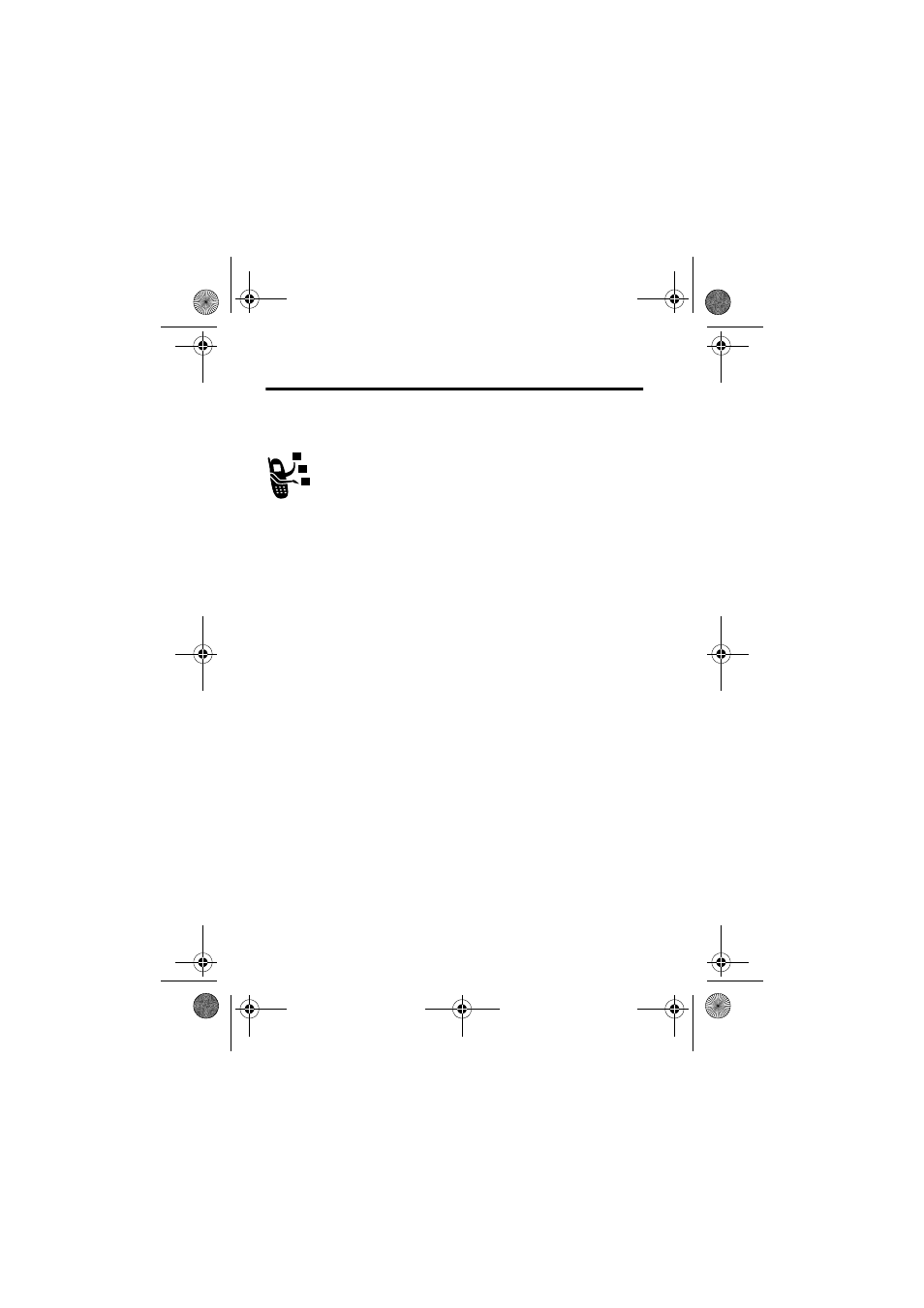
62 - Setting Up Your Phone
Setting Up Your Phone
Storing Your Name and Phone Number
To store or edit your name and phone number information
on your SIM card:
Shortcut: Press
M#
from the home screen to edit your name
and phone number.
If you do not know your phone number, contact your service
provider.
Setting the Time and Date
Your phone uses the time and date for the
'DWHERRN
. Your phone can
synchronise its time and date with the network:
To set the time and date manually, set
$XWRXSGDWH
to
RII
and use the
7LPH
and
'DWH
options:
Find the Feature
M
>
6HWWLQJV
>
3KRQH 6WDWXV
>
0\ 7HO 1XPEHUV
Find the Feature
M
>
6HWWLQJV
>
,QLWLDO 6HWXS
>
7LPH DQG 'DWH
>
$XWRXSGDWH
>
2Q
Find the Feature
M
>
6HWWLQJV
>
,QLWLDO 6HWXS
>
7LPH DQG 'DWH
>
7LPH
or
'DWH
UG.V80.GSM.book Page 62 Wednesday, April 7, 2004 12:20 PM
- RAZR V3 (110 pages)
- C118 (60 pages)
- C330 (166 pages)
- C139 (26 pages)
- C139 (174 pages)
- T720i (112 pages)
- C380 (97 pages)
- C156 (106 pages)
- C350 (30 pages)
- C550 (110 pages)
- C155 (120 pages)
- C650 (124 pages)
- E398 (120 pages)
- TimePort 280 (188 pages)
- C200 (96 pages)
- E365 (6 pages)
- W510 (115 pages)
- V60C (190 pages)
- ST 7760 (117 pages)
- CD 160 (56 pages)
- StarTac85 (76 pages)
- Bluetooth (84 pages)
- V8088 (59 pages)
- Series M (80 pages)
- C332 (86 pages)
- V2088 (80 pages)
- P8088 (84 pages)
- Talkabout 191 (100 pages)
- Timeport 260 (108 pages)
- M3288 (76 pages)
- Timeport 250 (128 pages)
- V51 (102 pages)
- Talkabout 189 (125 pages)
- C115 (82 pages)
- StarTac70 (80 pages)
- Talkabout 192 (100 pages)
- i2000 (58 pages)
- i2000 (122 pages)
- Talkabout 720i (85 pages)
- i1000 (80 pages)
- A780 (182 pages)
- BRUTE I686 (118 pages)
- DROID 2 (70 pages)
- 68000202951-A (2 pages)
