Using event lights – Motorola V80 User Manual
Page 32
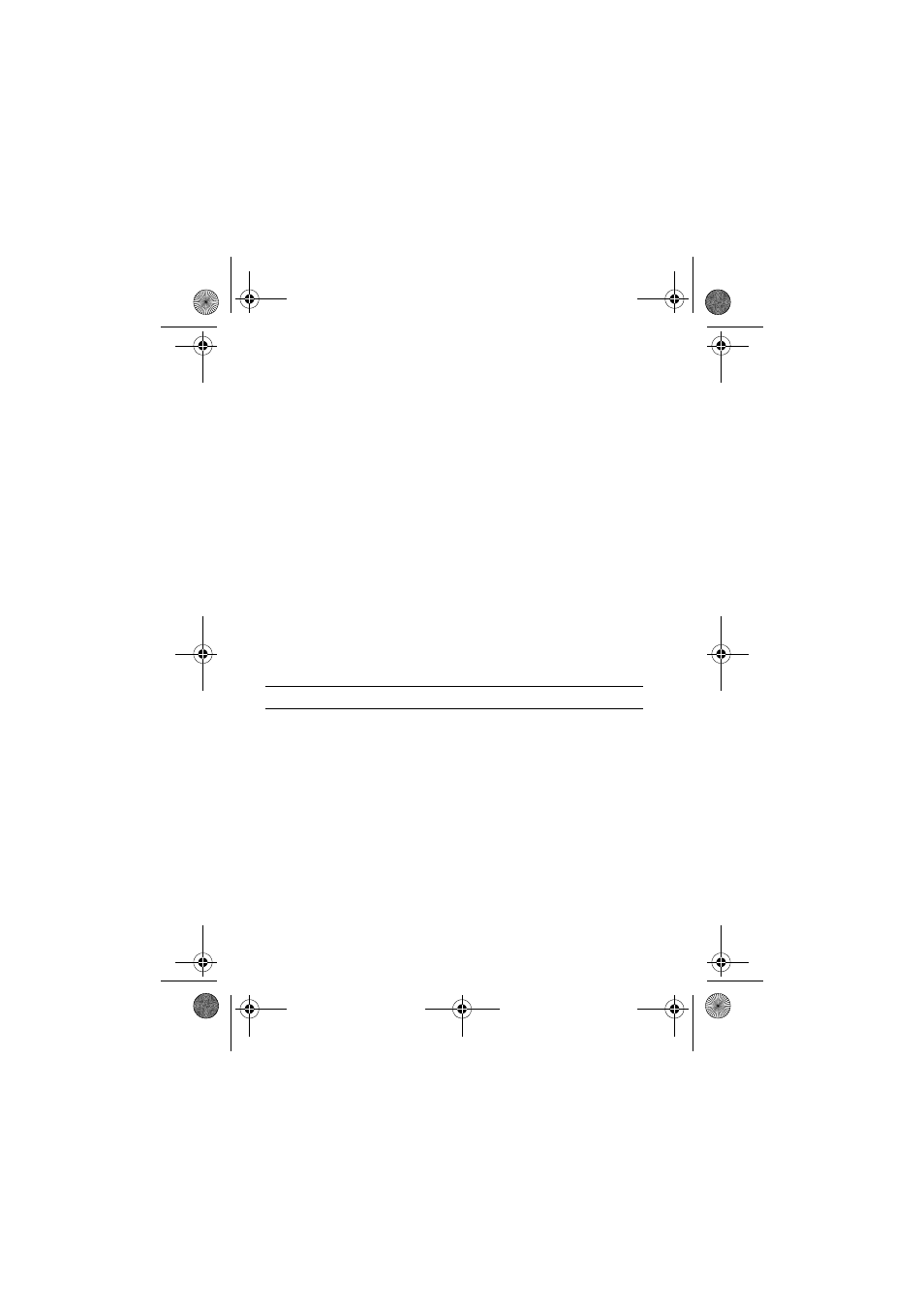
32 - Highlight Features
The same light pattern displays for all incoming calls.You can use
the light ID feature to display a distinctive light pattern when you
receive calls from phonebook entries in a specific category. To set a
light ID for a phonebook category, see page 86. The light ID is not
displayed when ring lights are turned off.
Using Event Lights
When event lights are activated, your phone displays a light pattern
to notify you of the following events: incoming calls from specific
phonebook categories, incoming text and voicemail messages,
alarms, power up, power down, battery charging, Bluetooth
connect, Bluetooth activity, and Bluetooth disconnect.
To turn event lights on or off:
Find the Feature
M
>
6HWWLQJV
>
5LQJ 6W\OHV
>
(YHQW /LJKWV
Press
To
1
S
up or down
scroll to
2Q
or
2II
2
6(/(&7
(
+
)
select the option
UG.V80.GSM.book Page 32 Wednesday, April 7, 2004 12:20 PM
- RAZR V3 (110 pages)
- C118 (60 pages)
- C330 (166 pages)
- C139 (26 pages)
- C139 (174 pages)
- T720i (112 pages)
- C380 (97 pages)
- C156 (106 pages)
- C350 (30 pages)
- C550 (110 pages)
- C155 (120 pages)
- C650 (124 pages)
- E398 (120 pages)
- TimePort 280 (188 pages)
- C200 (96 pages)
- E365 (6 pages)
- W510 (115 pages)
- V60C (190 pages)
- ST 7760 (117 pages)
- CD 160 (56 pages)
- StarTac85 (76 pages)
- Bluetooth (84 pages)
- V8088 (59 pages)
- Series M (80 pages)
- C332 (86 pages)
- V2088 (80 pages)
- P8088 (84 pages)
- Talkabout 191 (100 pages)
- Timeport 260 (108 pages)
- M3288 (76 pages)
- Timeport 250 (128 pages)
- V51 (102 pages)
- Talkabout 189 (125 pages)
- C115 (82 pages)
- StarTac70 (80 pages)
- Talkabout 192 (100 pages)
- i2000 (58 pages)
- i2000 (122 pages)
- Talkabout 720i (85 pages)
- i1000 (80 pages)
- A780 (182 pages)
- BRUTE I686 (118 pages)
- DROID 2 (70 pages)
- 68000202951-A (2 pages)
