Audio tones – Motorola V80 User Manual
Page 37
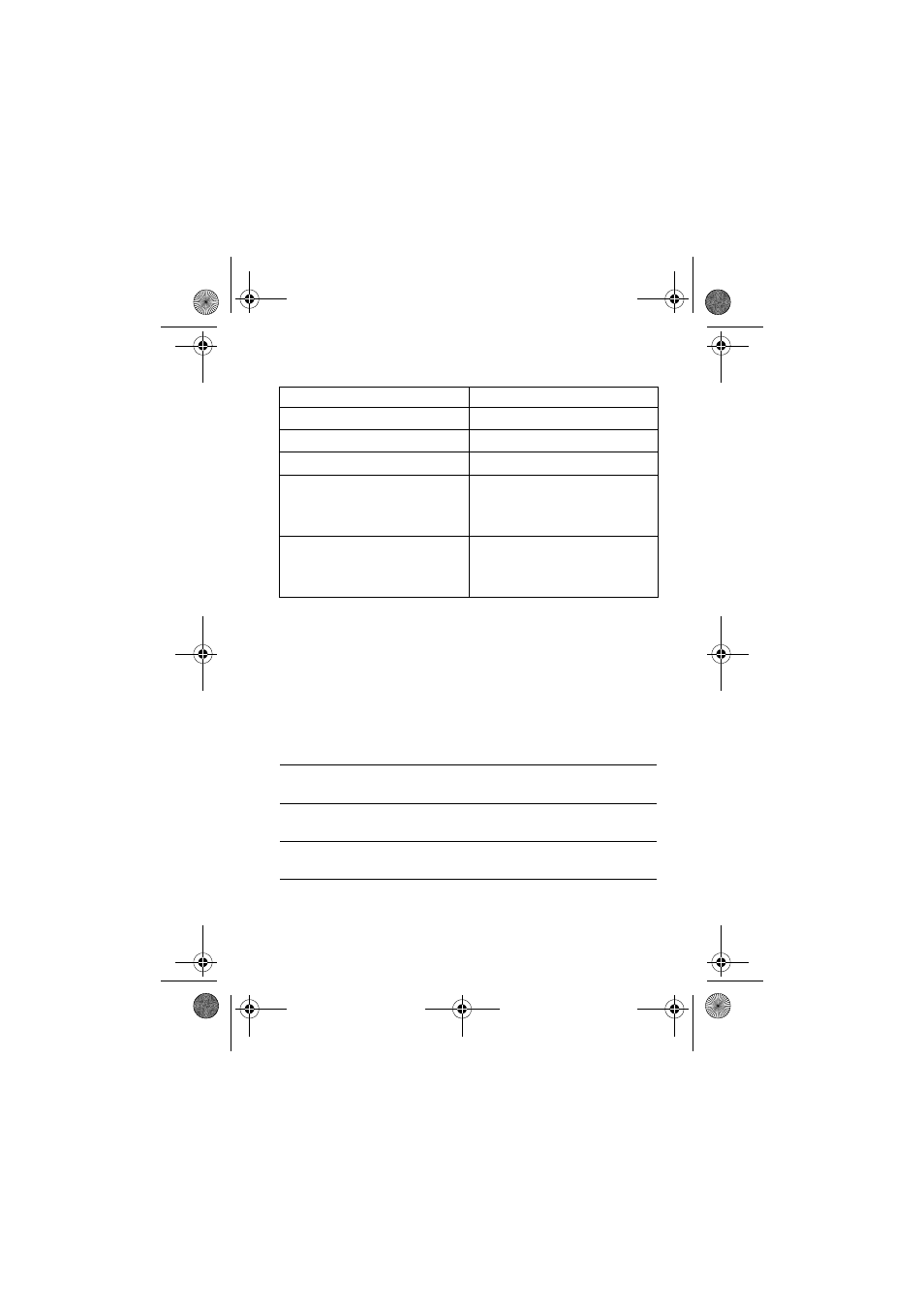
Bluetooth - 37
With no charger plugged in:
Note: When the wireless headset is paired to the phone and there
is no activity for 5 minutes, the blue flashing LED turns off. Any
button press on the headset, resets the timer, and the flashing
resumes. If you press the up and down volume buttons at the same
time during a call, the pulsing LED turns off for the duration of that
call.
Audio Tones
Headset Indicator
Status
OFF
power off
ON (steady)
pairing mode
10 rapid flashes
pairing successful
Flashes at a 3-second interval
(.1 second ON,
2.9 seconds OFF)
standby (not on a call)
Pulses at an 8-second interval
(2.0 seconds ON,
6.0 seconds OFF)
connected (on a call)
Audio Tone
Headset Status
Single high tone when pressing
volume button
volume maximum or
minimum reached
Five rapid high tones, repeated
every 20 seconds
low battery
No audio indications;
deteriorating audio quality
out of range
UG.V80.GSM.book Page 37 Wednesday, April 7, 2004 12:20 PM
- RAZR V3 (110 pages)
- C118 (60 pages)
- C330 (166 pages)
- C139 (26 pages)
- C139 (174 pages)
- T720i (112 pages)
- C380 (97 pages)
- C156 (106 pages)
- C350 (30 pages)
- C550 (110 pages)
- C155 (120 pages)
- C650 (124 pages)
- E398 (120 pages)
- TimePort 280 (188 pages)
- C200 (96 pages)
- E365 (6 pages)
- W510 (115 pages)
- V60C (190 pages)
- ST 7760 (117 pages)
- CD 160 (56 pages)
- StarTac85 (76 pages)
- Bluetooth (84 pages)
- V8088 (59 pages)
- Series M (80 pages)
- C332 (86 pages)
- V2088 (80 pages)
- P8088 (84 pages)
- Talkabout 191 (100 pages)
- Timeport 260 (108 pages)
- M3288 (76 pages)
- Timeport 250 (128 pages)
- V51 (102 pages)
- Talkabout 189 (125 pages)
- C115 (82 pages)
- StarTac70 (80 pages)
- Talkabout 192 (100 pages)
- i2000 (58 pages)
- i2000 (122 pages)
- Talkabout 720i (85 pages)
- i1000 (80 pages)
- A780 (182 pages)
- BRUTE I686 (118 pages)
- DROID 2 (70 pages)
- 68000202951-A (2 pages)
