Motorola V80 User Manual
Page 26
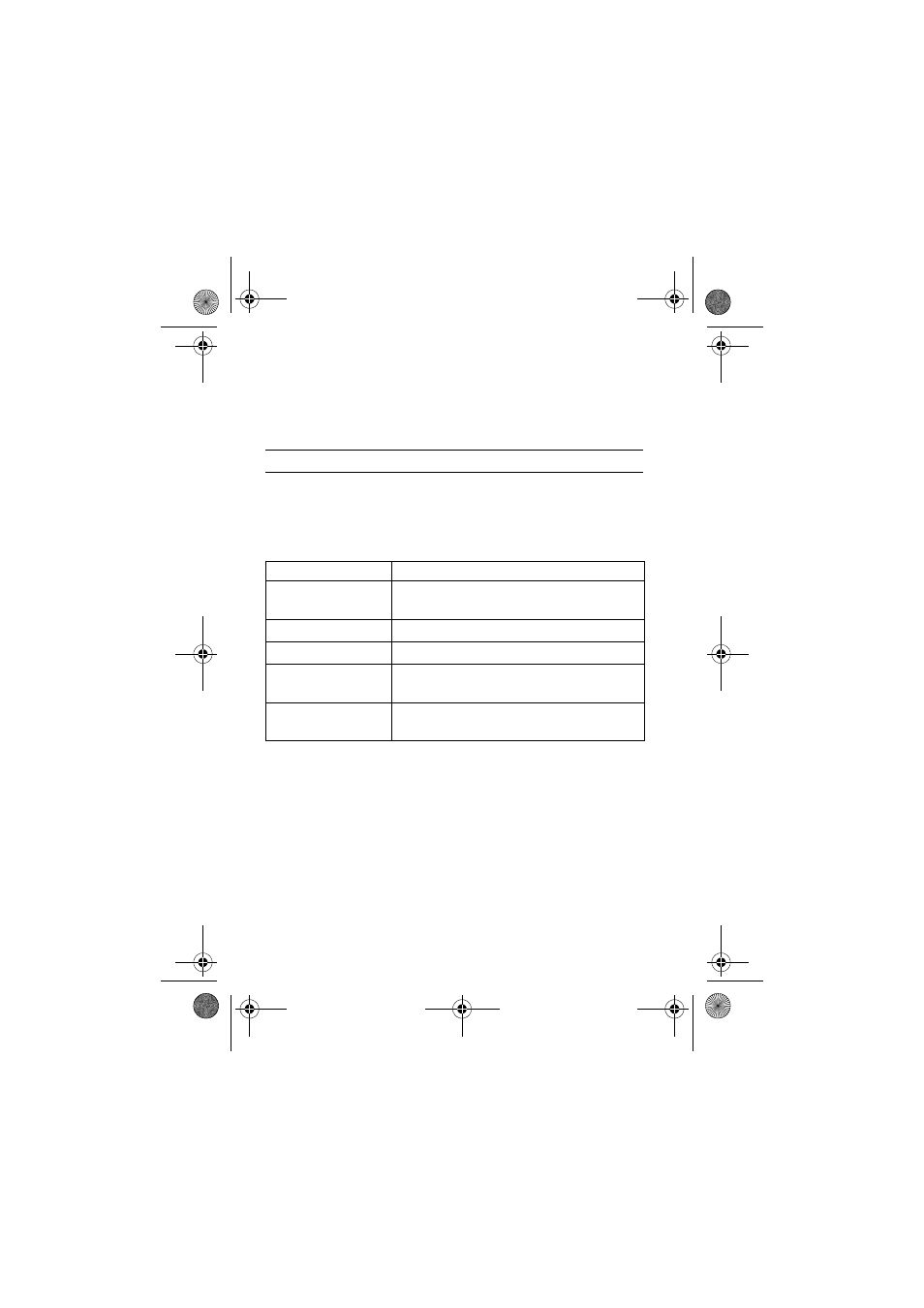
26 - Highlight Features
* Optional network/subscription dependent feature. Not all features
may be available on your phone.
Press
M
to open the
3LFWXUHV 0HQX
when the camera is active. The
3LFWXUHV 0HQX
can include the following options:
3
S
up or down
scroll to
6HQG LQ 0HVVDJH
,
6WRUH 2QO\
,
$SSO\ DV :DOOSDSHU 2SHQ
,
$SSO\ DV :DOOSDSHU &ORVHG
,
$SSO\ DV 6FUHHQ 6DYHU
,
$SSO\ DV 3KRQHERRN (QWU\
, or
6HQG WR %ORJ
4
6(/(&7
(
+
)
perform the storage option of your choice
Option
Description
*R 7R 3LFWXUHV
View pictures and photos stored on your
phone.
$XWR7LPHG &DSWXUH
Set a timer for the camera to take a photo.
'HOHWH $OO
Delete all pictures.
3LFWXUHV 6HWXS
Open the setup menu to adjust picture
settings.
9LHZ )UHH 6SDFH
See how much memory remains for
storing pictures.
Press
To
UG.V80.GSM.book Page 26 Wednesday, April 7, 2004 12:20 PM
- RAZR V3 (110 pages)
- C118 (60 pages)
- C330 (166 pages)
- C139 (26 pages)
- C139 (174 pages)
- T720i (112 pages)
- C380 (97 pages)
- C156 (106 pages)
- C350 (30 pages)
- C550 (110 pages)
- C155 (120 pages)
- C650 (124 pages)
- E398 (120 pages)
- TimePort 280 (188 pages)
- C200 (96 pages)
- E365 (6 pages)
- W510 (115 pages)
- V60C (190 pages)
- ST 7760 (117 pages)
- CD 160 (56 pages)
- StarTac85 (76 pages)
- Bluetooth (84 pages)
- V8088 (59 pages)
- Series M (80 pages)
- C332 (86 pages)
- V2088 (80 pages)
- P8088 (84 pages)
- Talkabout 191 (100 pages)
- Timeport 260 (108 pages)
- M3288 (76 pages)
- Timeport 250 (128 pages)
- V51 (102 pages)
- Talkabout 189 (125 pages)
- C115 (82 pages)
- StarTac70 (80 pages)
- Talkabout 192 (100 pages)
- i2000 (58 pages)
- i2000 (122 pages)
- Talkabout 720i (85 pages)
- i1000 (80 pages)
- A780 (182 pages)
- BRUTE I686 (118 pages)
- DROID 2 (70 pages)
- 68000202951-A (2 pages)
