If you forget a code, pin, or password, Unlocking your phone, Setting your phone to lock automatically – Motorola V80 User Manual
Page 59
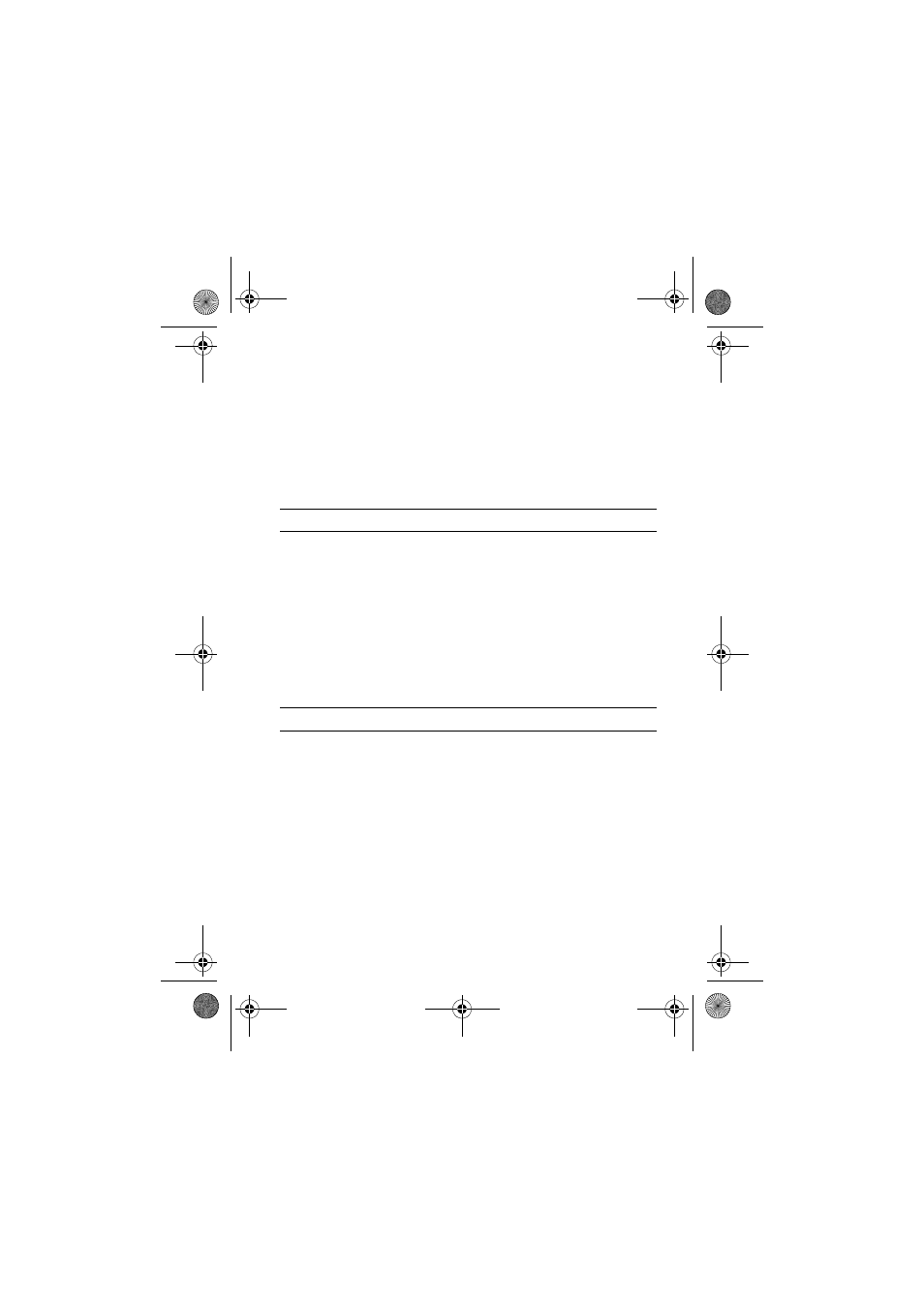
Learning to Use Your Phone - 59
Unlocking Your Phone
Your phone’s unlock code is originally set to 1234. Many service
providers reset the unlock code to the last 4 digits of your phone
number.
At the
(QWHU 8QORFN &RGH
prompt:
Setting Your Phone to Lock Automatically
You can set your phone to lock every time you turn it off:
If You Forget a Code, PIN, or Password
Your phone’s 4-digit unlock code is originally set to 1234, and the 6-
digit security code is originally set to 000000. Many service
providers reset the unlock code to the last 4 digits of your phone
number before you receive your phone.
Press
To
1
keypad keys
enter your unlock code
2
2.
(
+
)
unlock your phone
Find the Feature
M
>
6HWWLQJV
>
6HFXULW\
>
3KRQH /RFN
>
$XWRPDWLF /RFN
>
2Q
Press
To
1
keypad keys
enter your unlock code
2
2.
(
+
)
activate automatic lock
UG.V80.GSM.book Page 59 Wednesday, April 7, 2004 12:20 PM
