Introduction, Media handling, Introduction media handling – Minolta Magicolor 2200 User Manual
Page 42: Introduction 34
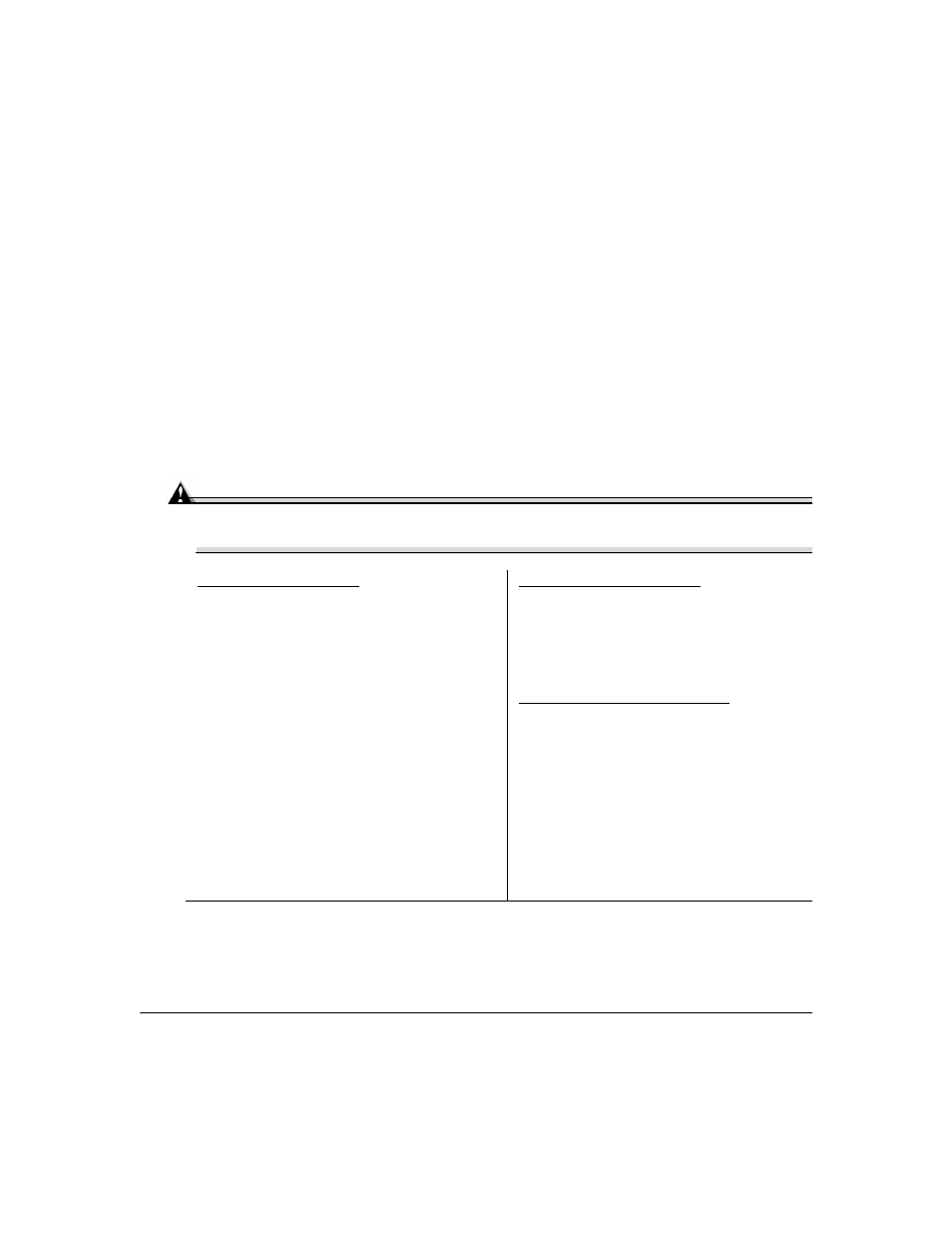
Introduction
34
Introduction
This chapter provides information on handling, selecting, and storing media. Refer to the
Maintenance Guide for media specifications.
Media Handling
Before purchasing a large quantity or special media, do a trial printing with the same
media and check print quality. Check with our web site www.minolta-qms.com for a list of
current approved media.
Attention
Do not use the media types listed below. These could cause poor print quality, media
jams, or damage to the printer.
Do not use media that is
Do not use labels that have
Not approved
Label(s) already peeled off
Meant for ink jet printers
Labels that peel off easily
Folded, embossed, warped, or wrinkled
Glue or sealer that might come off
Perforated or prepunched
Too slick, too coarse
Do not use envelopes that have
Coated with a processed surface (such as carbon
paper, heat-sensitive paper, heat-pressure paper)
Metal clasps, fasteners, transparent windows,
peel-off strips for sealing
Composed of foil or gilt
Sticky flaps
Irregularly shaped (not rectangular); not uniform
in size
Bound with glue, tape, or paper clips
Attached to ribbons, hooks, buttons, etc.
Made of material that will melt, vaporize, offset
discolor, or emit dangerous fumes
