Multitech MT1432BA User Manual
Page 101
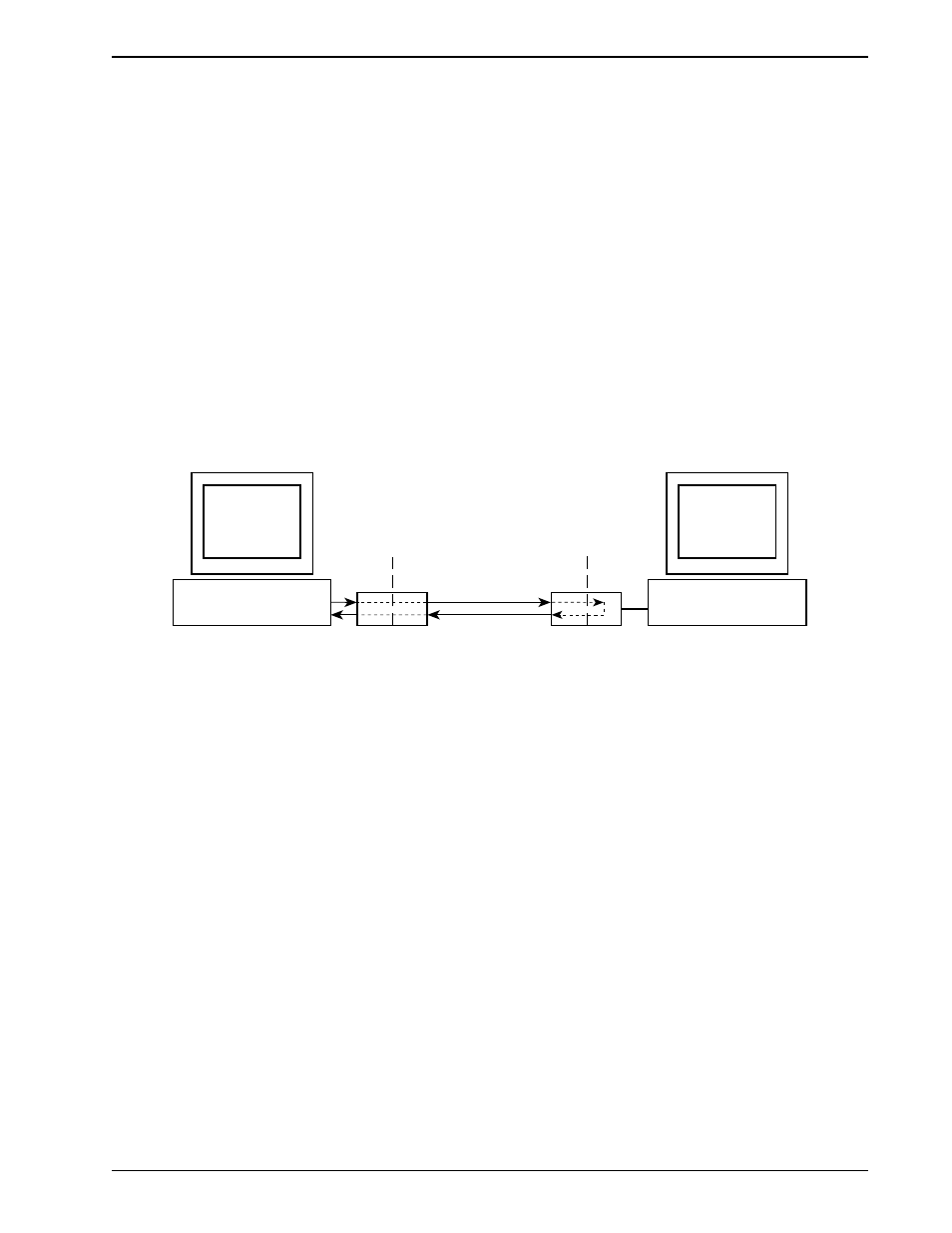
101
Chapter 8 - Modem Testing
8.4
Digital Loopback Test/V.54 Loop 2 (Remote/Automatic)
In this test, your modem must be On-line with another modem set up to respond to a request for
Digital Loopback, such as another MultiModem. With the MultiModem, this ability to respond is
controlled by the &T command. AT&T4 enables the response to Digital Loopback Test (remote/
automatic). AT&T5 disables the response. The modem defaults to disable on power up, so this must
be changed on the remote modem before the modem will respond to a request for the Digital
Loopback Test (remote/automatic).
Initiate the Digital Loopback Test (remote/automatic) with the ATU2 command which automatically
places the remote modem in digital loopback mode. Data from your computer or terminal are
transmitted through your modem, and over the phone line to the remote modem, where they are then
looped back to your modem. See Figure 8-3.
The test procedure is as follows:
1.
Go into Terminal mode. Type AT and hit ENTER; you should get an OK message.
2.
Dial the remote modem by entering the Dial command and the phone number, to establish On-
line mode.
Note: The &T4 command must be set on the remote modem to run this test.
Computer or Terminal
Local MultiModem
Remote MultiModem Computer or Terminal
Digital
Analog
Digital
Analog
UUUUU
UUUUU
Figure 8-3. Digital Loopback Test (remote/automatic)
3.
Type the Escape Sequence (+++AT
Command mode, while still maintaining the connection with the remote modem.
4.
Type ATU2 and hit ENTER. The local modem responds to this command by transmitting an
unscrambled marking signal, which causes the remote modem to place itself in Digital Loopback
mode. Then the local modem exits Command mode and enters pseudo On-line mode.
5.
Type data from your keyboard. For this test, typing multiple upper case "U" characters is a good
way to send an alternating test pattern of ones and zeros. The data received by the remote
modem will enter its analog receiver, be converted to digital data, be reconverted into analog,
and then looped through its transmitter back to the local modem. Your modem passes this test if
the data entered from the local keyboard is the same as the data received on your monitor.
