Maxtor 4-Channel DVR (Digital Video Recorder) User Manual
Page 55
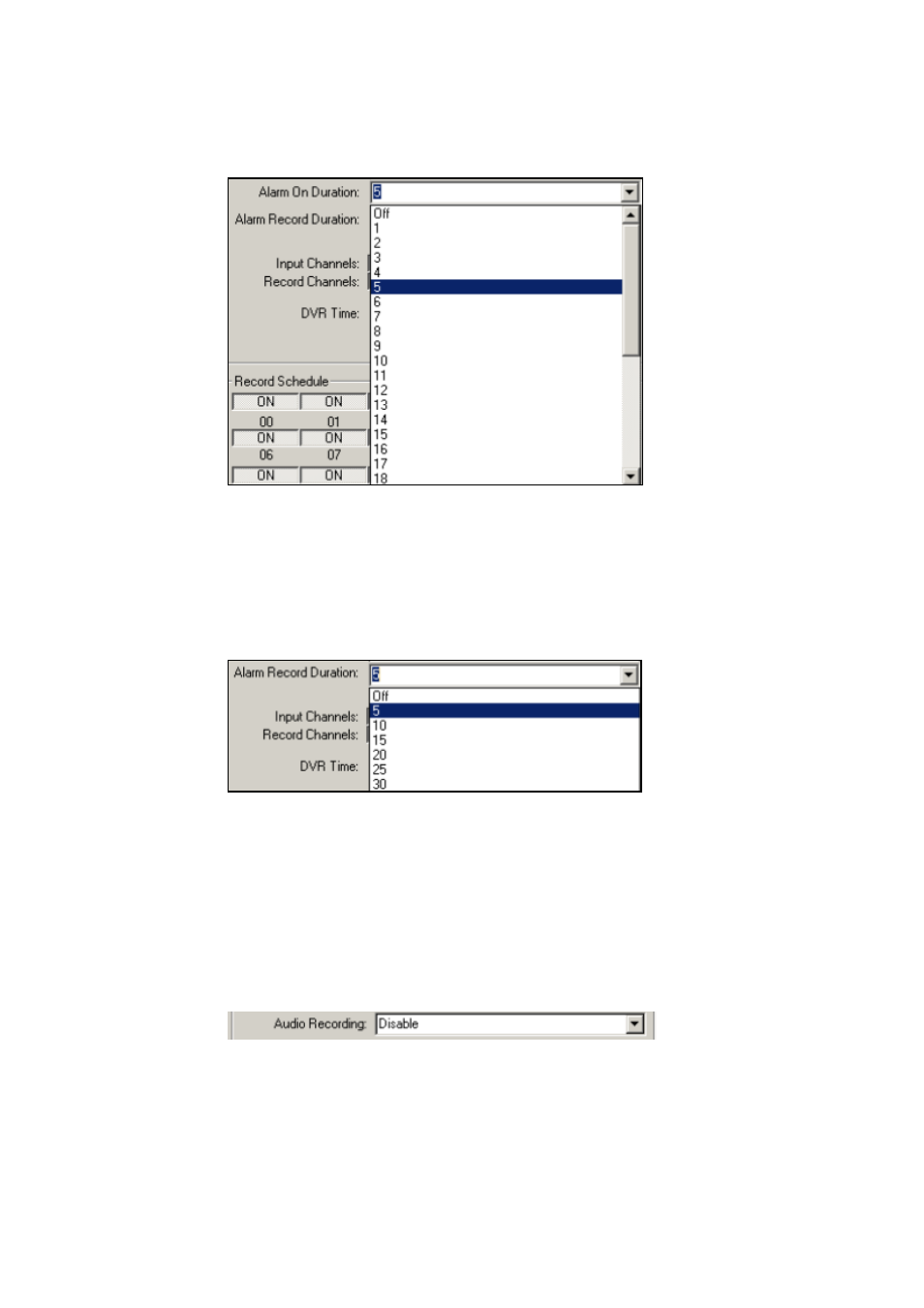
55
- Alarm On Duration
If the alarming device is attached to DVR, this option sets alarm duration. It
controls how many seconds the alarm goes on since it goes off. There are 35
different time settings on the alarming duration. You can also make the alarm off or
on ceaselessly.
- Alarm Record Duration
There are 7 different “Alarm Record Duration” time settings. When a motion
detection device is attached to DVR, this function will control the motion detect
periods in second. For example, if you set Alarm Record Duration at 5 seconds and
the objection in front of camera starts moving, the record will start immediately.
However, if the object doesn’t show movement for 5 seconds since the first move,
the recording will stop.
- Audio Recording Enable
This option enables/disables the DVR audio recording. If you enable the DVR audio
recording, The DVR records audio track on its hard disk. Please, note that 4094
bytes of audio data would be written on the hard disk at every 0.5 second.
