B. dvr management – Maxtor 4-Channel DVR (Digital Video Recorder) User Manual
Page 53
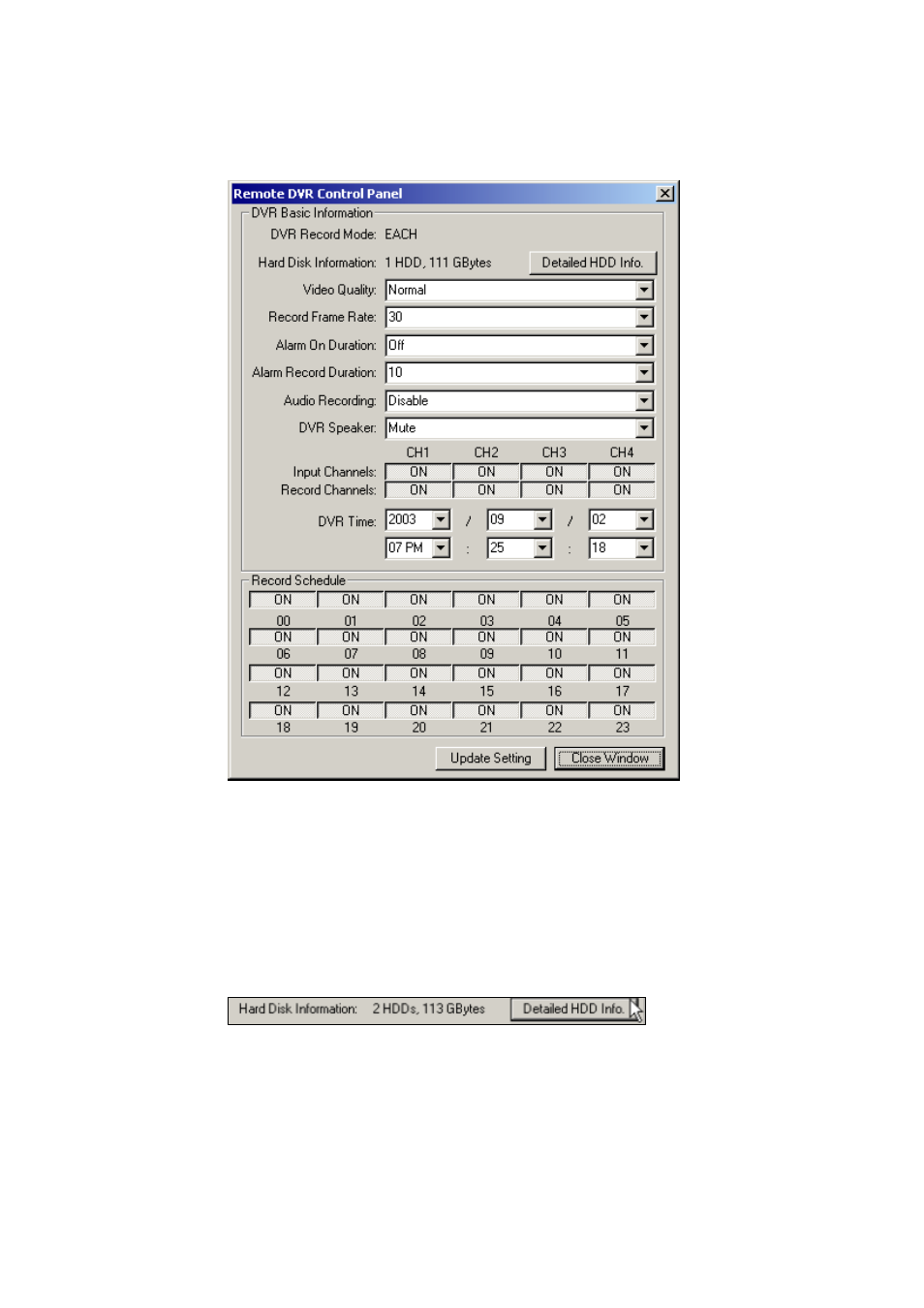
53
B. DVR Management
- DVR Record mode
It shows the current DVR Record mode (Each/Quad) on connection. You can’t make
any change in record mode on your PC with Remote DVR Client. The record mode
change can be made only on DVR. (Please refer to “Record Mode” section on our
DVR operation manual to know how to change the record mode)
- Hard Disk Information
Hard Disk Information shows the number hard drive installed in DVR and its total size.
If you click “Detailed HDD Info.” button, the following window will show up on screen,
displaying detailed hard disk drive information in DVR.
