Monarch Instrument 9403TM User Manual
Page 95
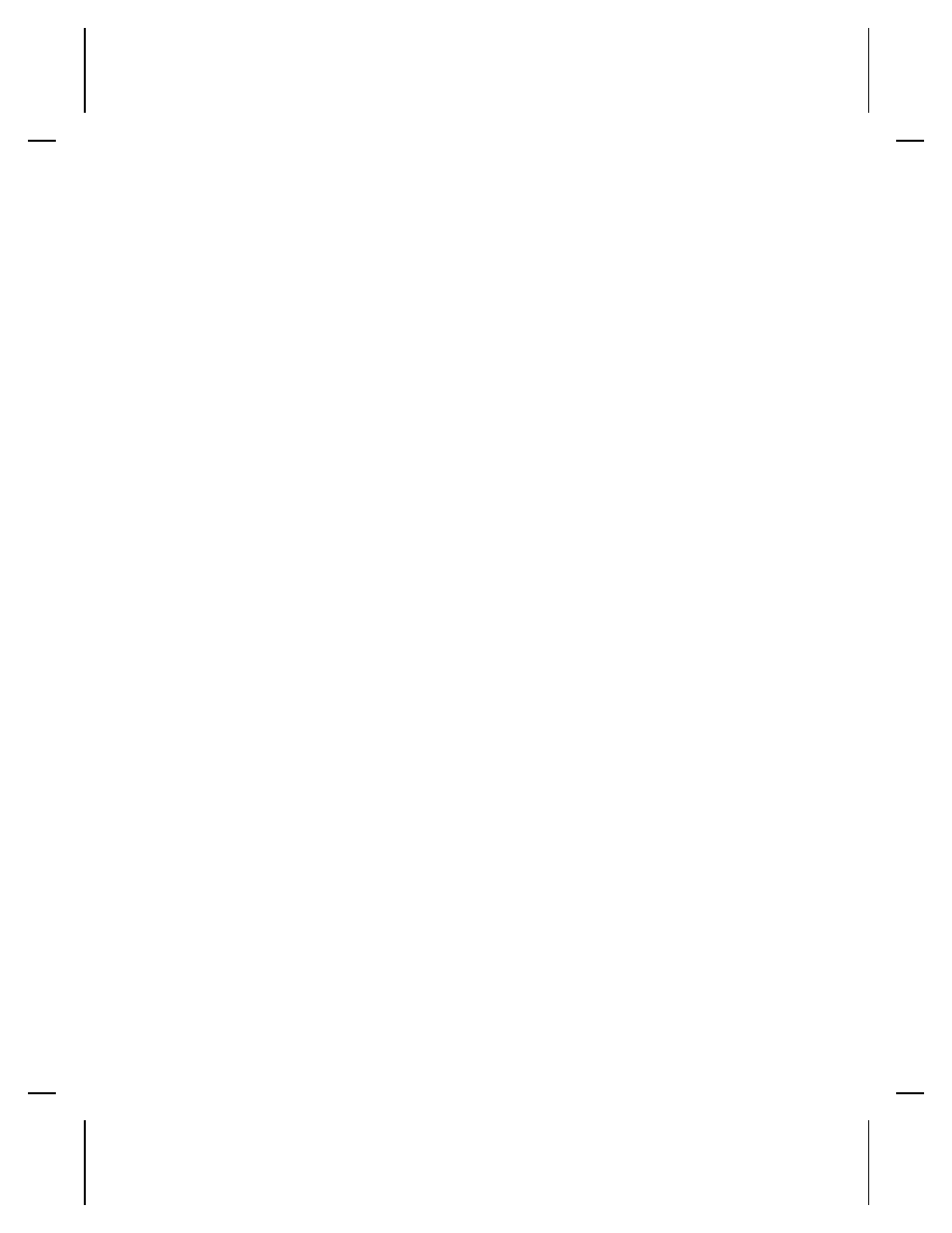
754
Out of ribbon or ribbon jam. Check or load ribbon.
Remove any slack in the ribbon by turning the take-up
reel clockwise.
755
Printhead is open. Close the printhead.
756
Out of supplies. Load supplies.
757
Reload supplies (supply length mismatch).
758
The supply was not seen or the on-demand sensor is
not working correctly. Check for a supply jam, clear the
supply path, or reload supplies. This error may occur if
you remove a label too quickly in the on-demand mode.
The printer does not recalibrate after this error.
759
Knife is not moving. Call Technical Support.
760
Knife jam. Remove any jammed tags from the knife.
Call Technical Support.
761
Stacker is full or jammed. Empty the stacker or clear
the jam before continuing. The printer does not
recalibrate after this error.
762
Low battery. Recharge the battery.
763
Waiting to dispense label. Press Feed.
764
Verifier failure. Press Clear to clear the error and
continue printing. A blank label feeds and the last label
reprints.
765
The printhead has less than four bad dots. The printer
can shift bar code fields to avoid bad dots. Press Clear
to continue printing. Print a test label to confirm the
number of bad dots.
768
Printhead has more than 10 bad dots or is not
connected. Make sure the printhead is connected. If
necessary, call Customer Service to order a new
printhead or printhead kit.
Troubleshooting 11 - 13
