Monarch Instrument 9403TM User Manual
Page 57
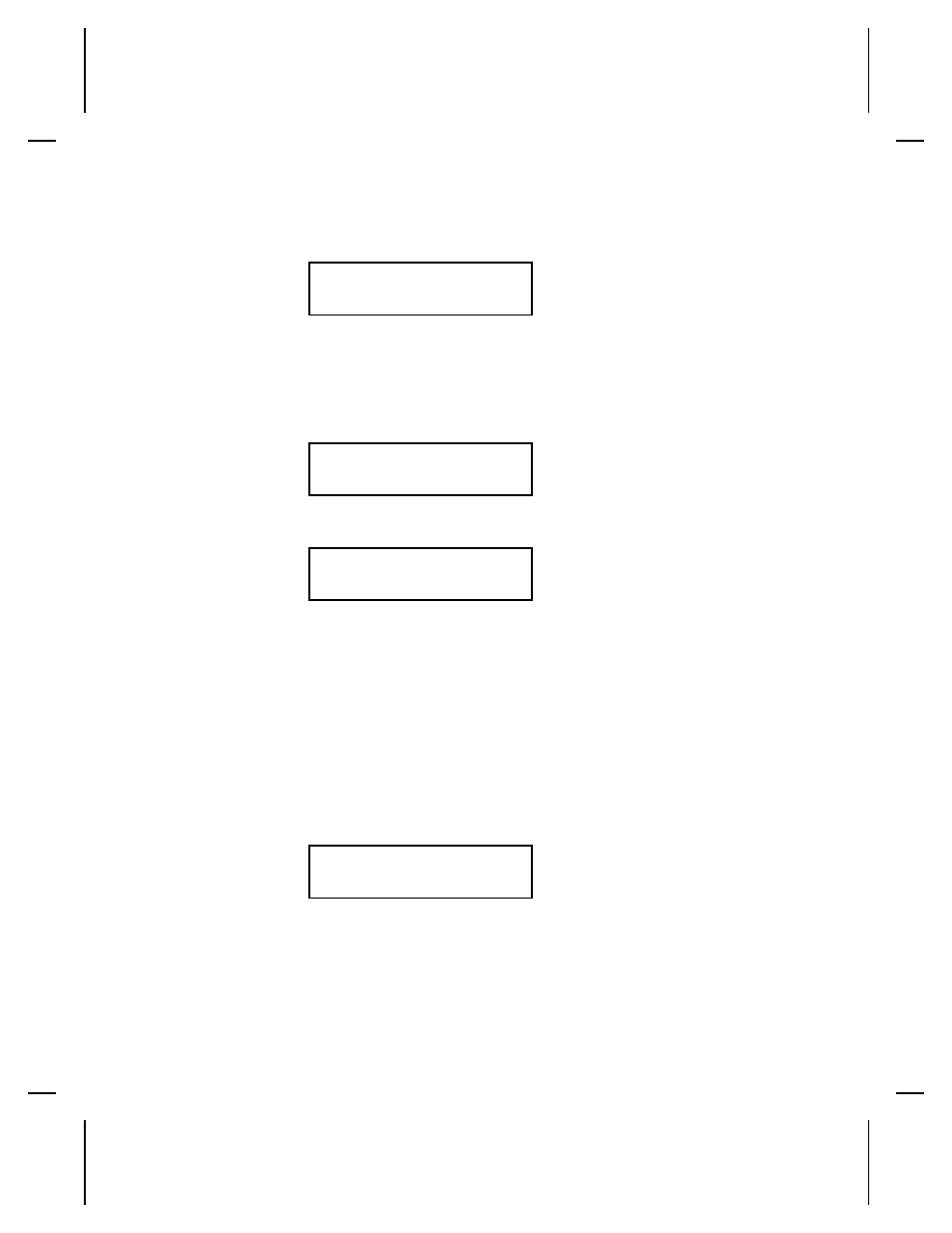
2. To cancel only the paused batch, press L or R until you see
PAUSE MENU
Cancel Batch
r
Then press E. The batch is deleted and the printer prints
any remaining batches.
3. To cancel all the batches (including the paused batch), press
L or R until you see
PAUSE MENU
l
Cancel All
r
and press E. You will see
Cancel Batches?
No
r
4. You can
◆
exit without canceling any batches. Press e or
press R to display No and then press E. The printer
returns to the Pause Menu. Press L or R to select another
function from the Pause Menu, or to return to Print Mode and
print all the batches.
◆
cancel all batches in the print queue including the paused
batch. You can still use repeat batch to reprint the last batch.
The last batch remains in memory until the next format is sent.
Press R to display Yes, then press E. You will see
Cancel Format?
l
Yes
Press L or R then press E.
Printing 8-5
