Monarch Instrument 9403TM User Manual
Page 12
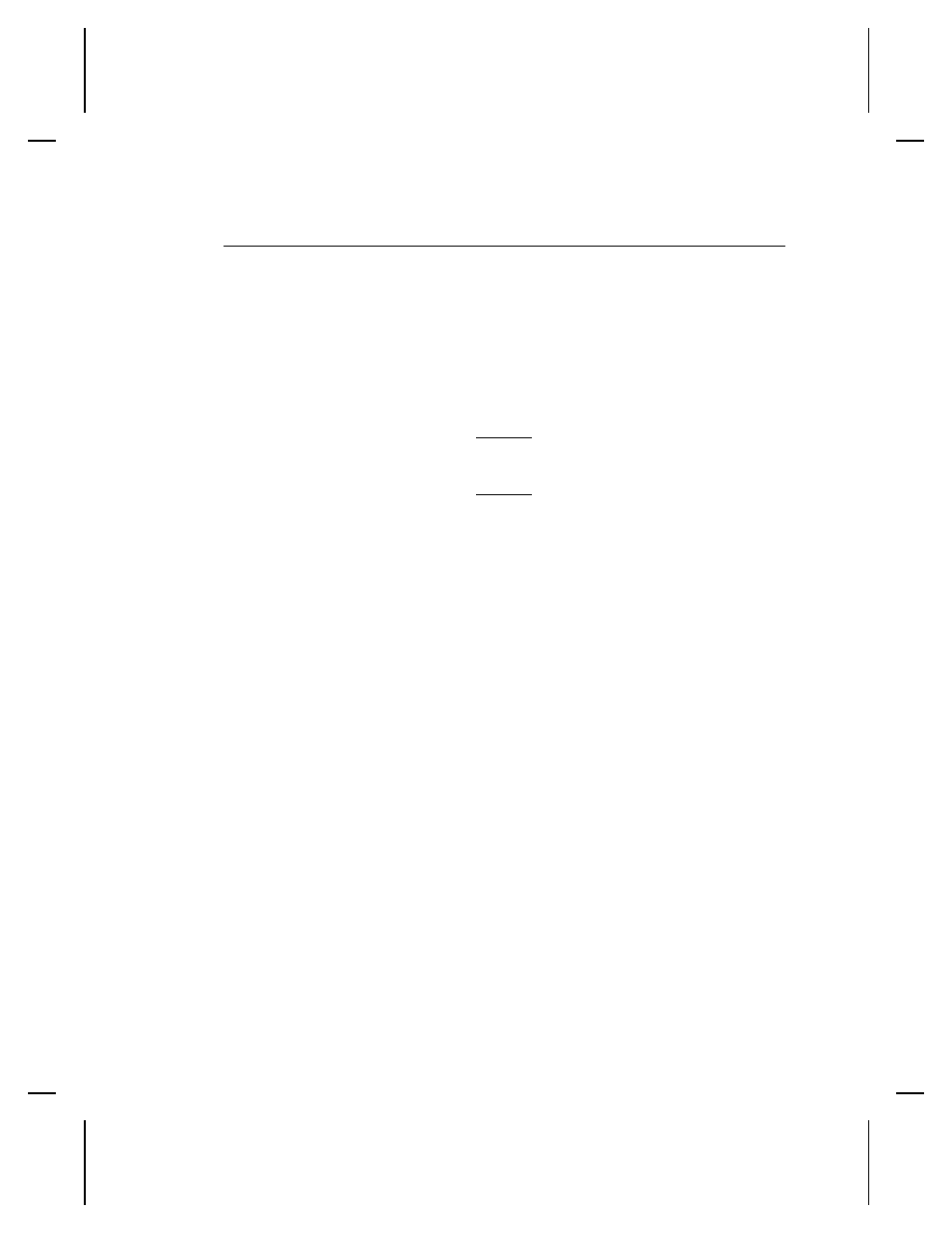
E s t a b l i s h i n g C o m m u n i c a t i o n s
Before the printer can accept print jobs from the host, you must
◆
connect the communication cable to the printer and to the host.
◆
set the communication values on the printer to match those at
the host.
C o n n e c t i n g t h e C o m m u n i c a t i o n C a b l e
Make sure the printer is off before connecting
the cable to the communication port.
Serial Communication
9 to 25 pin cable (#110451)
9 to 9 pin cable (#112073)
Connect the communication cable into the bottom port on the
printer and the appropriate port of the host.
D e f a u l t S e r i a l P o r t C o m m u n i c a t i o n V a l u e s
If you are communicating with the host through the serial port,
make sure the printer’s communication values match those at the
host. The factory default values are:
◆
Baud
9600
◆
Word Length
8 bit
◆
Stop Bits
1 stop bit
◆
Parity
none
◆
Flow Control
DTR
To change the printer’s communication values, see Chapter 5,
"Communication Values," or your System Administrator.
1-4 Getting Started
