Madrigal Imaging MP-9 User Manual
Page 22
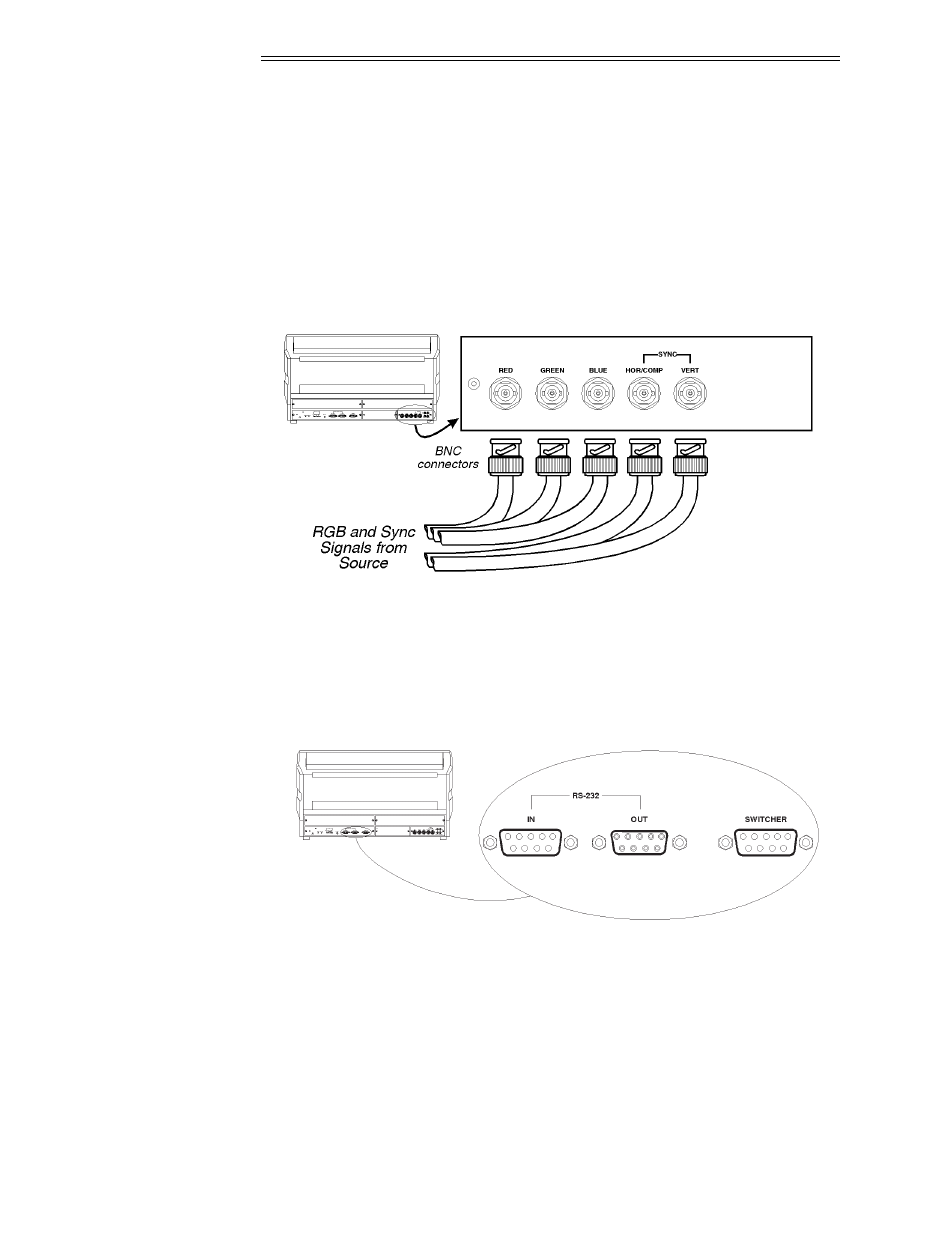
The RGB interface allows connection of an RGB source having one of the
following sync types: sync on green, composite sync, or separate H & V sync.
To connect a source, connect the red, green, and blue outputs to the RED,
GREEN, and BLUE inputs on the interface. If the source uses sync on green,
no additional cables are required. If the source provides a composite sync out-
put, connect it to the HOR/COMP input. If the source provides separate
horizontal and vertical sync outputs, connect the horizontal sync signal to the
HOR/COMP input, and connect the vertical sync input to the VERT input.
Interconnection cables must be terminated with BNC connectors. Figure 2-17
show source connections for the built-in interface.
Figure 2-17. Built-in RGB Interface Connections
2.7 Serial Port
Connections
Serial port connections are required when the projector is to be controlled
by a computer/controller other than PHAST.
The projector’s serial ports are located on the back panel. See Figure 2-18.
Figure 2-18. Serial Port Connections
If the projector is to be controlled by a computer or controller which has an
RS-232 serial port, connect an RS-232 serial cable between the computer
and the projector serial port labeled “IN”. After the connection is made, set
the serial port baud rate as described in the Projector Setup entry in section
3.7, Utilities.
INSTALLATION & SETUP
2.16
