Madrigal Imaging MP-9 User Manual
Page 16
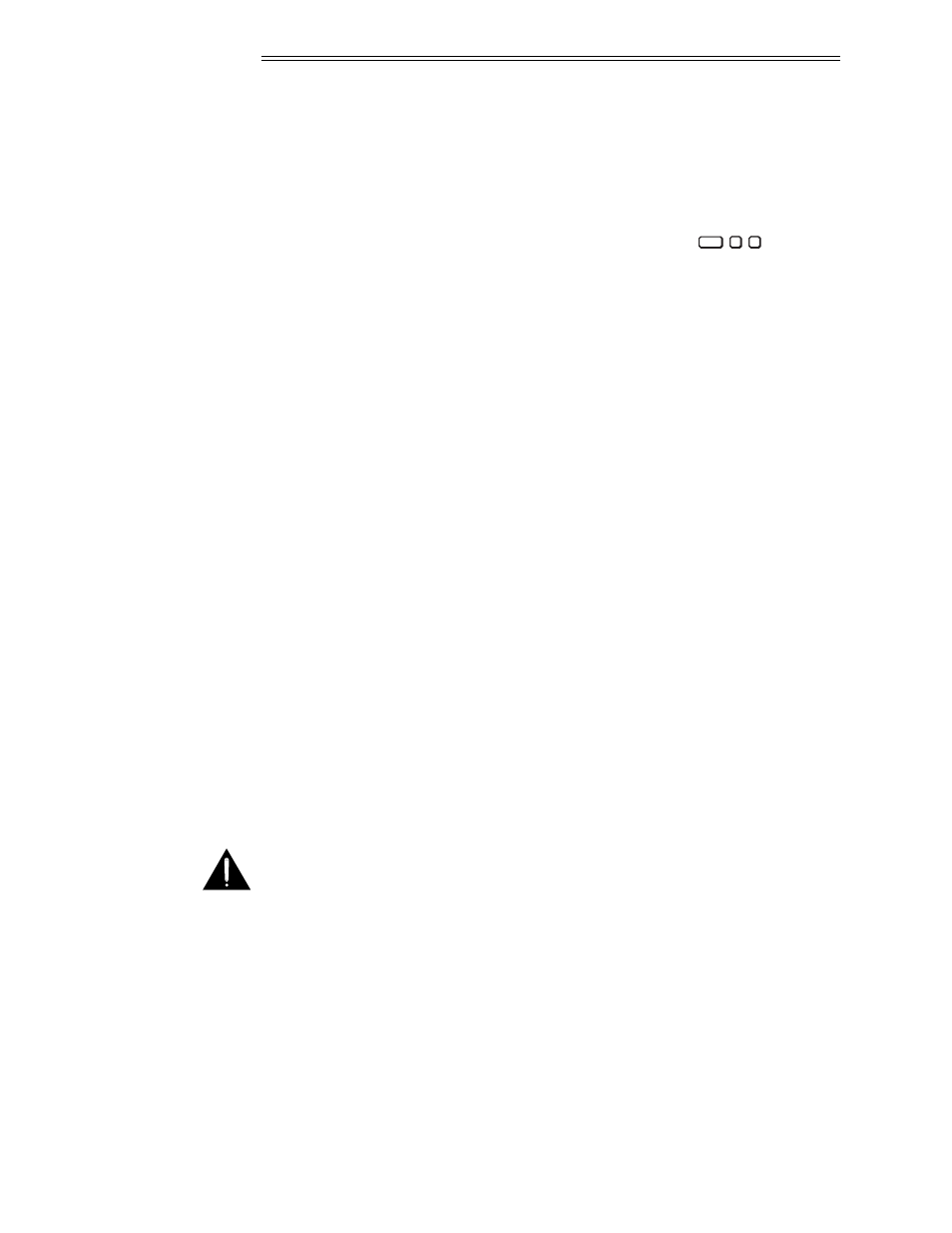
JP1
This jumper setting is important if the keypad is configured for remote
operation. There are two keypad protocols: A and B. These protocols are
available to allow two projectors in the same room to be independently con-
trolled by separate remote keypads. The protocol setting of the keypad must
match that set in the projector’s Keypad Options menu (
). For
more information about keypad protocols, refer to the Remote Control
Options entry in section 3.7, Utility Features.
JP2
This jumper must always be set between pins 1 and 2 as shown; otherwise,
the projector will not respond correctly to keypad commands.
JP3
This jumper must always be set between pins 1 and 2 as shown; otherwise,
the backlit feature will be disabled and the projector will not respond
correctly to keypad commands.
JP4
The JP4 jumper setting sets the keypad type. If you are converting the key-
pad to an IR remote, move the JP4 jumper from between pins 2 and 3 to
between pins 1 and 2.
Step 3
For an IR remote keypad, place four AA size, 1.5V alkaline batteries in the
compartment ensuring that the +/– orientation of each battery is correct.
Position the compartment door into place.
For a wired remote keypad, an optional accessory cable (#03-001106-02P)
is required. Plug the cable into the cable connector then position the door
into place. Plug the cable jack into the remote jack input on the projector.
WARNING: DO NOT INSTALL BATTERIES IN THE KEYPAD IF A
BUILT-IN OR WIRED REMOTE CABLE IS ATTACHED TO IT. THIS MAY
CAUSE THE BATTERIES TO EXPLODE.
Keypad Operating
➤
Settings
The keypad includes its own memory to store keypad operating settings. With
a few simple keystrokes you can over-ride the “hard wire” protocol setting
(explained earlier) and enable or disable the backlit feature. Keypad battery life
is increased if the backlit feature is disabled. The new operating settings are
stored in the keypad until the batteries are replaced (IR remote keypad) or the
keypad connection cable is unplugged (wired or built-in keypad).
7
6
UTIL
INSTALLATION & SETUP
2.10
