Welcome – Motorola i700plus User Manual
Page 9
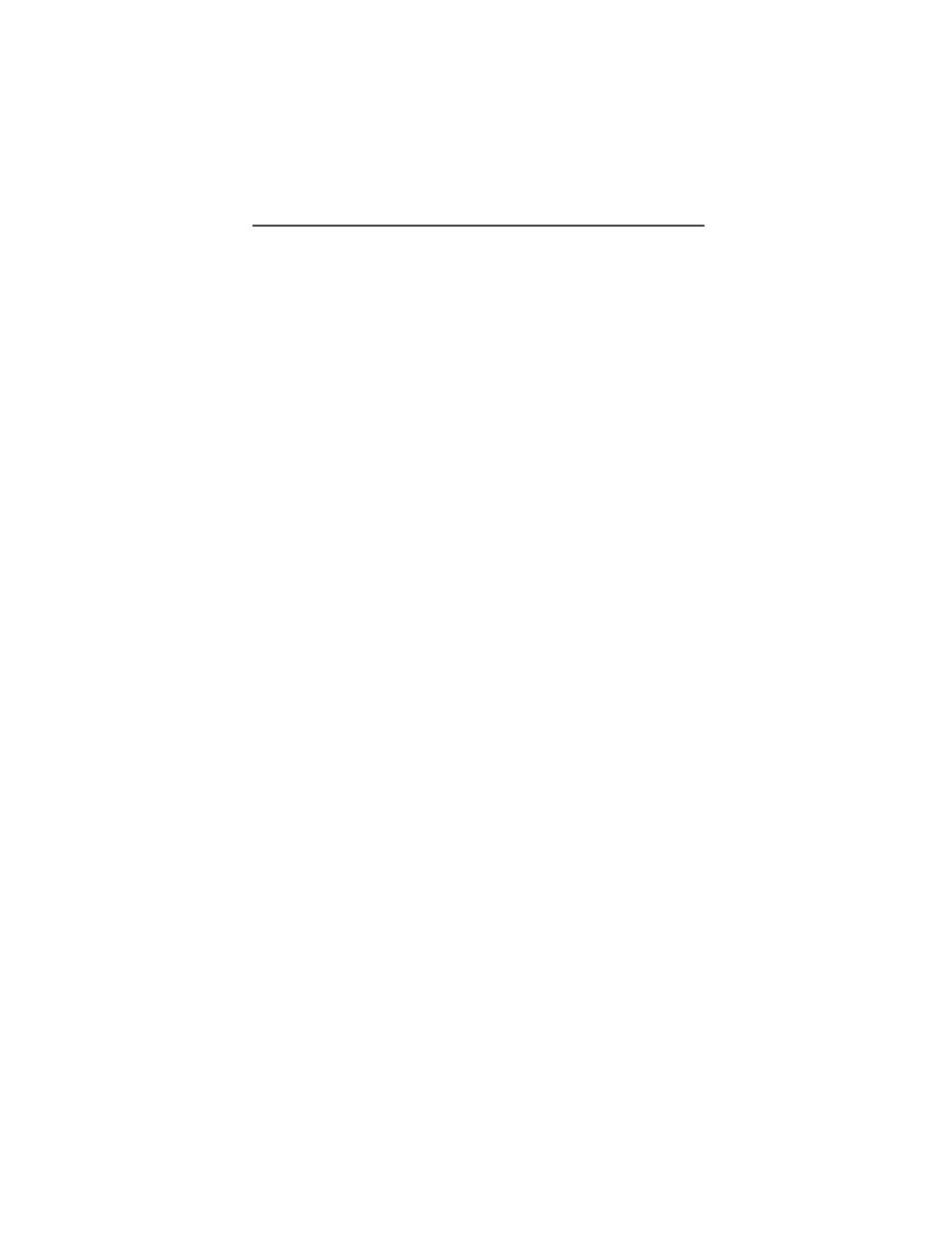
9
Welcome
ongratulations on purchasing your Motorola iDEN i700plus data-
capable, multi-service, digital portable phone. Superior features and
state-of-the-art technology help to keep you in constant touch with all
your business and personal contacts.
Your i700plus phone has so many new and exciting features! With wireless
access to the Internet, you can check on the latest news and weather, get stock
quotes, send and receive e-mail, and download information from your computer.
A missed-call indicator lets you know that you received calls while you were
away.
And, new ease-of-dialing features, such as Turbo Dial
®
and the Last 10 Calls
Received and Sent lists, help you to quickly make and return phone calls. The
i700plus phone offers:
NOTE: Some features may be network dependent or subscription only, and
may not be available in all areas. Contact your Service Provider for
more information.
•
Phone Mode—for cellular phone operation.
See Page 20.
•Private Mode—for two-way radio use to talk with one person.
See Page 37.
•Group Mode—for two-way radio use to talk with several people. See
Page 41.
•Net Mode—for accessing the built-in micro-browser.
See the Net Mode User’s Guide.
•Mail Services—for message, voice, and net mail.
See Page 43.
•Fax and Data Transfer—for circuit data faxes and file transfers. See
Page 47.
•TTY Access—See the Wireless Data Services User’s Guide for
information about data calls and TTY access.
NOTE: This manual describes the features of your phone as they were set up at
the factory. However, your carrier or your organization may have
changed or added features. For more information, check with you car-
rier or your organization.
This manual provides information about how Net Mode works with various
features of your i700plus phone. For information on using the micro-browser
and other components of Net Mode, see the Net Mode User’s Guide.
