Making group calls – Motorola i700plus User Manual
Page 41
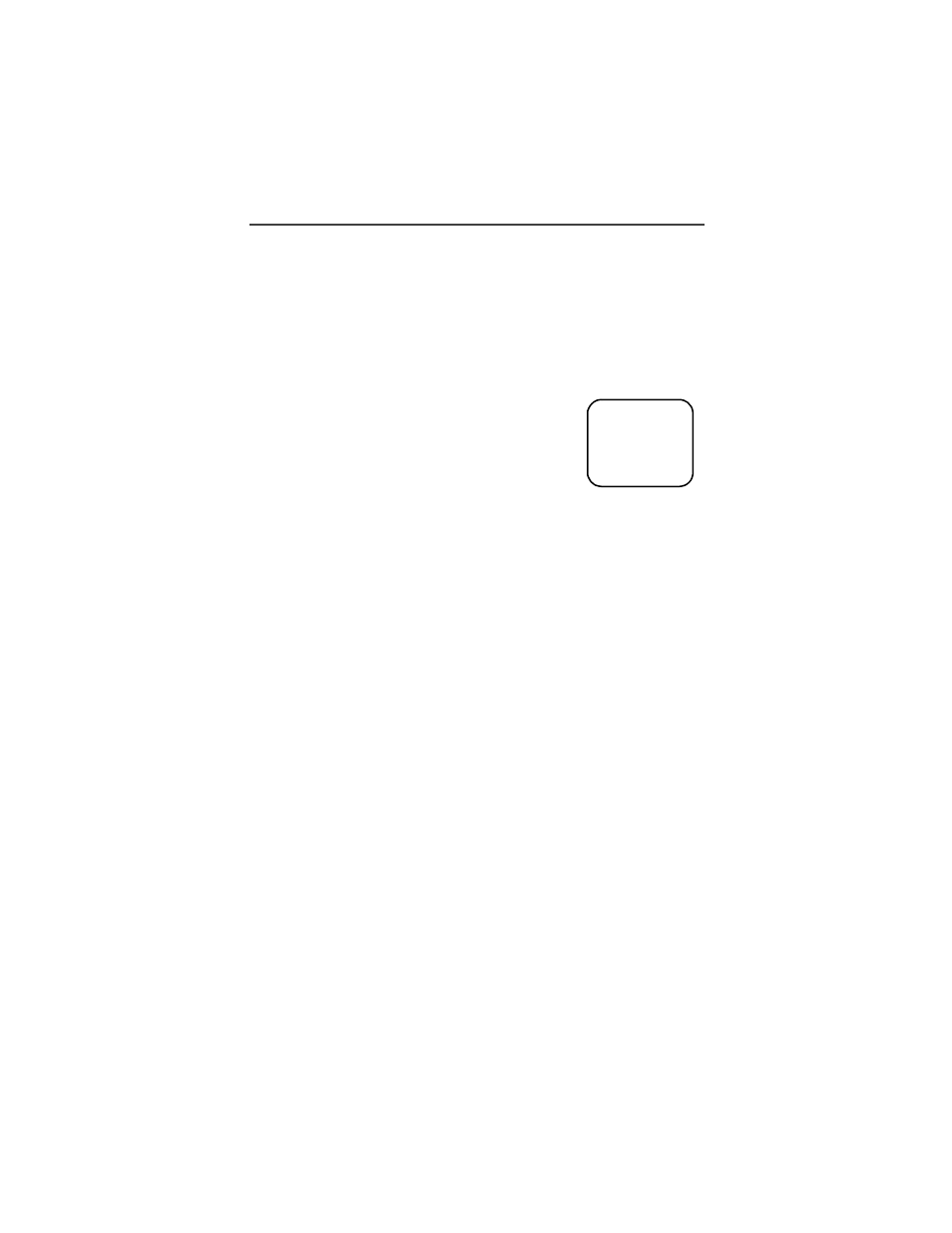
Making Group Calls
41
Making Group Calls
A Group Call allows you to communicate instantly with members of a selected
Talkgroup–a pre-defined set of people who share a communication need.
Talkgroups appear on your display as numbers or programmed names, such as
Talkgrp10 or Sales Team.
To make a Group Call:
1.
Press N until “Group Ready” displays. Your most
recently used talkgroup displays, for example,
“Talkgrp 10”.
2.
To place a call, do one of the following:
• To speak to this talkgroup, press and hold the
PTT button. Wait for the chirp, then speak into
the microphone.
• To speak to another talkgroup, press Q until you see the
desired talkgroup name. Press and hold the PTT button.Wait for the
chirp, then speak into the microphone.
3.
To listen, release the PTT button.
Receiving a Group Call
When you receive an incoming Group call, you will hear a brief chirp-like tone.
Your i700plus phone automatically switches to Group mode, and the Talkgroup
name displays.
1.
Your phone must be idle, that is, not busy in an active call or on the micro-
browser.
2.
Wait for the caller to finish speaking, then press and hold the PTT button.
Begin speaking after you hear the chirp.
3.
To listen, release the PTT button.
You can receive group calls only in the Talkgroups that you have predefined.
For more information, see “Adding or Storing a Talkgroup” on Page 41.
Adding and Storing a Talkgroup
To add and store a talkgroup name to your i700plus phone:
1.
Press *
,#,2,3.
2.
Select “Ok”.
3.
At “Add New Entry?”, select “Ok”.
4.
At “Enter ID”, enter the desired talkgroup number and select “Store”.
5.
At “Enter Name”, enter a name for the talkgroup and select “Store”.
s D f
b
Group Ready
Talkgrp 10
Alert
