Motorola i700plus User Manual
Page 64
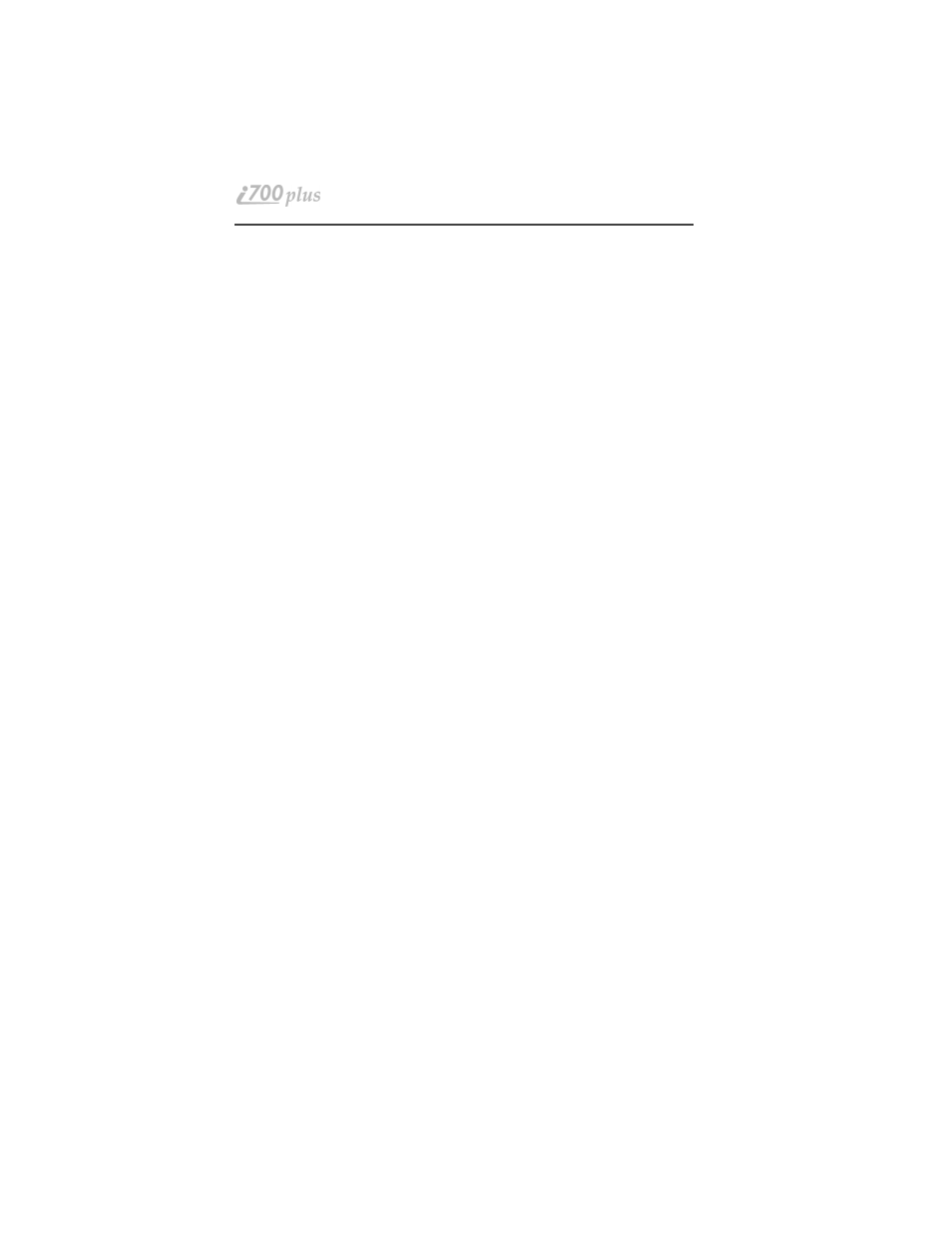
64
www.mot.com/iDEN
Using the Hands-Free Car Kit
1.
Hold the i700plus phone with its front toward you. Insert the accessory
connector (with the Motorola logo facing you) into the phone’s bottom
accessory connector until it clicks into place.
2.
Remove the vehicle’s cigarette lighter from the cigarette lighter receptacle.
3.
Plug the Hands-Free Car Kit’s Vehicular Battery Charger into the cigarette
lighter receptacle. The power light (green LED) will come on.
4.
Selecting the correct position for the hands-free visor microphone is vital
for the performance of the hands-free circuitry. It is recommended that the
microphone be mounted either on the sun visor directly above (and facing)
the driver, or on the headliner just above (and facing) the driver.
The visor microphone:
• Should NOT be located within 12 inches of the speaker box.
• Should never be mounted near the vehicle’s window, or in a spot
where road and ambient noise are substantially high.
• Should be mounted so that it does not come into contact with the air
bag, or interfere with air bag deployment.
5.
Turn on your i700plus phone.
6.
Adjust the speaker volume using the volume control buttons on your
i700plus phone.
To remove the i700plus phone:
1.
Push the Motorola logo button on the accessory connector and remove the
connector from the phone.
NOTE: Your phone should only be used with a Hands-Free Car Kit that has a
gray button on the accessory connector. The use of any other hands-free
car kit will result in an “incompatible accessory” message on the
phone’s display.
