Table 6: programming menu options (continued) – Motorola i700plus User Manual
Page 51
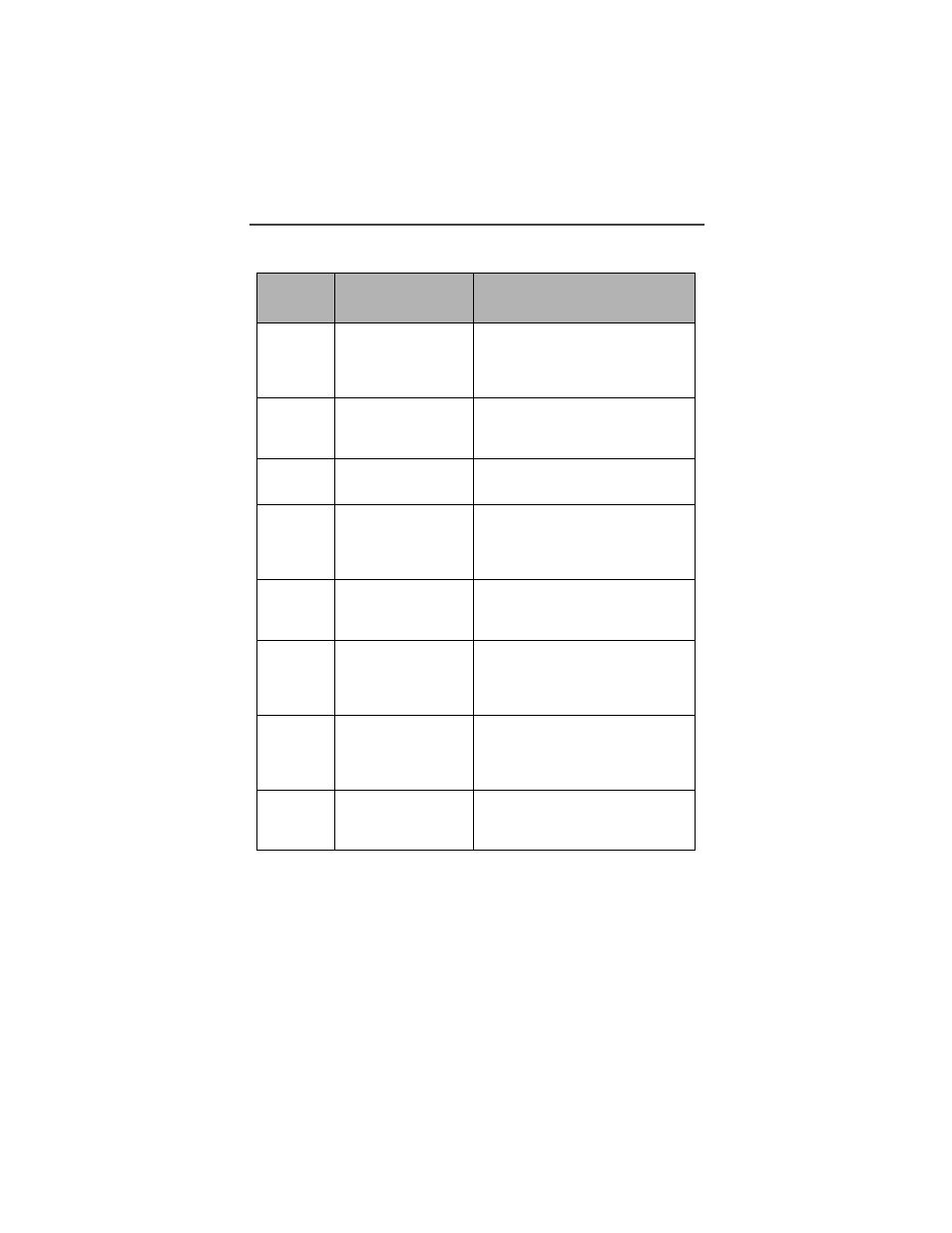
Setting Programming Menus
51
34
Keypad Volume
Set the volume of the keypad
tones using the volume control
keys, or to silence the keypad
tones.
35
Speaker Volume
Temporarily adjust the Group/
Private Speaker volume for noisy
environments.
36
Spkr Vol Set Tone
Turn the speaker volume set tones
on or off.
38
Silent Group
Silence all incoming Group call
alerts and voice activity. When
set, your screen displays the
message, Group Silent.
40
Change Passcode
Change your secret four-digit
passcode from the initial setting
0000.
60
Set Baud Rate
Set the modem baud rate between
the phone and the PC. See the
Wireless Data Services User’s
Guide.
61
Data Ring Volume
Set the default data ringer volume
using the volume control buttons.
See the Wireless Data Services
User’s Guide.
62
Pgm Data #
View your circuit data (fax)
number. See the Wireless Data
Services User’s Guide.
Table 6: Programming Menu Options (Continued)
Keypad
Number
Menu Option
Function
- RAZR V3 (110 pages)
- C118 (60 pages)
- C330 (166 pages)
- C139 (26 pages)
- C139 (174 pages)
- T720i (112 pages)
- C380 (97 pages)
- C156 (106 pages)
- C350 (30 pages)
- C550 (110 pages)
- V80 (108 pages)
- C155 (120 pages)
- C650 (124 pages)
- E398 (120 pages)
- TimePort 280 (188 pages)
- C200 (96 pages)
- E365 (6 pages)
- W510 (115 pages)
- V60C (190 pages)
- ST 7760 (117 pages)
- CD 160 (56 pages)
- StarTac85 (76 pages)
- Bluetooth (84 pages)
- V8088 (59 pages)
- Series M (80 pages)
- C332 (86 pages)
- V2088 (80 pages)
- P8088 (84 pages)
- Talkabout 191 (100 pages)
- Timeport 260 (108 pages)
- M3288 (76 pages)
- Timeport 250 (128 pages)
- V51 (102 pages)
- Talkabout 189 (125 pages)
- C115 (82 pages)
- StarTac70 (80 pages)
- Talkabout 192 (100 pages)
- i2000 (122 pages)
- i2000 (58 pages)
- Talkabout 720i (85 pages)
- i1000 (80 pages)
- A780 (182 pages)
- BRUTE I686 (118 pages)
- DROID 2 (70 pages)
- 68000202951-A (2 pages)
