Motorola i700plus User Manual
Page 35
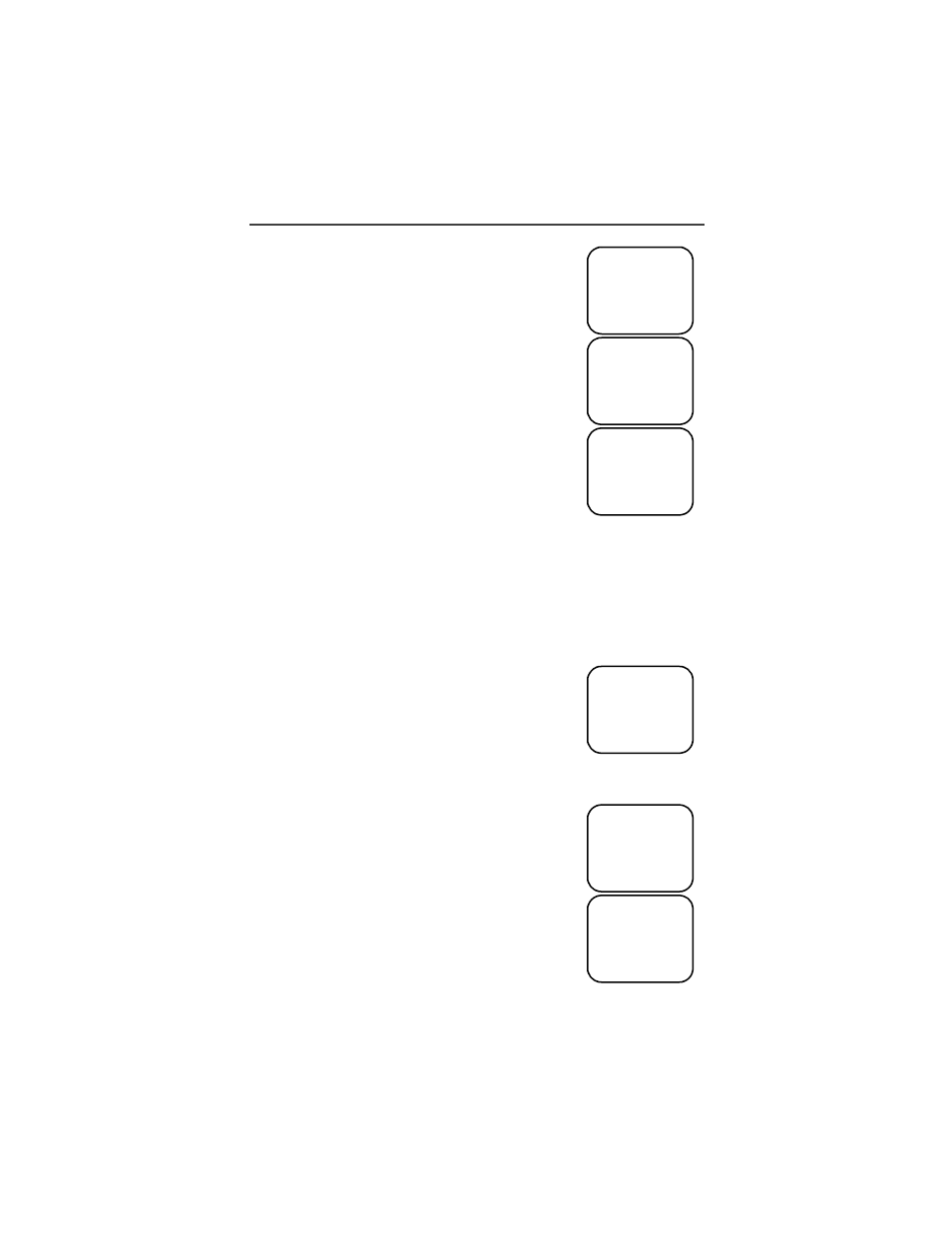
Creating, Editing, and Using Stored Lists
35
If the “Store” option appears, the number currently dis-
played is not in your Phone list. To add the number to
your list, select “Store”.
If you want to see the Sent list but the “Store” option is
on your display, press M until you see the “Sent”
menu option.
3.
Do one of the following:
• To view the Calls Received list, use the Scroll
key to view each entry.
If the “Store” option is on your display, press M until
you see the “Rcvd” menu option.
• Or, to view the Calls Sent list, select “Sent”.
Use the Scroll key to view each entry.
(4) To view the Calls Received list again, select
“Rcvd”.
(5) To close the Calls list, select “Cancl”.
Quickstore of Phone Numbers
If you subscribe to your carrier’s Caller ID service, you can use Quickstore to
store the last number that you dialed or quickly store a number from the Last 10
Calls Received and Sent Lists without having to enter the programming menu.
NOTE: As you scroll through the Last 10 Calls Received or Sent List, only the
name displays. If the name is not available, the phone number displays.
To use Phone Number Quickstore, from either the Phone
Ready screen or from the Last 10 Calls Received or Sent
List:
1.
Do one of the following:
• To go to the last call that you dialed,
press R.
• To view the Received and Sent Calls list,
press M until you see “Calls”, then select it.
2.
Select “Store”. The Enter Name screen displays.
3.
Enter the name then select “Store”.
The combined name and number entry is stored in the first
available storage space.
s D f
b
Rcvd Calls
1=5554444
Cancl
Store
12:55p 10/18
s D f
b
Rcvd Calls
2=MAILBOX
Cancl
Sent
12:56 10/18
s D f
b
Sent Calls
1=JOHN
Cancl
Rcvd
12:56p 10/18
s D f
b
Phone Ready
Line1
Name
12:43p 07/22
s D f
b
Phone Ready
0=5554455
Cancl
Store
s D f
b
Enter Name
-
Cancl
Store
