Motorola i700plus User Manual
Page 57
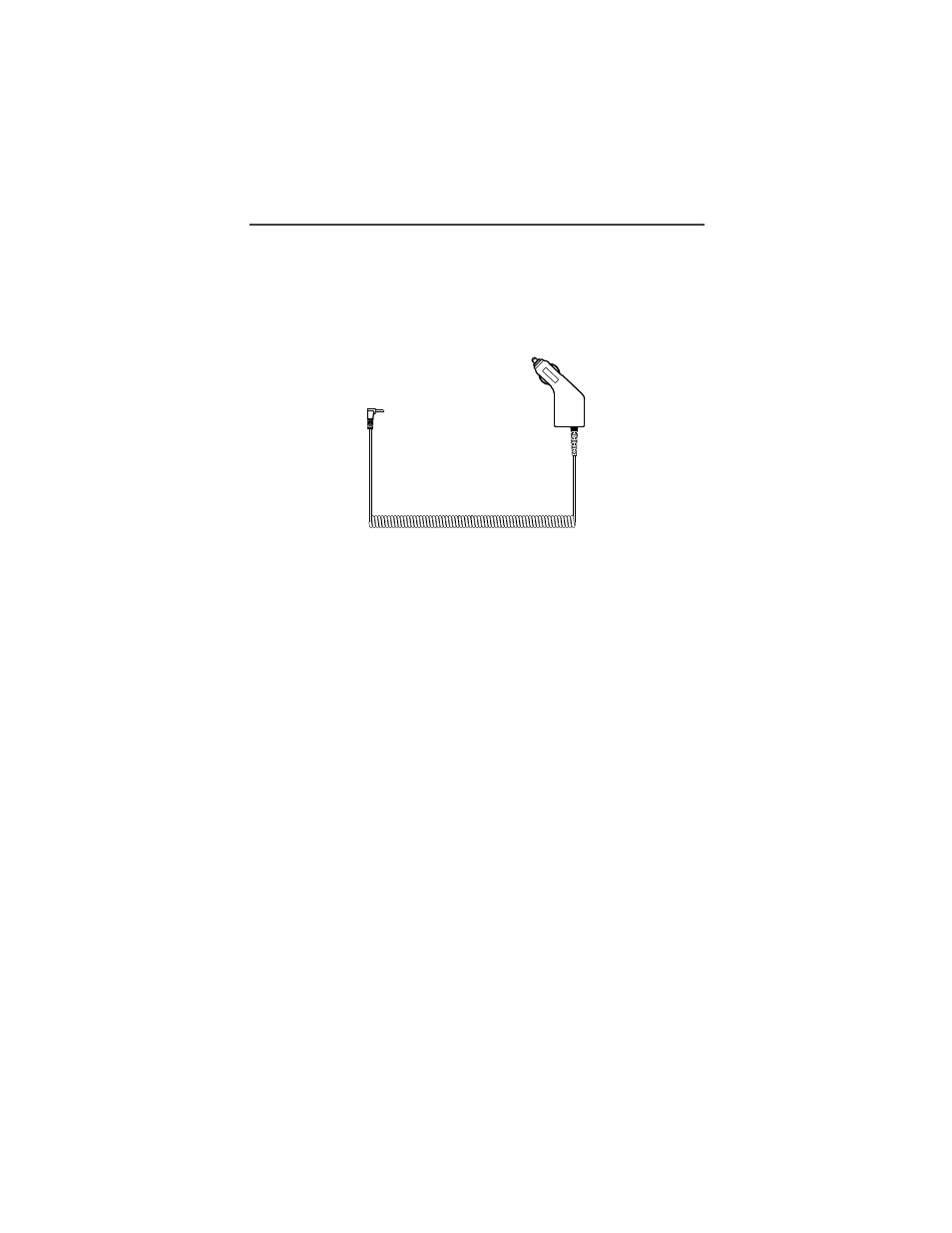
Accessories
57
Vehicular Battery Charger
The NTN8978 Vehicular Battery Charger enables in-vehicle communications
by charging the NiMH battery and providing power to your i700plus phone.
The power light (green LED) will light when the Vehicular Battery Charger is
receiving power.
Figure 5.
Using the Vehicular Battery Charger
Using the Vehicular Battery Charger
1.
Insert the Vehicular Battery Charger’s DC plug into the Side Charging Jack
of your i700plus phone. Push firmly until the plug rests securely in the Side
Charging Jack.
2.
Remove the vehicle’s cigarette lighter plug (if one exists) from the ciga-
rette lighter receptacle.
3.
Plug the Vehicular Battery Charger into the cigarette lighter receptacle.
The power light (green LED) will turn on.
While your i700plus phone is attached to the Vehicular Battery Charger, you
can leave the phone off, turn it on, or use it. For best charging results, leave it
off.
Removing the Vehicular Battery Charger:
1.
Unplug the Vehicular Battery Charger from the vehicle’s cigarette lighter
receptacle.
2.
Gently pull the plug from the Side Charging Jack of your i700plus phone
Vehicular Battery Charger.
Operating Specifications
Operating voltage range: 10.8 - 33.0 Vdc.
Operating temperature range: -30°C to +60°C.
