Advanced properties – Macsense Connectivity MPC-200 User Manual
Page 14
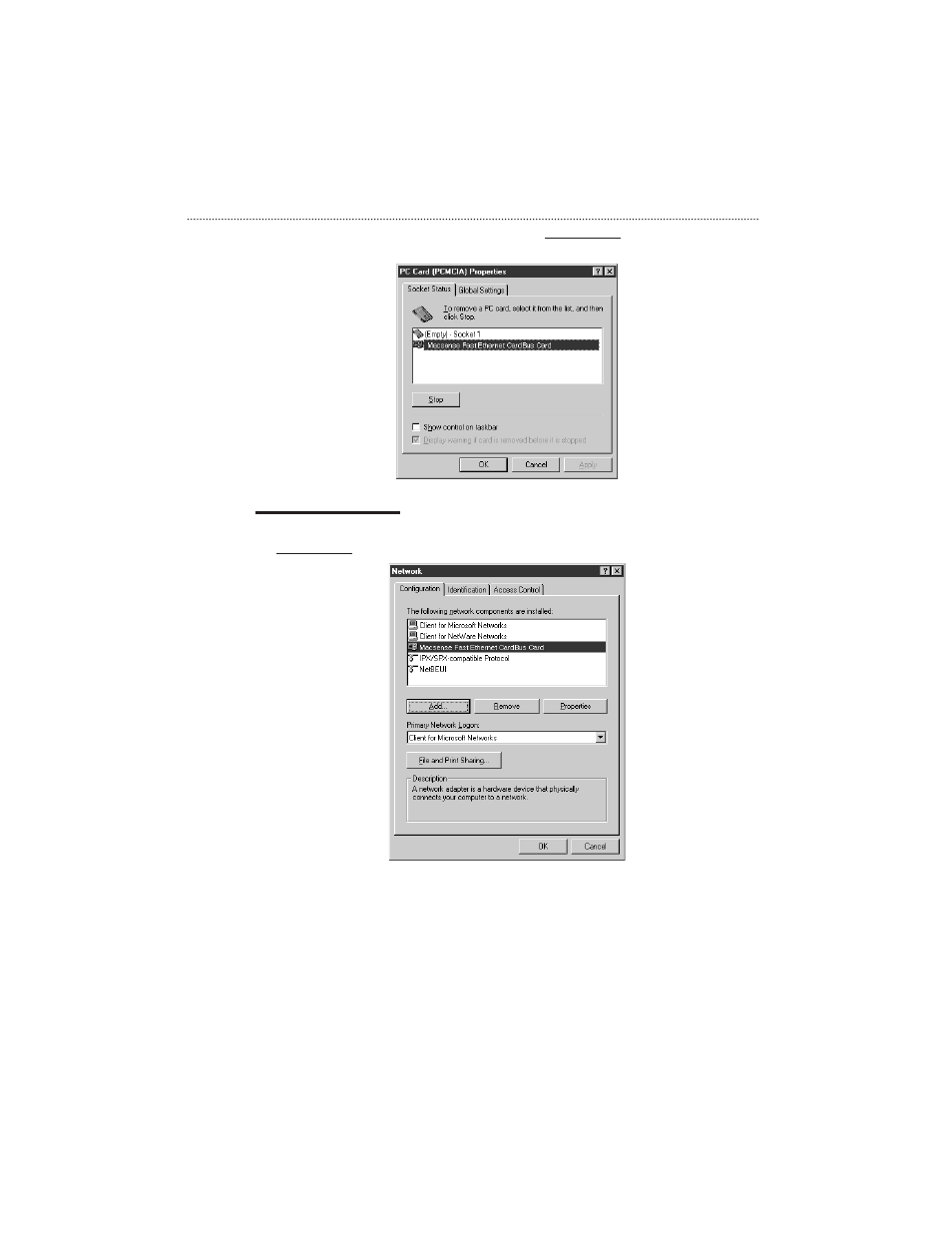
11. You can use the
PC Card (PCMCIA)
icon in Control Panel to check whether the
card is ready or not.
Advanced Properties
To change the properties of your Fast Ethernet CardBus Card, select
Network
from
the Control Panel, then select Fast Ethernet CardBus Card and click
Properties
.
Driver Installation for Windows 95 OSR 2
11
