MITSUBISHI ELECTRIC WS-55711 User Manual
Page 68
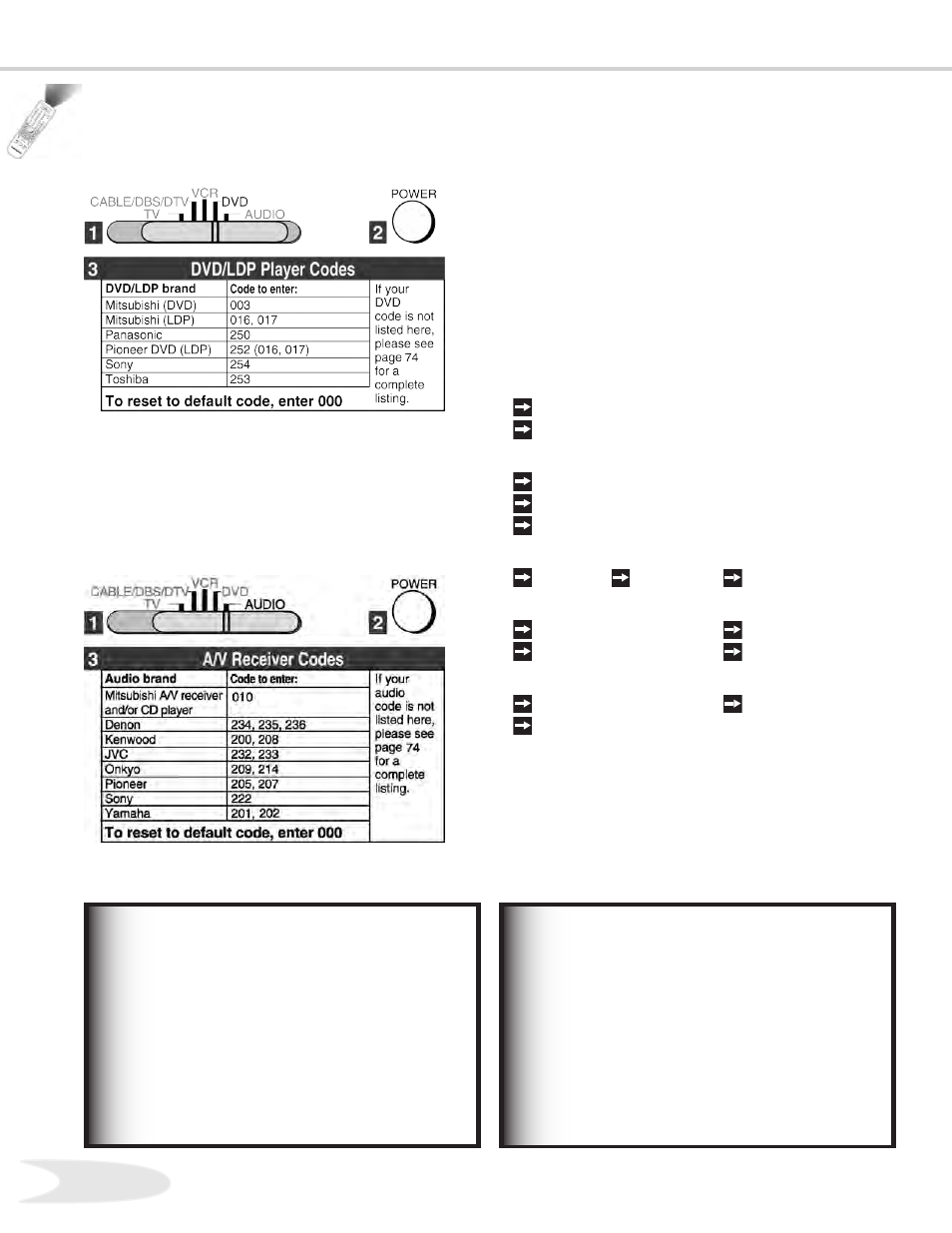
68
69
Figure 4. Programming the remote to control your DVD/
LDP.
Programming the Remote Control to Control Non-NetCommand™
A/V Products
After entering the correct codes in each position of
the remote control, use the slide switch to select
which product will respond when an operational
button is pressed. If the TV position has not been
programmed to control NetCommand™ and you
enter a code from the A/V Receiver chart while
the slide switch is set to TV, the volume and mute
functions change to match the A/V receiver. This
is useful when using an A/V receiver with the TV all
the time. In all other cases, only one of the below
devices is allowed for each slide switch position.
TV position (when the remote has not been
programmed to operate NetCommand™):
TV
A/V receiver (volume and mute only)
Cable/DBS/DTV position:
Cable box
Satellite receiver
DTV receiver
VCR position:
VCR DVD
LD Player
DVD position:
DVD
LD Player
Cable box
VCR
Audio position:
A/V receiver
Cable box
Mitsubishi CD player
[If you have a Mitsubishi A/V
receiver, the audio position may be used in conjunction with
selected Mitsubishi CD players. Your audio position must be
programmed to 010 ].
Figure 5. Programming the remote to control your A/V
receiver.
If the remote control has not been
programmed to operate NetCommand™
and slide switch is set to TV when you
enter an A/V receiver code, VOLUME and
MUTE will control the A/V receiver rather
than the TV. To return volume and mute
control to the TV, set the slide switch
to TV, press and hold POWER and enter
000.
IMPORTANT
IMPORTANT
Some manufacturers may change their
products, or they may use more than
one remote control system. If this is the
case, your remote control may not be
able to operate your VCR, DVD, cable
box, satellite receiver, or A/V receiver.
