35 edit netcommand™, cont’d, Monitor out to avr screen, Connection for device screen – MITSUBISHI ELECTRIC WS-55711 User Manual
Page 35: Monitor out to vcr screen
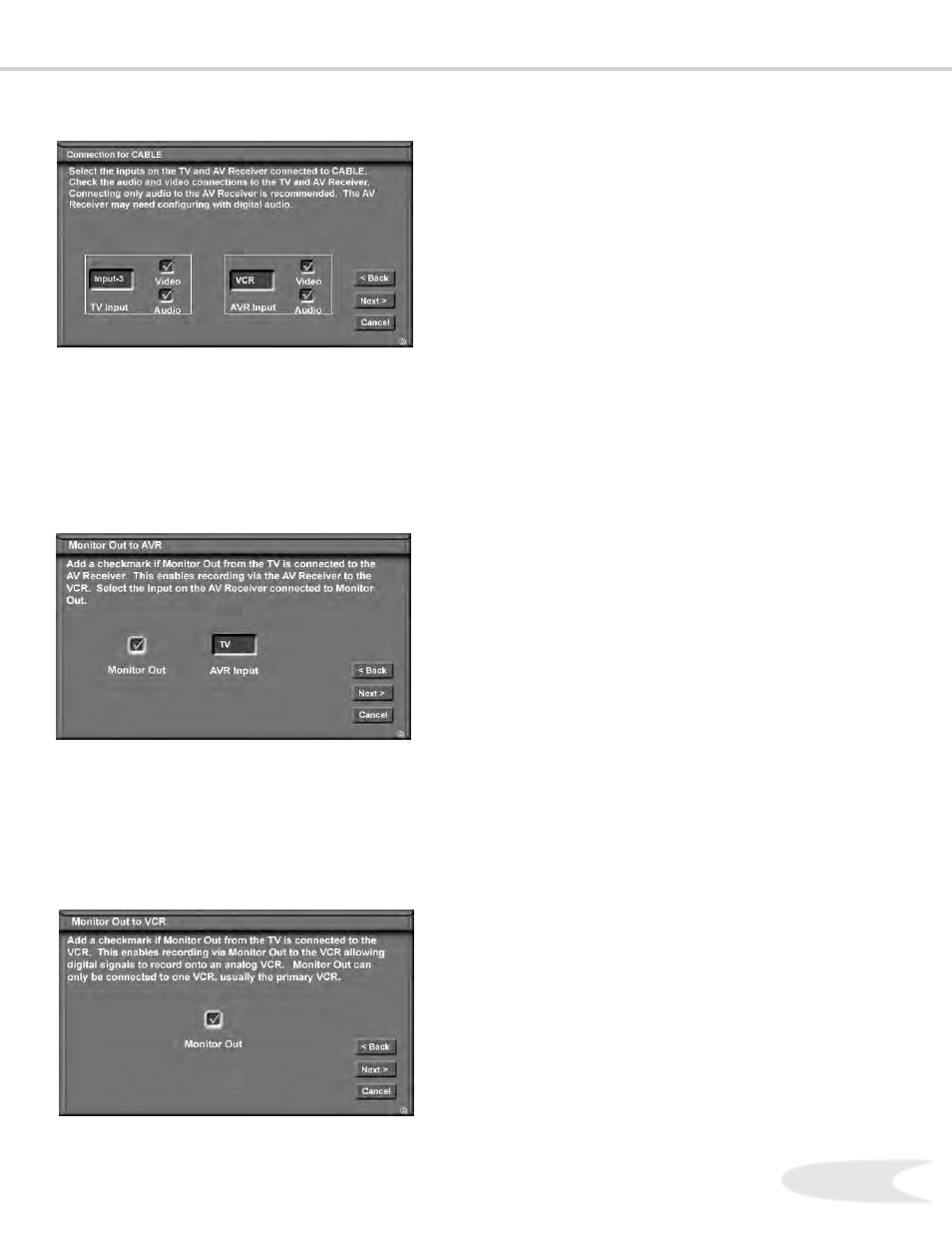
34
35
Edit NetCommand™, cont’d.
Monitor Out to AVR Screen
Figure 2
This screen is shown only if an A/V Receiver is the
device being added or edited. The Monitor Out to
AVR screen allows you to select the input on the
A/V Receiver that is connected to the Monitor
Output of the TV. This connection allows recording
of signals from the TV monitor output through the
A/V Receiver to an analog VCR.
Figure 1. Connection screen - Cable (example)
Connection for Device Screen
Figure 1
The Connection screen allows you to select the
inputs used with the devices that are connected to
the TV Inputs 1-5, Components 1&2 and Input-DTV.
It also allows you to select which input the device
is connected on the A/V Receiver. Add or remove
check marks to indicate what type of connections
(Audio, Video or Both) are used with each input.
Note: Video inputs to the A/V Receiver are
normally used to transfer signals to the line input of
a VCR for recording.
Figure 2. Monitor Out to AVR screen.
Monitor Out to VCR Screen
Figure 3
This screen is shown only if an A/V Receiver is not
connected. This connection allows recording of
signals from the TV via monitor output to an analog
VCR. The Monitor Out to VCR screen confirms the
connection.
Figure 3. Monitor Out to VCR screen.
