Login timeout interval, System download – Milan Technology MIL-S3580 User Manual
Page 70
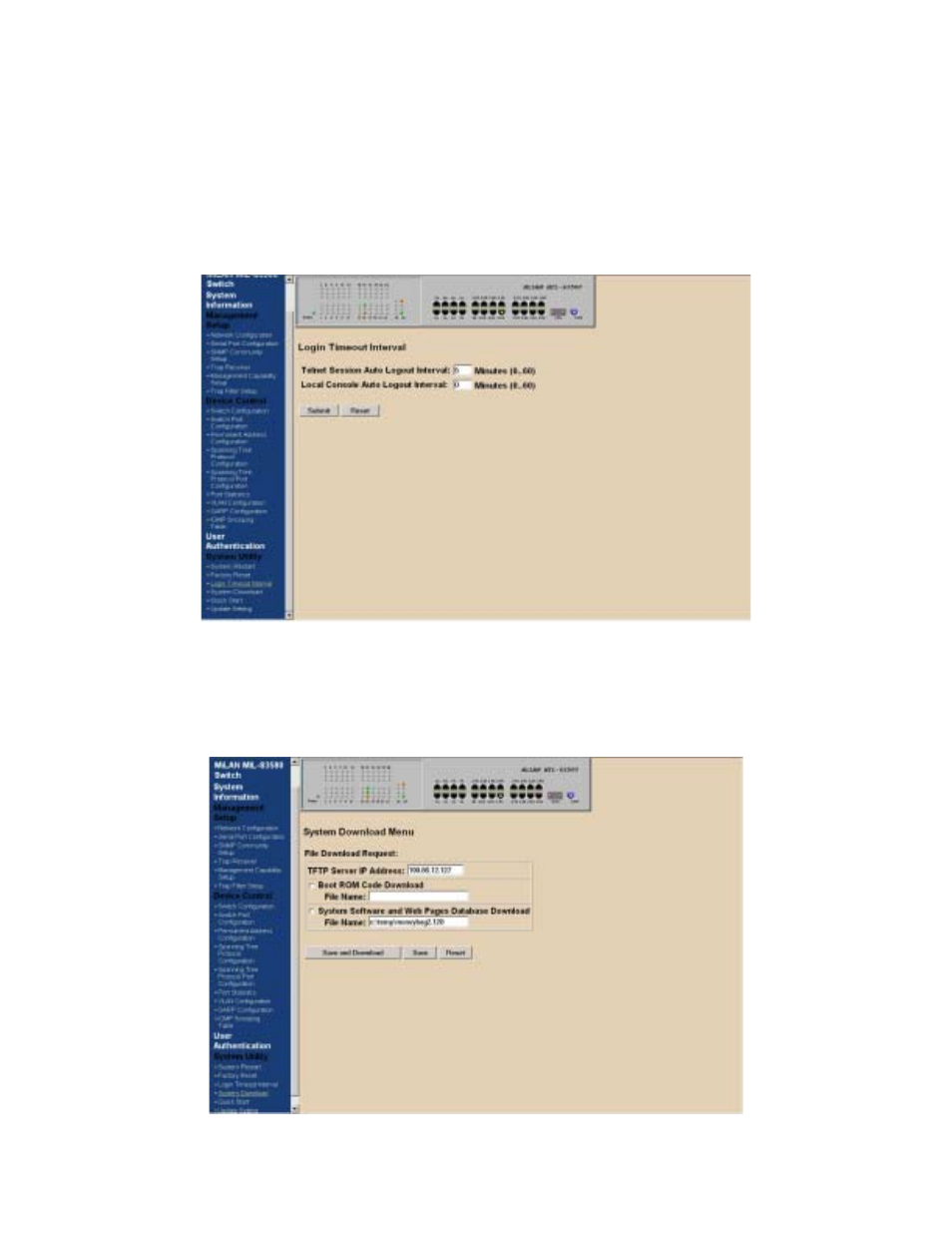
70
all parameters of the all VLAN configuration is reset and only the one default VLAN
is in effect as it was configured from the factory. No other switch configuration is
changed. In order to do a complete system reset, every one of the 6 items in the
menu need to be reset.
Login Timeout Interval
Figure 4-31. Login Timeout Interval Menu
You can set up the time you need for automatic log-out for 0 or up to 60 seconds.
System Download
See also other documents in the category Milan Technology Computer Accessories:
- MIL-S501SC-70 (20 pages)
- CERTXFX01(SM) (4 pages)
- MIL-SM2401M-STK (207 pages)
- MIL-SME801P (155 pages)
- MIL-S16000T (16 pages)
- MIL-S24002TGXX (14 pages)
- MIL-S1600S (4 pages)
- MIL-S801XX (14 pages)
- VLAN MIL-SM801 (2 pages)
- MIL-SME801GLX (155 pages)
- MIL-SM808G (88 pages)
- E-FX-HB-0800 (8 pages)
- MIL-S1000 (42 pages)
- MIL-SM8002TG (180 pages)
- E-FL-HB-0400 (8 pages)
- MIL-L800i (25 pages)
- GIGABIT ETHERNET MEDIA CONVERTER MIL-1225LS (2 pages)
- MLH-H 1130 (9 pages)
- mil-s2400s (4 pages)
- MIL-SM2401MAF (178 pages)
- MIL-S24000T (16 pages)
- MIL-S3570 (2 pages)
- MIL-S341X (2 pages)
- HB-E-TX-8 (10 pages)
- MIL-S8001TG (39 pages)
- MIL-SM4804G (68 pages)
- MIL-SM800P (88 pages)
- MIL-S8000G (22 pages)
- Gigabit Ethernet MIL-S8000T (13 pages)
- MIL-SM801XX (36 pages)
- MIL-S1600 (28 pages)
- MIL-S800 (12 pages)
- MIL-S500 (12 pages)
- MIL-S2400 (16 pages)
- MIL-C2000 (2 pages)
