Appendix c: upgrading the system software, Appendix d: analog i/o pinout, Oper a tion guide – MACKIE SDR96 User Manual
Page 51: Analog out 1 - 8, Operation guide
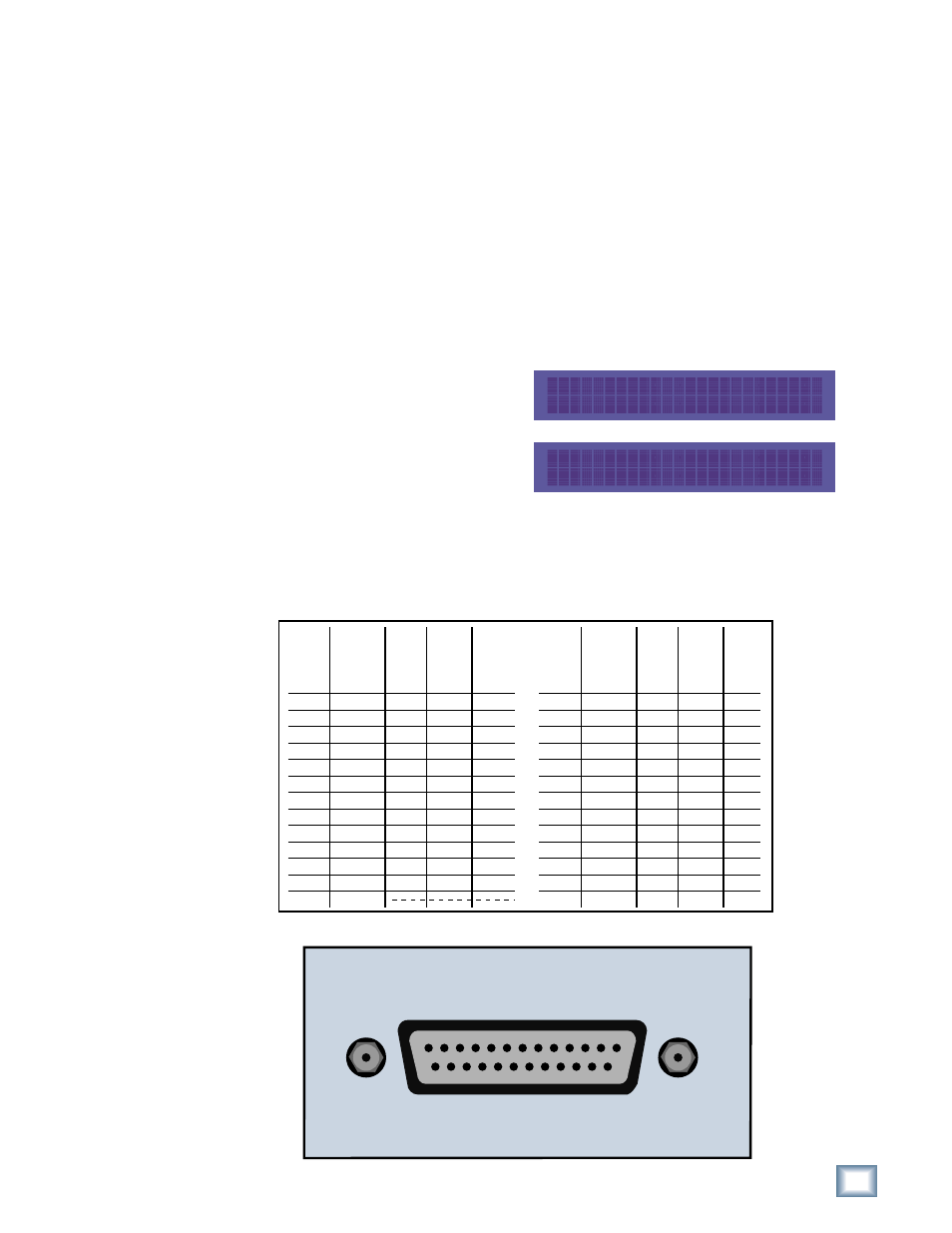
51
Operation Guide
Oper
a
tion
Guide
Pin 1
+
Ch 8
Ch16
Ch24
Pin 2
shield
Ch 8
Ch16
Ch24
Pin 3
–
Ch 7
Ch15
Ch23
Pin 4
+
Ch 6
Ch14
Ch22
Pin 5
shield
Ch 6
Ch14
Ch22
Pin 6
–
Ch 5
Ch13
Ch21
Pin 7
+
Ch 4
Ch12
Ch20
Pin 8
shield
Ch 4
Ch12
Ch20
Pin 9
–
Ch 3
Ch11
Ch19
Pin 10
+
Ch 2
Ch10
Ch18
Pin 11
shield
Ch 2
Ch10
Ch18
Pin 12
–
Ch 1
Ch 9
Ch17
Pin 13
N/C
Signal
Description
I/O 1-8
I/O 1-8
I/O 9-16
I/O 17-24
Pin 14
–
Ch 8
Ch16
Ch24
Pin 15
+
Ch 7
Ch15
Ch23
Pin 16
shield
Ch 7
Ch15
Ch23
Pin 17
–
Ch 6
Ch14
Ch22
Pin 18
+
Ch 5
Ch13
Ch21
Pin 19
shield
Ch 5
Ch13
Ch21
Pin 20
–
Ch 4
Ch12
Ch20
Pin 21
+
Ch 3
Ch11
Ch19
Pin 22
shield
Ch 3
Ch11
Ch19
Pin 23
–
Ch 2
Ch10
Ch18
Pin 24
+
Ch 1
Ch 9
Ch17
Pin 25
shield
Ch 1
Ch 9
Ch17
Signal
Description
I/O 9-16
I/O 17-24
ANALOG OUT 1 - 8
1
2
3
4
5
6
7
8
9
10
11
12
13
14
15
16
17
18
19
20
21
22
23
24
25
Appendix C: Upgrading the System Software
From time to time, Mackie may release updated versions of the SDR24/96
operating system on our website at www.mackie.com. The file can be downloaded
easily from the SDR24/96 section of the site.
To install new software:
1. Place the SDR24/96 into USB mass storage mode (SETUP:Page
Right:System:USBMS
). See “USB mass storage” on page 45 for more info.
2. Connect a USB cable between the SDR24/96 and your computer.
3. Copy the file that you downloaded from the Mackie website from your
computer to the SDR drive that appears on your desktop or in Windows
Explorer.
4. Select Reboot on the SDR24/96.
You are asked to confirm the
upgrade. Select OK to proceed
with the upgrade, or Cancel to
reboot without upgrading.
Upgrade in progress...
appears
in the display as the new
software is installed.
Appendix D: Analog I/O Pinout
The analog inputs and outputs on the SDR24/96 are compatible with TASCAM
DB25 analog I/O. See Appendix E for a list of compatible cables.
SDR-1.0-1.0.0
Upgrade? OK Cancel
SDR-1.0-1.0.0
Upgrade in progress...
