Oper a tion guide – MACKIE SDR96 User Manual
Page 47
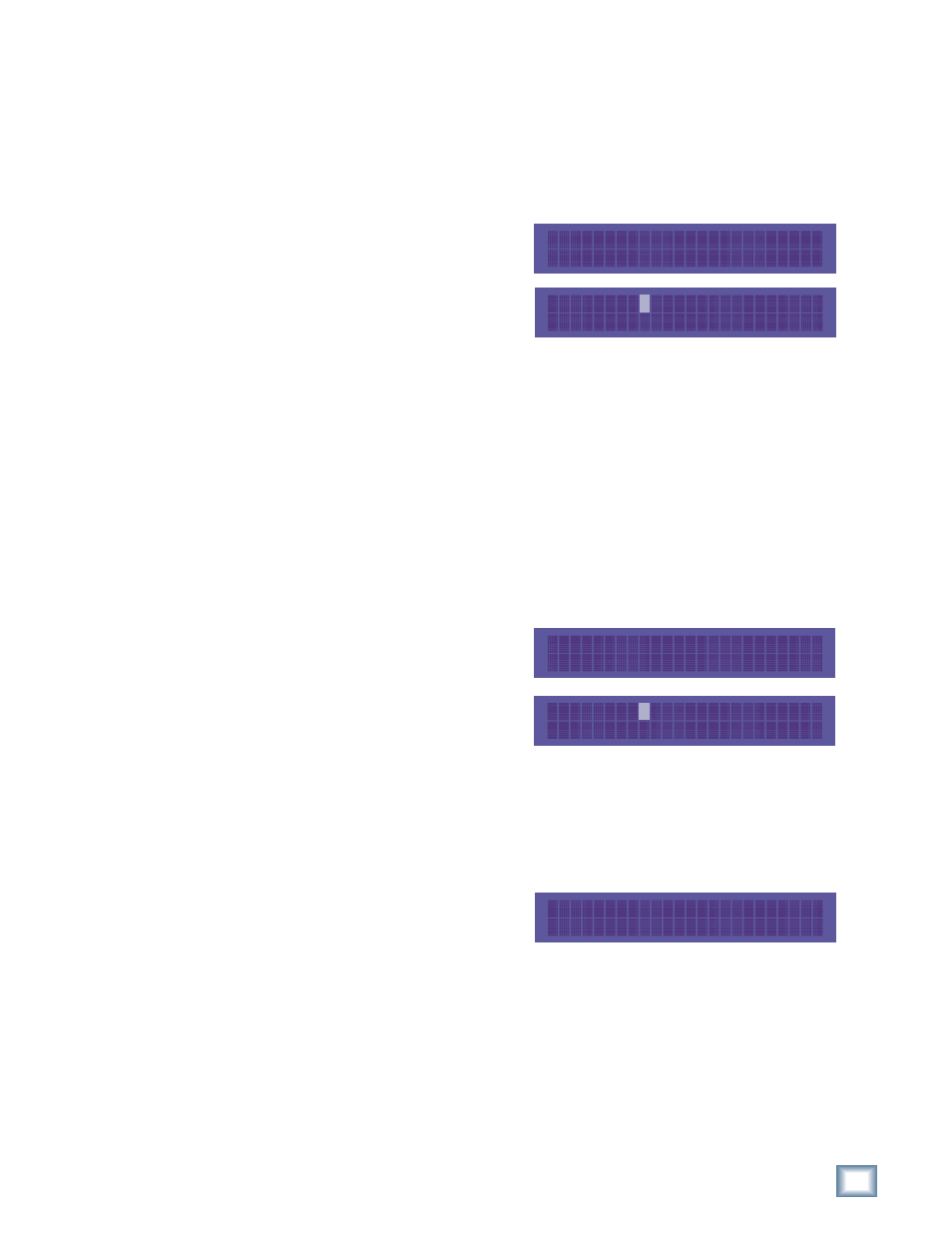
47
Operation Guide
Oper
a
tion
Guide
DATE: 02/02/02 m/d/y >
OK Cancel
< DATE: 02/02/02 m/d/y
<< >> Inc Dec
TIME: 14:30:45 h:m:s >
OK Cancel
< TIME: 15:31:22 h:m:s
<< >> Inc Dec
Date
The Date option (SETUP:Page Right:System:Page Right:Date) allows you to
enter the current date. This is used to timestamp new and updated files.
To reset the date:
1. Press SETUP to enter the SETUP MENU.
2. Press Page Right, select
System
, Page Right, and then
select Date.
3. Press Page Right to change
the date. A blinking cursor
appears over the first numeral
of the date. Use the increment
(Inc) and decrement (Dec) buttons to change the highlighted numeral.
Select the >> button to move to the next numeral.
4. Press the Page Left button when finished, and then select OK to save the
new date.
Time
The Time option (SETUP:Page Right:System:Page Right:Time) allows you to
enter the current time. This is used to timestamp new and updated files. Note that
the SDR24/96 uses military time (00:00:01 to 23:59:59).
To reset the time:
1. Press SETUP to enter the SETUP MENU.
2. Press Page Right, select
System
, Page Right, and then
select Time.
3. Press Page Right to change
the time. A blinking cursor
appears over the first numeral
of the time. Use the increment
(Inc) and decrement (Dec) buttons to change the highlighted numeral.
Select the >> button to move to the next numeral.
4. Press the Page Left button when finished, and then select OK to save the
new time.
About
The About option shows the current
software version of the SDR24/96.
SDR-1.0-1.0.0
Continue
