Oper a tion guide – MACKIE SDR96 User Manual
Page 27
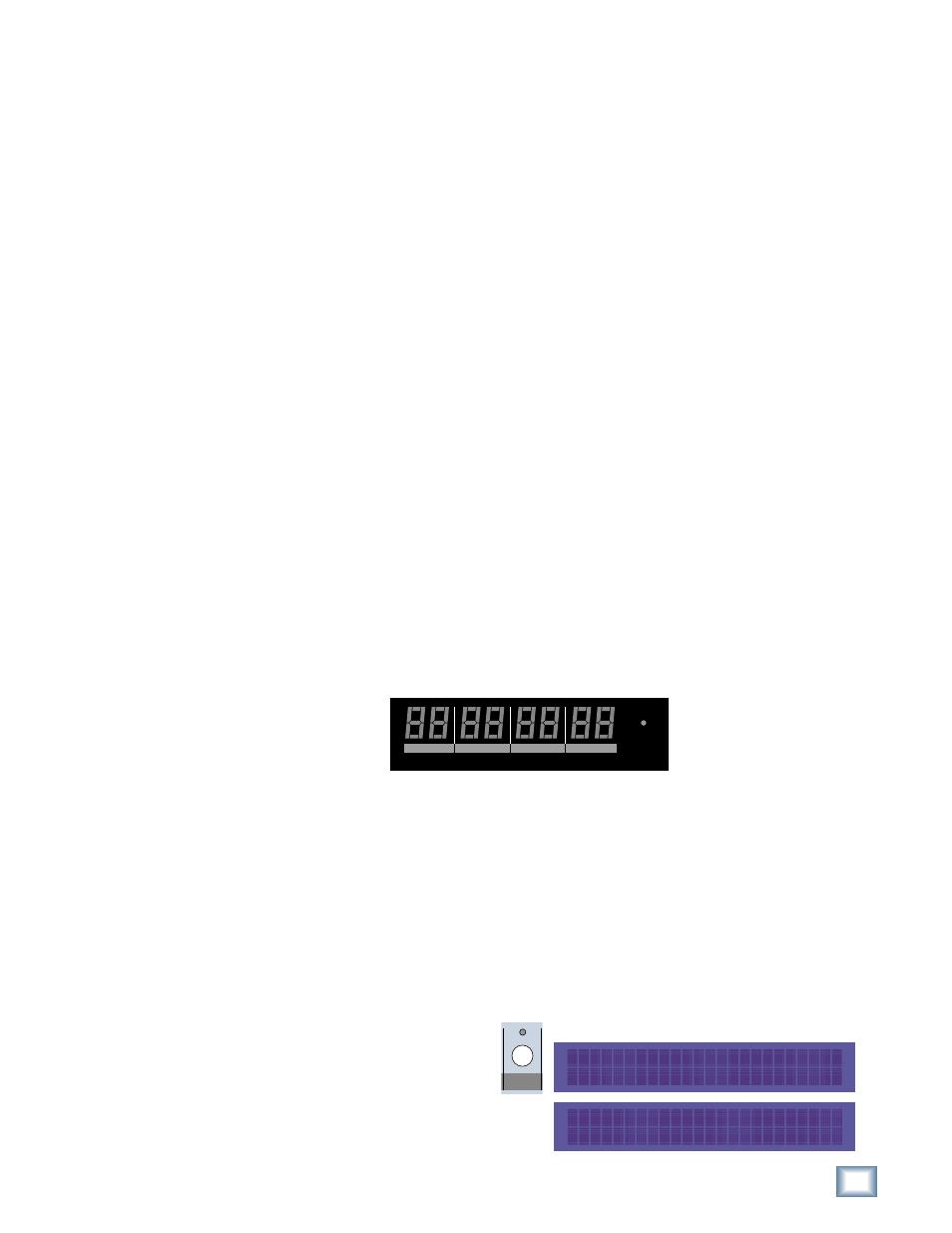
27
Operation Guide
Oper
a
tion
Guide
Scrub
When the transport is already stopped, pressing and holding the STOP
button for one second puts the transport into scrub mode. The STOP and
PLAY
LEDs light simultaneously and Entering scrub mode appears in the
display. Use the REWIND and FAST FWD buttons to scrub the transport
forward and backward. Press STOP or PLAY to return to normal mode.
Play
PLAY
puts the SDR24/96 into play from any state (as if you didn’t know).
PLAY
also punches out of record and cancels master record standby while
leaving the Transport in play.
Record
The master RECORD button must be pressed along with PLAY to enter
record mode. The master record LED blinks if there are no tracks armed
(Record Ready buttons), or not within the Autopunch zone when Autopunch
is activated (see page 37). When One Button Punch is activated
(SETUP:Record:Page Right:RecBt), recording can be toggled during play by
pressing only the RECORD button.
Serial 9-Pin
The SERIAL 9-PIN connector on the rear panel of the SDR24/96 is provided
for connecting transport controllers that use the EIA RS-422 serial data
communication standard. It supports the Sony
®
9-Pin protocol. The following
transport functions can be controlled through the Serial 9-Pin connection:
Stop, Play, Rec, Fast Forward, Rewind, and Scrub.
Time Display
MINUTES
HOURS
SECONDS
FRAMES
EXT
CLOCK
The Current Time display shows the exact position of the SDR24/96’s “playback
head.” In the current version, the time format can be displayed only in SMPTE
time (HH:MM:SS:Frames).
Transport Menu
The SDR24/96 transport menu allows you to set locate points, offsets, and enable
AutoPlay.
Locate Times
The Locate option allow you to enter the time for Locates 1-4.
To set the Locate time:
1. Press SETUP to enter the
SETUP MENU
.
2. Select Transp. to enter the
TRANSPORT OPTIONS
menu.
SETUP MENU >
Record I/O Sync Transp
TRANSPORT OPTIONS >
Loc1 Loc2 Loc3 Loc4
SETUP
