Oper a tion guide – MACKIE SDR96 User Manual
Page 33
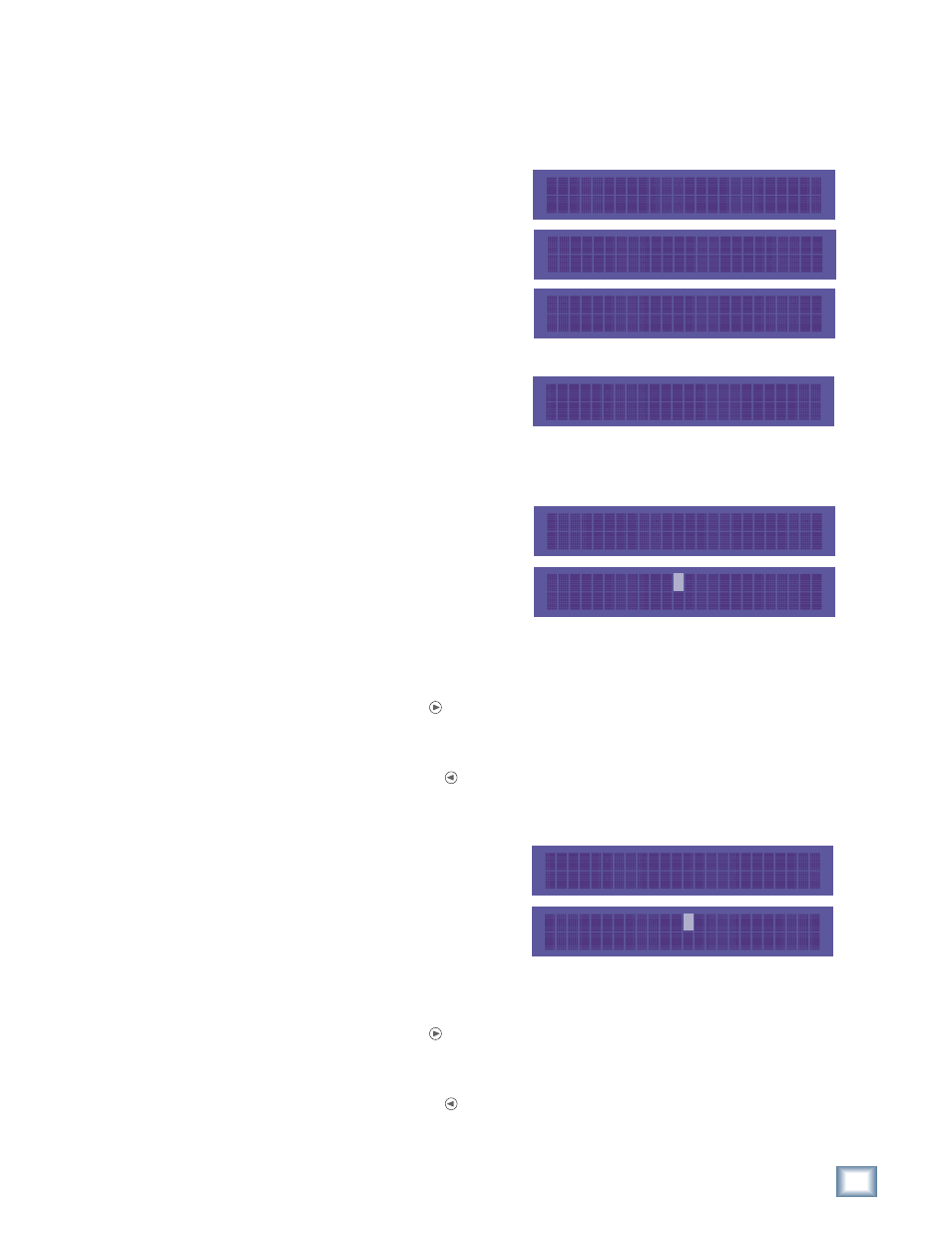
33
Operation Guide
Oper
a
tion
Guide
Record Options
There are a number of options available to make your recording session easier.
Safe Mode
Safe mode (SETUP:Record:Safe)
disarms all tracks and disables the
Record Ready and master Record
buttons. Use safe mode to prevent
anyone from inadvertently activating
record mode and ruining your perfect
song.
Preroll Before Locator
Turning on the Preroll Before Locator
option (SETUP:Record:PreLoc)
causes the Preroll time (see “Preroll”
next) to be subtracted from the locate
time when jumping to a Locate point.
Preroll
Here is where you enter the preroll
offset (SETUP:Record:PreRo) in
Seconds and Frames. This value is
subtracted from Locate points when
Preroll Before Locator
(SETUP:Record:PreLoc) is turned on,
and from the Punch Start Point when
Loc3-4 PreR/PostR
locator mode (SETUP:Record:Page Right:LocMd) is turned
on and both LOOP and PUNCH are active.
1. Select Zero to reset the current preroll time to zero.
2. Press Page Right to change the preroll time. A blinking cursor appears
over the first numeral of the preroll time. Use the increment (Inc) and
decrement (Dec) buttons to change the highlighted numeral. Use the >>
button to move to the next numeral.
3. Press the Page Left button when finished, and then select OK to save
the new preroll time.
Postroll
Here is where you enter the postroll
offset (SETUP:Record:PostRo) in
Seconds and Frames. This value is
added to the Punch End point when
Loc3-4 PreR/PostR
locator mode
(SETUP:Record:Page Right:LocMd)
is turned on and both LOOP and
PUNCH
are active.
1. Select Zero to reset the current postroll time to zero.
2. Press Page Right to change the postroll time. A blinking cursor
appears over the first numeral of the postroll time. Use the increment
(Inc) and decrement (Dec) buttons to change the highlighted numeral. Use
the >> button to move to the next numeral.
3. Press the Page Left button when finished, and then select OK to save
the new postroll time.
SETUP MENU >
Record I/O Sync Transp
RECORD OPTIONS >
Safe PreLoc PreRo PostRo
RECORD SAFE: Off
<< >> OK
PREROLL: 05:00 >
Zero OK Cancel
< PREROLL: 05:00
<< >> Inc Dec
PREROLL BEFORE LOC: On
<< >> OK
POSTROLL: 10:00 >
Zero OK Cancel
< POSTROLL: 10:00
<< >> Inc Dec
