Additional features, Viewing and language settings, Audio settings – Motorola DSR315 User Manual
Page 35
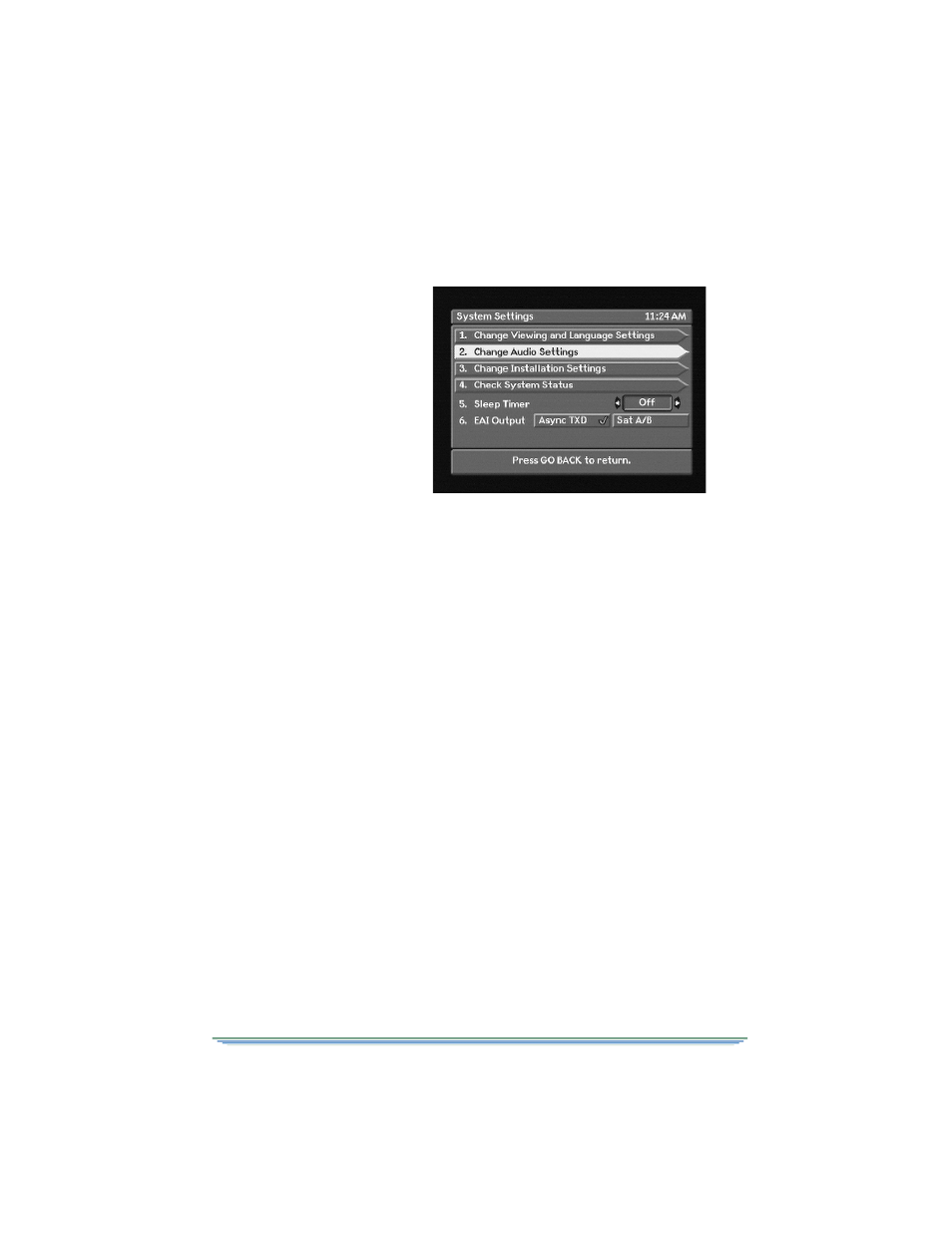
Installation
DSR315 User Guide
23
Additional Features
Options. The Options menu
provides access to all of the on-
screen menus. It appears when
you press the OPTIONS key on
the remote control or when you
press the MENU key on the
receiver followed by selecting
OPTIONS from the main
Menu.
Change System Settings. The
Change System Settings menu
provides access to menus that
allow you to adjust the
operation of your system.
Viewing and Language Settings
Channel Information. The Channel Information option allows you to turn the
header (top of screen) and banner (bottom of screen) On or Off. The default
setting is On.
Subtitles. The Subtitles option allows you to select the language for subtitles (if
available for the particular program) or keep them turned off. The default setting is
None.
Language. The Language option allows you to select the language of the on-
screen menus and audio for your programs. The default setting is English.
TV Viewing. The TV Viewing option allows you to select the size of the viewing
area. Select the Standard option if your TV screen is a typical screen with a 4:3
ratio of width to height. Select Wide if your TV screen is a wide screen with a 16:9
ratio (as in HDTV’s or digital TV’s). The default setting is Standard.
Audio Settings
If you are in SAT mode (digital) broadcast, two options appear on the Audio
Settings menu.
Audio Connections. Select option 1 (Audio Connections), and you will be able to
select either TV or HiFi (the default is TV). Select TV if the receiver’s AUDIO
OUT port is connected to your TV. Select HiFi if it is connected to your stereo
system.
