Back panel connections – Motorola DSR315 User Manual
Page 28
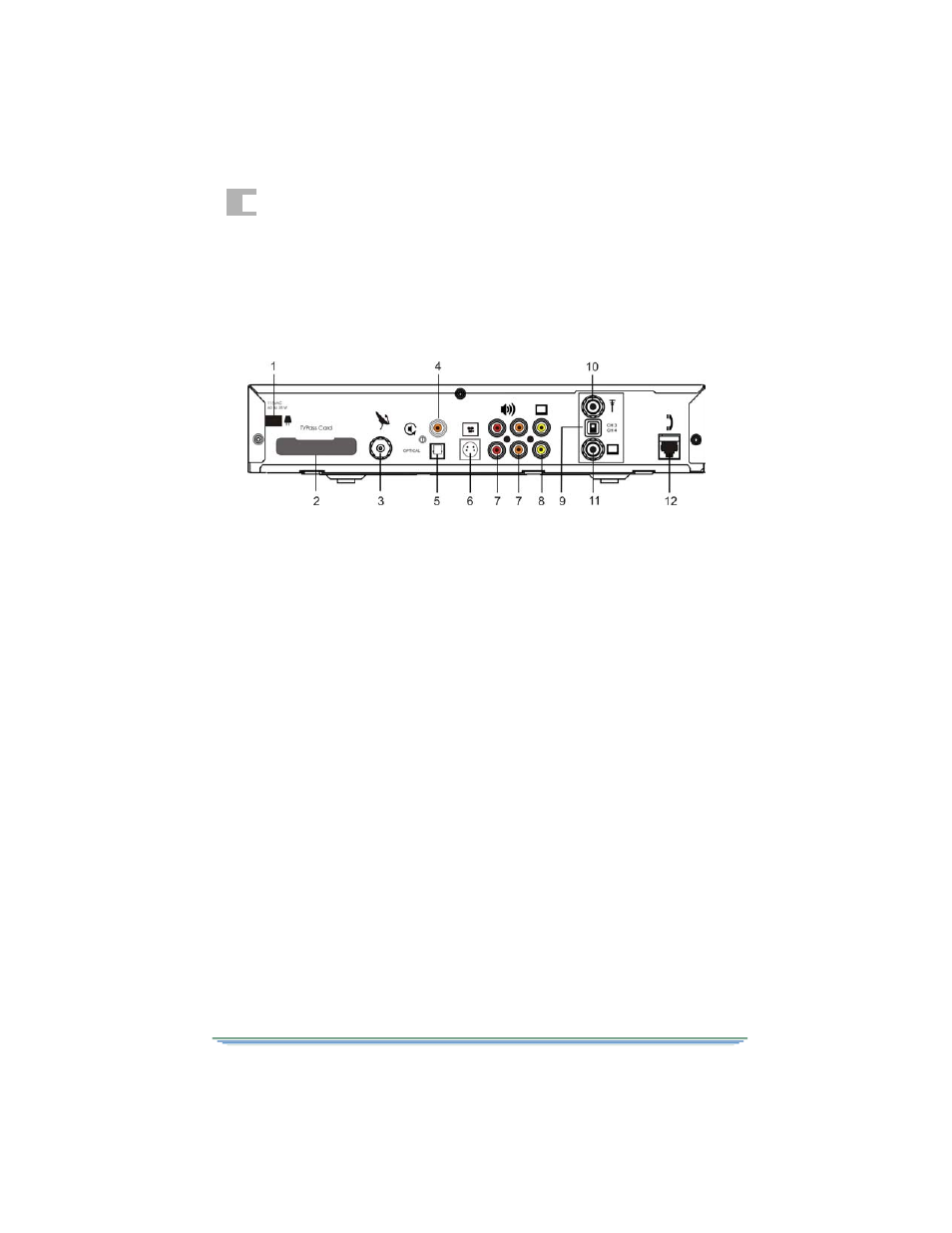
2
16
5. ARROW KEYS. Press these keys to highlight selections from menu screens.
The
v
keys also change the channel.
6. ENTER. Press this key to select a highlighted menu option.
Back Panel Connections
1. POWER. Provides power to the unit.
2. TVPASS
®
CARD. In the event of certain types of data security problems, your
service provider may decide to utilize an authorization feature called TVPass card.
This plastic card (smaller than a credit card) fits into a slot located on the back of
the receiver.
3. SATELLITE IN. This terminal receives LNB input.
4. DOLBY DIGITAL AUDIO. This output provides PCM formatted digital
audio or Dolby AC-3 formatted digital audio when the receiver audio mode is set
to Dolby. When it is set to Dolby the output will be Dolby AC-3 Version 5.1 (six
channel) surround sound when the audio is being sent in that format.
5. OPTICAL AUDIO. This output provides PCM formatted digital audio or
Dolby AC-3 formatted digital audio when the receiver audio mode is set to Dolby.
When it is set to Dolby the output will be Dolby AC-3 Version 5.1 (six channel)
surround sound when the audio is being sent in that format.
6. SVHS. This connection is for Super VHS (SVHS or S-Video) connections.
7. AUDIO OUT (R L). These are audio outputs, which may be used to connect
to your TV or VCR. Volume levels are not adjustable.
8. TO VCR. This video output jack may be connected to your VCR input
connections for VCR taping.
9. CH3 CH4. This switch determines the channel (3 or 4) to which you set your
TV to receive satellite broadcasts. The setting should be the same as the TV
setting for use with your VCR (usually channel 3).
10. ANTENNA IN. This is an off-air antenna terminal.
11. OUT TO TV. This supplies the VHF signal to your TV.
12. TO PHONE JACK. This is a telephone jack connection.
