Motorola i30sx User Manual
Page 93
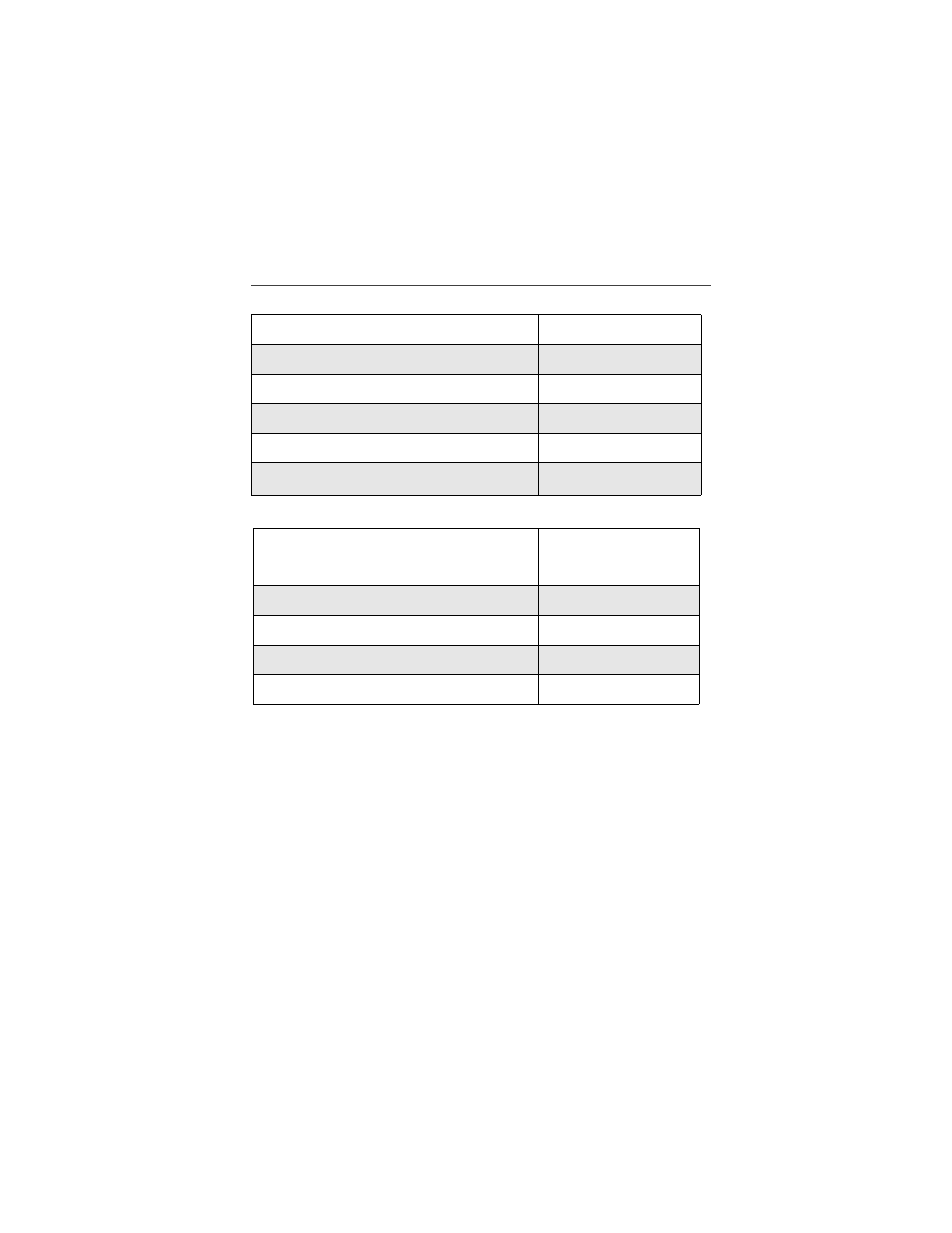
85
Using Voice Mail
Options available while listening to your messages:
Options available while a message is playing or after it has played:
Saving and Deleting Messages
While a message is playing or after you have finished listening to it, you can
save it or delete it. To save a message, press 9. To delete a message, press 7.
To have messages automatically saved, see “Automatic Playback” on page 89.
Messages that are not saved or deleted remain in your mailbox as new messages.
All messages are automatically deleted after 30 days.
Replay previous six seconds.
Press 1
Rewind to beginning of message.
Press 1 1
Pause/continue the current message.
Press 2
Fast forward 6 seconds.
Press 3
Fast forward to end of message.
Press 3 3
Play the date and time stamp.
Press
5
5
Copy the message to another subscriber.
(See “Recording, Copying and Replying
to Messages” on page 90.)
Press 6
Delete the message.
Press 7
Reply to a message.
Press 8
Save the message.
Press 9
Skip to the next message.
Press #
- RAZR V3 (110 pages)
- C118 (60 pages)
- C330 (166 pages)
- C139 (26 pages)
- C139 (174 pages)
- T720i (112 pages)
- C380 (97 pages)
- C156 (106 pages)
- C350 (30 pages)
- C550 (110 pages)
- V80 (108 pages)
- C155 (120 pages)
- C650 (124 pages)
- E398 (120 pages)
- TimePort 280 (188 pages)
- C200 (96 pages)
- E365 (6 pages)
- W510 (115 pages)
- V60C (190 pages)
- ST 7760 (117 pages)
- CD 160 (56 pages)
- StarTac85 (76 pages)
- Bluetooth (84 pages)
- V8088 (59 pages)
- Series M (80 pages)
- C332 (86 pages)
- V2088 (80 pages)
- P8088 (84 pages)
- Talkabout 191 (100 pages)
- Timeport 260 (108 pages)
- M3288 (76 pages)
- Timeport 250 (128 pages)
- V51 (102 pages)
- Talkabout 189 (125 pages)
- C115 (82 pages)
- StarTac70 (80 pages)
- Talkabout 192 (100 pages)
- i2000 (58 pages)
- i2000 (122 pages)
- Talkabout 720i (85 pages)
- i1000 (80 pages)
- A780 (182 pages)
- BRUTE I686 (118 pages)
- DROID 2 (70 pages)
- 68000202951-A (2 pages)
