Motorola i30sx User Manual
Page 119
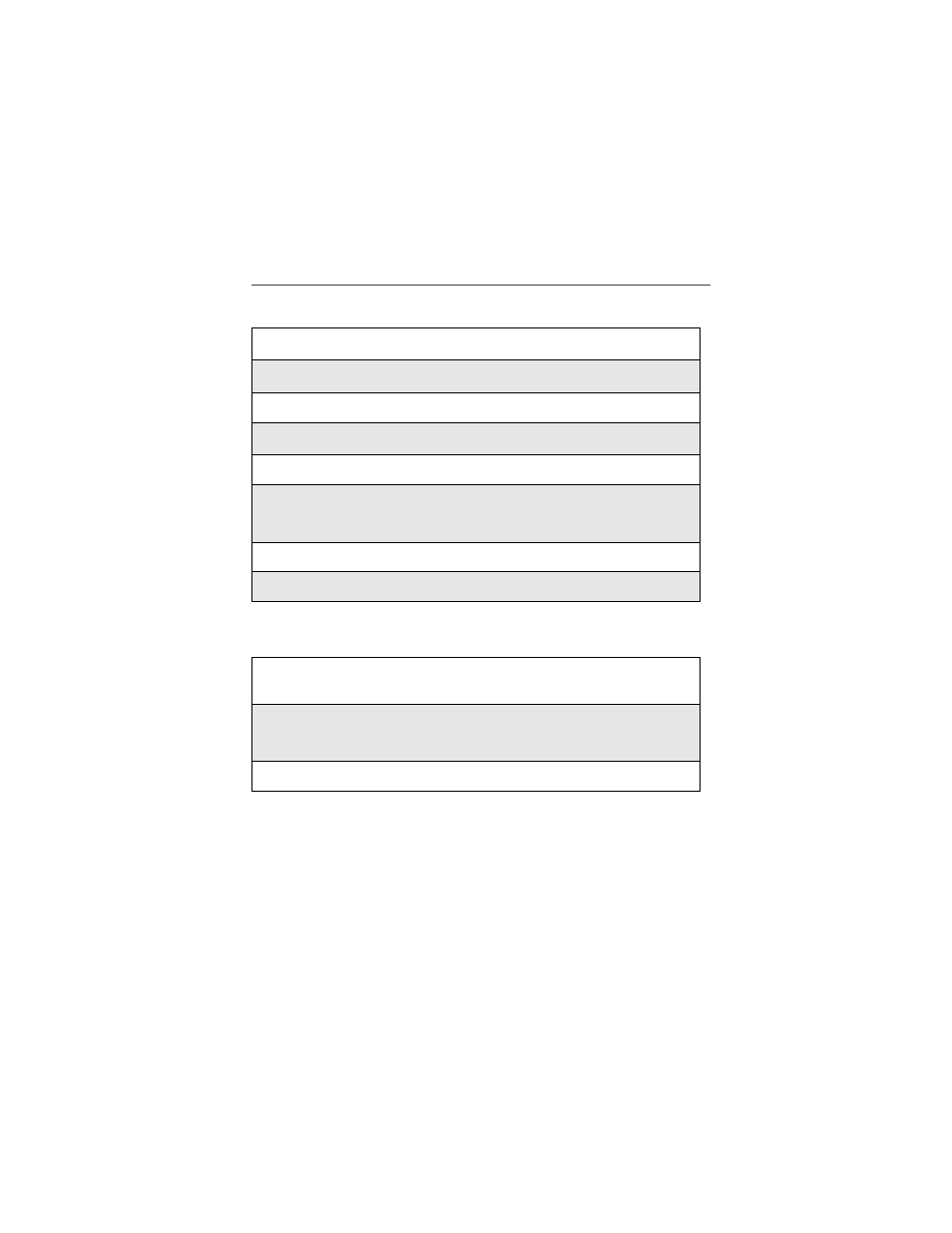
111
Group Call
Storing a Talkgroup
Making a Group Call from the Keypad
1
From the idle screen, press
q
.
2
Press
R
to scroll to Phonebook.
3
Press
C
under SELECT.
4
Press
S
to scroll to [New Entry].
5
Press
C
under SELECT. The Entry Details screen displays.
6
Enter the information as you would any other Phonebook entry. (See
“Adding Phonebook Entries” on page 44.) When you get to Type, make
sure that you select Talkgroup.
7
Enter the Talkgroup number. For example: 127.
8
When you have completed the Entry Details, press
C
under DONE.
1
Press
#
and then enter the Talkgroup number of the group that you
want to call.
2
Press and hold the PTT button on the side of the phone, wait for the
chirp, and speak. The phones of individuals in the Talkgroup will emit a
chirping sound to alert them that someone is calling.
3
Release the PTT button to listen.
- RAZR V3 (110 pages)
- C118 (60 pages)
- C330 (166 pages)
- C139 (26 pages)
- C139 (174 pages)
- T720i (112 pages)
- C380 (97 pages)
- C156 (106 pages)
- C350 (30 pages)
- C550 (110 pages)
- V80 (108 pages)
- C155 (120 pages)
- C650 (124 pages)
- E398 (120 pages)
- TimePort 280 (188 pages)
- C200 (96 pages)
- E365 (6 pages)
- W510 (115 pages)
- V60C (190 pages)
- ST 7760 (117 pages)
- CD 160 (56 pages)
- StarTac85 (76 pages)
- Bluetooth (84 pages)
- V8088 (59 pages)
- Series M (80 pages)
- C332 (86 pages)
- V2088 (80 pages)
- P8088 (84 pages)
- Talkabout 191 (100 pages)
- Timeport 260 (108 pages)
- M3288 (76 pages)
- Timeport 250 (128 pages)
- V51 (102 pages)
- Talkabout 189 (125 pages)
- C115 (82 pages)
- StarTac70 (80 pages)
- Talkabout 192 (100 pages)
- i2000 (122 pages)
- i2000 (58 pages)
- Talkabout 720i (85 pages)
- i1000 (80 pages)
- A780 (182 pages)
- BRUTE I686 (118 pages)
- DROID 2 (70 pages)
- 68000202951-A (2 pages)
