Motorola i30sx User Manual
Page 120
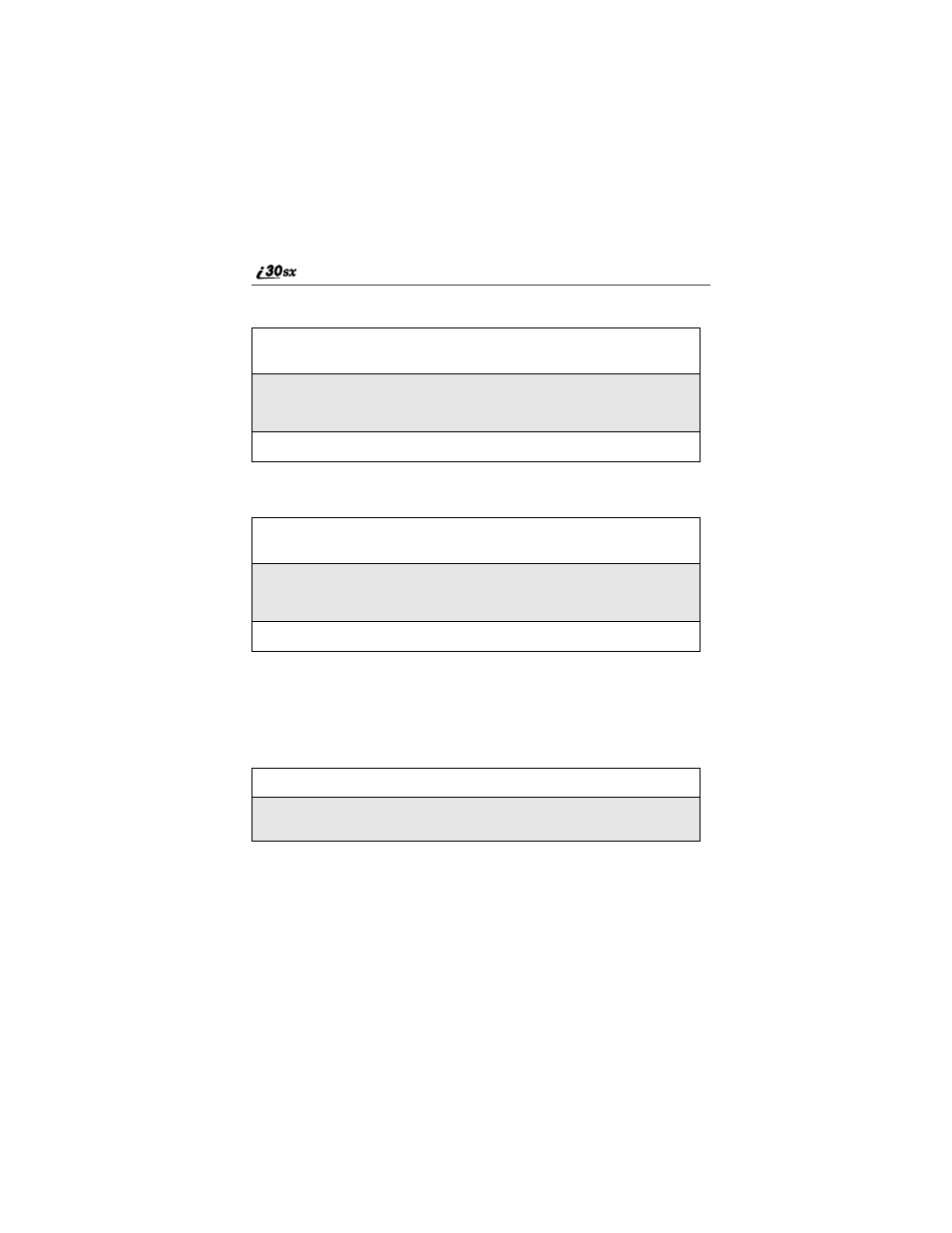
112
nextel.com
Making a Group Call from the Phonebook
Making a Group Call from the Recent Calls List
Receiving a Group Call
When you receive an incoming Group Call, your phone emits a chirp. The
Talkgroup name or number displays on the screen.
To respond to a Group Call:
1
From the Phonebook screen, press
R
to scroll to the name of the
Talkgroup you want to call.
2
Press and hold the PTT button on the side of the phone, wait for the
chirp, and speak. The phones of the people in the Talkgroup will emit a
chirping sound to alert them that someone is calling.
3
Release the PTT button to listen.
1
From the Recent Calls screen, press
R
to scroll to the name of the
Talkgroup you want to call.
2
Press and hold the PTT button on the side of the phone, wait for the
chirp, and speak. The phones of individuals in the Talkgroup will emit a
chirping sound to alert them that someone is calling.
3
Release the PTT button to listen.
1
Wait for the caller to finish speaking.
2
Press and hold the PTT button. Begin talking after the phone emits a
chirping sound. Release the PTT button to listen.
