Motorola i30sx User Manual
Page 67
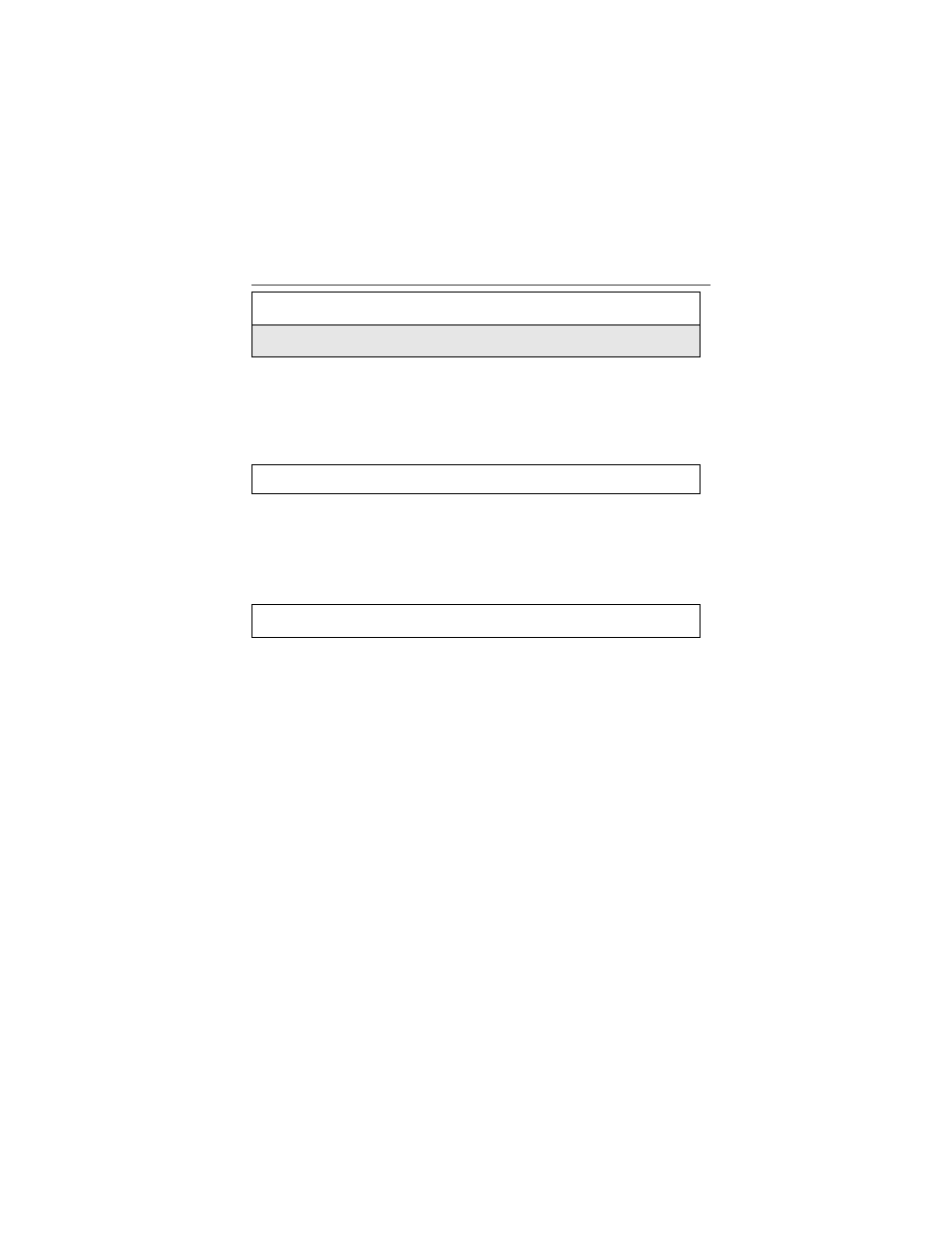
59
Making Phone Calls
Using Turbo Dial
Turbo Dial allows you to quickly call the numbers in your Phonebook
associated with Speed Dial numbers 1 through 9 by pressing and holding the
corresponding numeric key on the keypad.
NOTE: Turbo Dial cannot be accessed while the browser is active, nor
while Keypad Lock or SIM Lock is active.
Last Number Redial
NOTE: If you receive “System Busy, Try Later,” press
s
to redial the
number automatically. You will hear a ring-back tone when the
call is successfully placed.
Making TTY Calls
NOTE: TTY may not be available in all
areas.
You can use your phone to make calls using a
TTY device.
When you make a TTY call, the call begins in the
TTY mode you last selected. You can change the
TTY mode during a call. For more information on
choosing a TTY mode, see “Setting TTY Mode `”
on page 131.
3
Press
s
to place the call.
4
Press
r
to end the call.
Press and hold a number key (1 through 9).
Press and hold
s
to redial the last number you called.
Q
- RAZR V3 (110 pages)
- C118 (60 pages)
- C330 (166 pages)
- C139 (26 pages)
- C139 (174 pages)
- T720i (112 pages)
- C380 (97 pages)
- C156 (106 pages)
- C350 (30 pages)
- C550 (110 pages)
- V80 (108 pages)
- C155 (120 pages)
- C650 (124 pages)
- E398 (120 pages)
- TimePort 280 (188 pages)
- C200 (96 pages)
- E365 (6 pages)
- W510 (115 pages)
- V60C (190 pages)
- ST 7760 (117 pages)
- CD 160 (56 pages)
- StarTac85 (76 pages)
- Bluetooth (84 pages)
- V8088 (59 pages)
- Series M (80 pages)
- C332 (86 pages)
- V2088 (80 pages)
- P8088 (84 pages)
- Talkabout 191 (100 pages)
- Timeport 260 (108 pages)
- M3288 (76 pages)
- Timeport 250 (128 pages)
- V51 (102 pages)
- Talkabout 189 (125 pages)
- C115 (82 pages)
- StarTac70 (80 pages)
- Talkabout 192 (100 pages)
- i2000 (58 pages)
- i2000 (122 pages)
- Talkabout 720i (85 pages)
- i1000 (80 pages)
- A780 (182 pages)
- BRUTE I686 (118 pages)
- DROID 2 (70 pages)
- 68000202951-A (2 pages)
