Motorola i30sx User Manual
Page 144
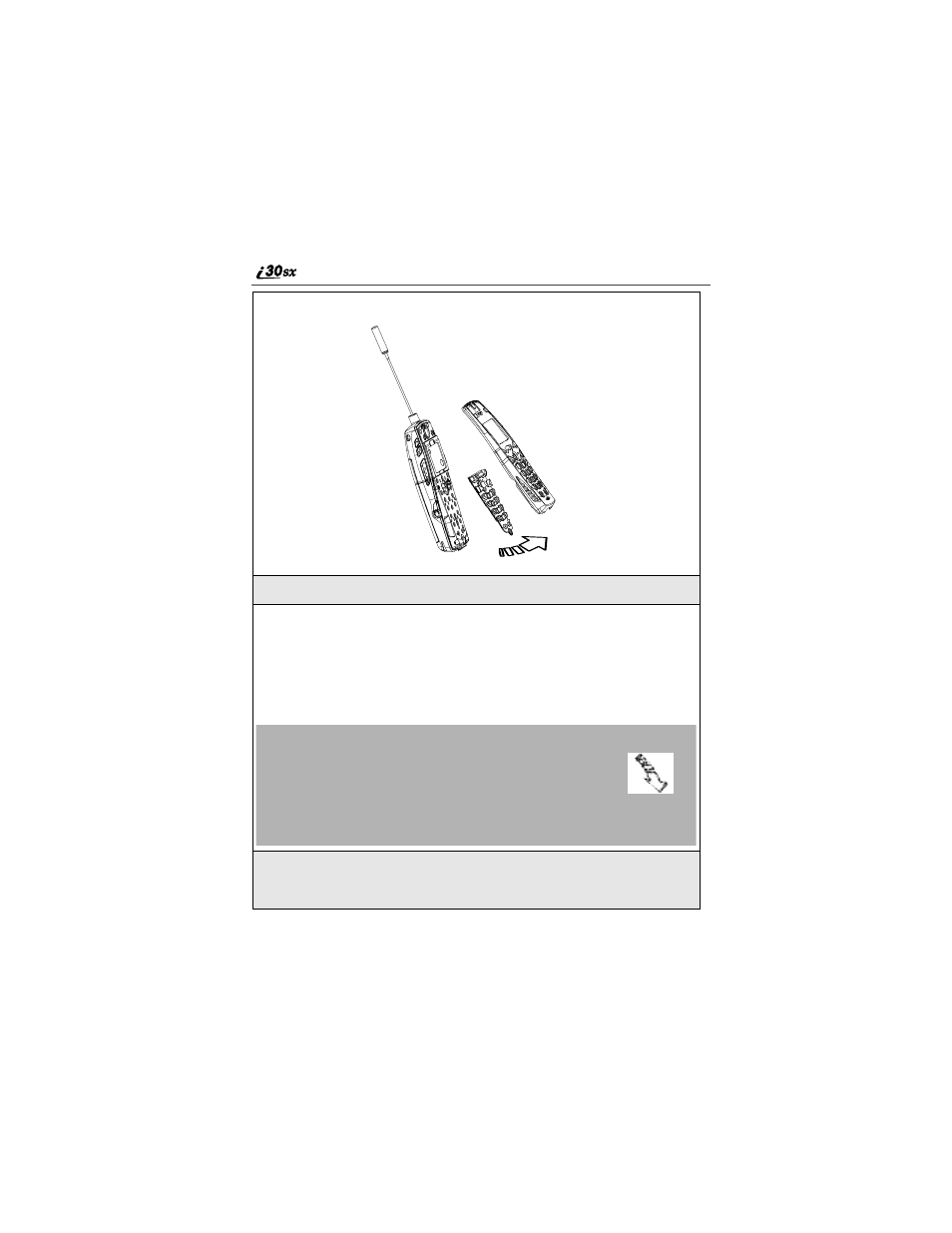
136
nextel.com
3
Remove the keypad from the phone (or from the faceplate).
4
To replace the faceplate and keypad, lay the keypad on the phone body.
5
As shown in the illustration, attach the faceplate to the phone body, first
at the top and then at the bottom. The top of the faceplate needs to be
securely seated into the top of the phone. Rotate faceplate towards
bottom of the phone until the lower snaps are engaged. Snap
engagement will be verified by a clicking sound. After the lower snaps
are engaged, verify that the middle of the faceplate is engaged by
pressing the faceplate near the s and r keys. This will be verified by
a clicking sound.
6
Re-apply power to the phone by pressing and holding p near the
bottom of the phone until the status light glows red and a tone briefly
sounds.
- RAZR V3 (110 pages)
- C118 (60 pages)
- C330 (166 pages)
- C139 (26 pages)
- C139 (174 pages)
- T720i (112 pages)
- C380 (97 pages)
- C156 (106 pages)
- C350 (30 pages)
- C550 (110 pages)
- V80 (108 pages)
- C155 (120 pages)
- C650 (124 pages)
- E398 (120 pages)
- TimePort 280 (188 pages)
- C200 (96 pages)
- E365 (6 pages)
- W510 (115 pages)
- V60C (190 pages)
- ST 7760 (117 pages)
- CD 160 (56 pages)
- StarTac85 (76 pages)
- Bluetooth (84 pages)
- V8088 (59 pages)
- Series M (80 pages)
- C332 (86 pages)
- V2088 (80 pages)
- P8088 (84 pages)
- Talkabout 191 (100 pages)
- Timeport 260 (108 pages)
- M3288 (76 pages)
- Timeport 250 (128 pages)
- V51 (102 pages)
- Talkabout 189 (125 pages)
- C115 (82 pages)
- StarTac70 (80 pages)
- Talkabout 192 (100 pages)
- i2000 (58 pages)
- i2000 (122 pages)
- Talkabout 720i (85 pages)
- i1000 (80 pages)
- A780 (182 pages)
- BRUTE I686 (118 pages)
- DROID 2 (70 pages)
- 68000202951-A (2 pages)
