Enabling oarss security, Receiving over-the-air programming (oarss) – Motorola i30sx User Manual
Page 20
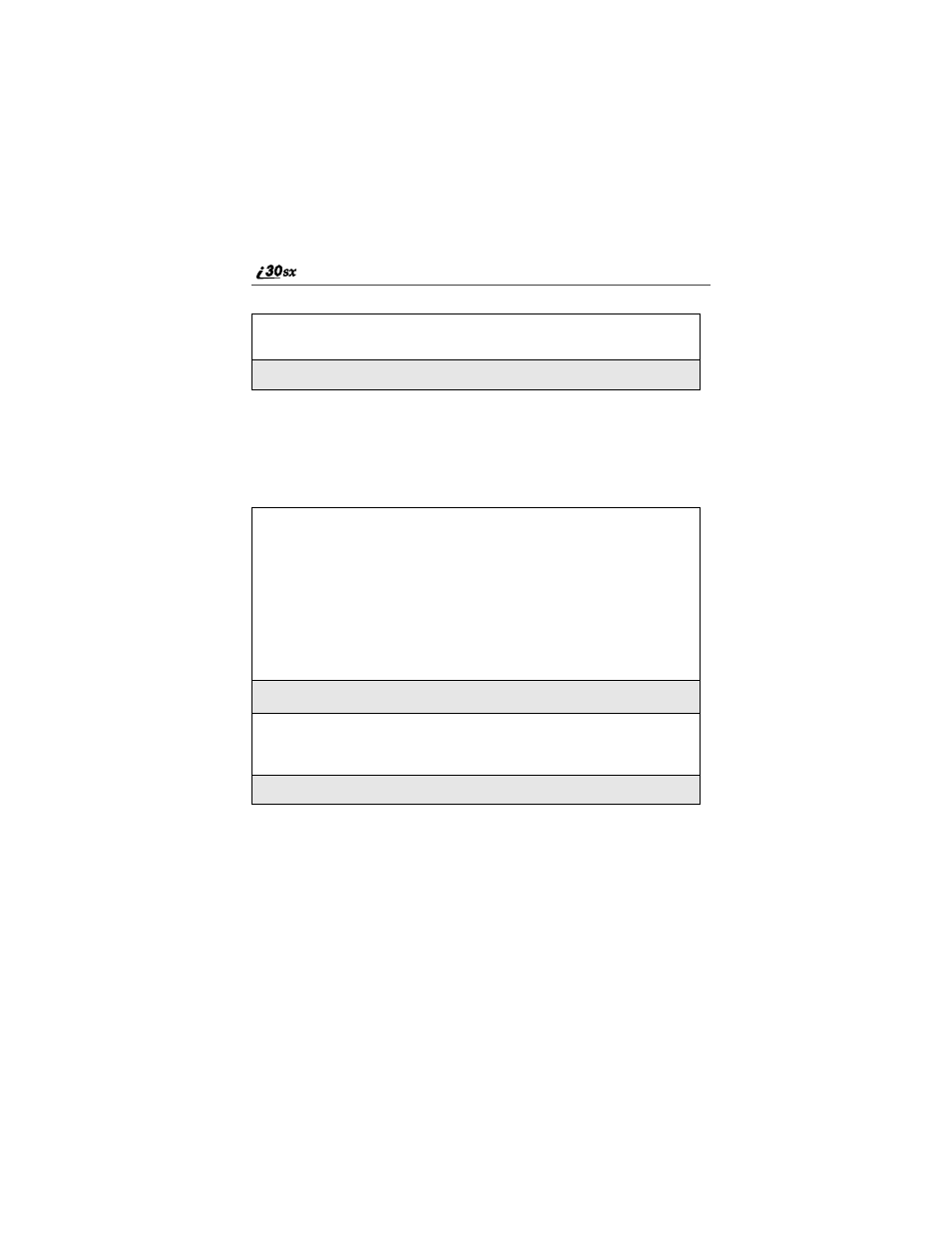
12
nextel.com
To power the phone off:
Enabling OARSS Security
To receive Over-Air-Radio Service Software (OARSS) programming, you must
enable OARSS security the first time you power on your phone or within 20
days of first activation of your phone. See “Receiving Over-The-Air
Programming (OARSS)” on page 12.
Receiving Over-The-Air Programming (OARSS)
If you have been set up to receive Over-the-Air Radio Service Software
(OARSS) programming, you will receive your Private ID and Talkgroup lists
for Direct Connect use, your Personal Telephone Number and the Nextel
Customer Care number via a Net Alert message.
1
Press and hold
p
near the bottom of the phone until a tone briefly
sounds and Powering Off displays.
2
Push down the antenna.
1
When you power on your phone for the
first time, after the idle screen appears,
you will be prompted to select OK to
update your browser info.
NOTE: If you press
C
under Later,
you will be prompted to enable
security each time you power on
your phone until you press
C
under OK. It is recommended
that you do not choose Later.
2
Press
C
under OK.
3
You are prompted to enable security. Press
C
under YES.
A series of screens displays. If you subscribe to a Nextel Online
Service
SM
plan, your home page displays.
4
Press r to return to the idle screen.
a
