Fun & games – Motorola W510 User Manual
Page 89
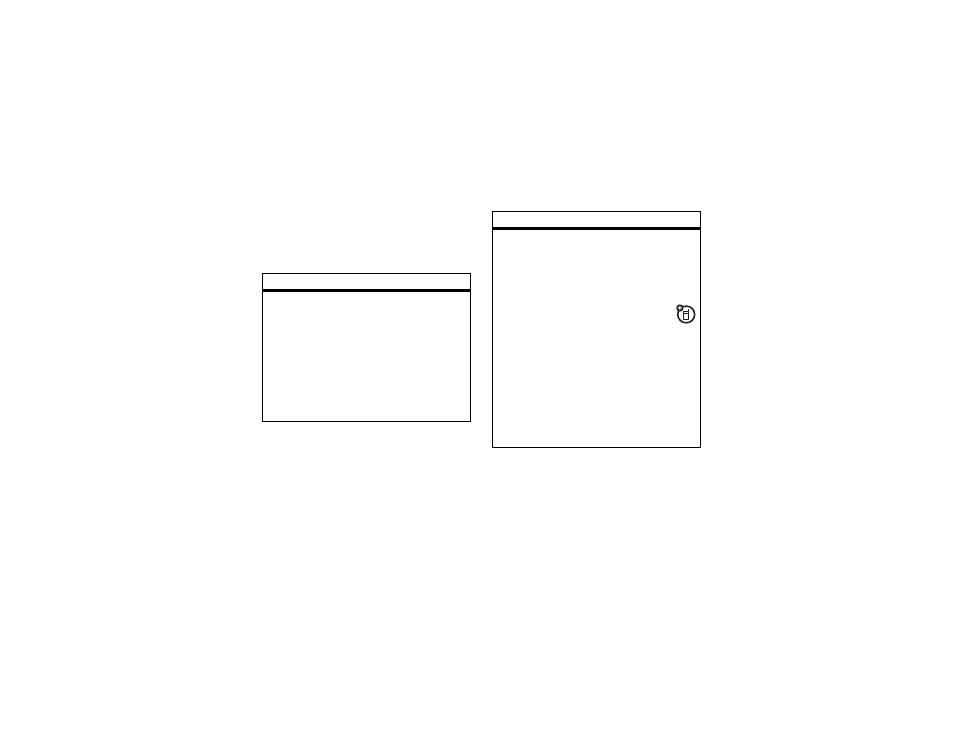
other features—fun & games
87
fun & games
For basic information on the camera, see
page 28.
features
listen to sound files
s > h Multimedia > Sounds
Scroll to a file and select it to listen.
Note: Your phone cannot receive PTT calls
or data over an EDGE network while it is
playing some sound files. Indicators appear
at the top of your display when you can
receive PTT m or EDGE , data.
delete or manage sound files
s > h Multimedia > Sounds
To delete a file, scroll to it in the list and
press Options > Manage > Delete.
To copy or move a file from your
memory card (©) to your phone
memory (®), scroll to it and press
Options > Manage > Copy or Move > Memory Card.
You cannot copy or move some copyrighted
files.
To categorize sound files, press Options
> Categories. You can create categories,
assign files, and choose which category
shows in your Sounds list.
features
- RAZR V3 (110 pages)
- C118 (60 pages)
- C330 (166 pages)
- C139 (26 pages)
- C139 (174 pages)
- T720i (112 pages)
- C380 (97 pages)
- C156 (106 pages)
- C350 (30 pages)
- C550 (110 pages)
- V80 (108 pages)
- C155 (120 pages)
- C650 (124 pages)
- E398 (120 pages)
- TimePort 280 (188 pages)
- C200 (96 pages)
- E365 (6 pages)
- V60C (190 pages)
- ST 7760 (117 pages)
- CD 160 (56 pages)
- StarTac85 (76 pages)
- Bluetooth (84 pages)
- V8088 (59 pages)
- Series M (80 pages)
- C332 (86 pages)
- V2088 (80 pages)
- P8088 (84 pages)
- Talkabout 191 (100 pages)
- Timeport 260 (108 pages)
- M3288 (76 pages)
- Timeport 250 (128 pages)
- V51 (102 pages)
- Talkabout 189 (125 pages)
- C115 (82 pages)
- StarTac70 (80 pages)
- Talkabout 192 (100 pages)
- i2000 (58 pages)
- i2000 (122 pages)
- Talkabout 720i (85 pages)
- i1000 (80 pages)
- A780 (182 pages)
- BRUTE I686 (118 pages)
- DROID 2 (70 pages)
- 68000202951-A (2 pages)
