Wallpaper, Screen saver, Wallpaper screen saver – Motorola W510 User Manual
Page 57
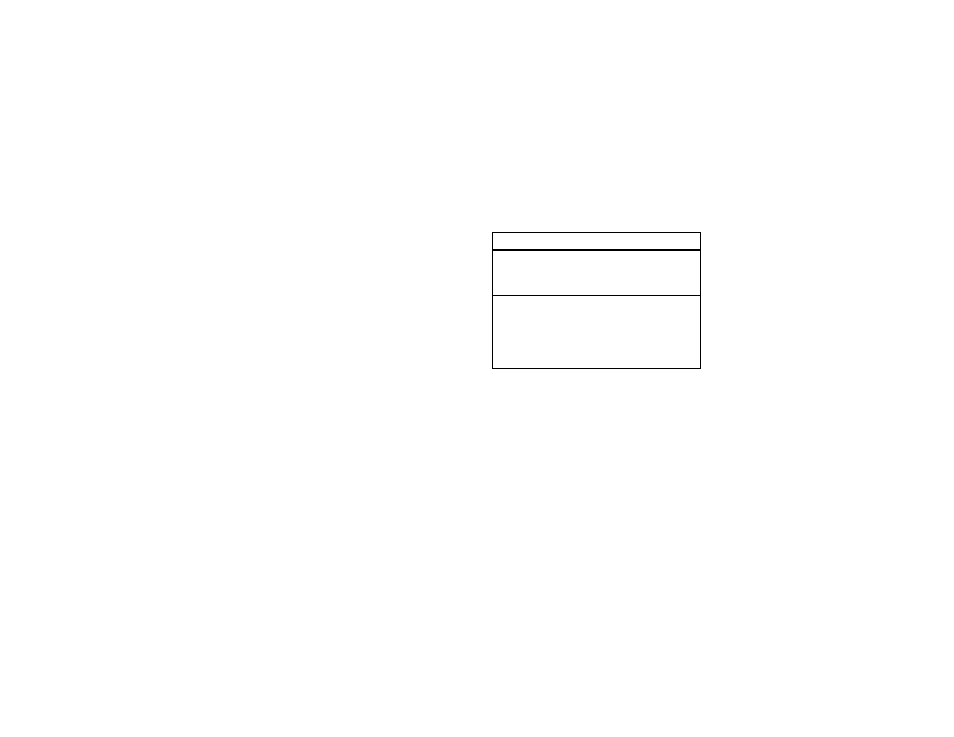
55
customize
To manually set the time zone, time, and
date, turn off Autoupdate, then: Press
s > w Settings > Initial Setup > Time and Date
> Time Zone, time or date. To jump to a city in
the time zone list, enter the first letter of its
name by pressing keypad keys.
Tip: To choose three time zones for easier
access, press s > É Tools > World Clock.
When you open World Clock, you can press
Options to see the Map View of time zones.
To choose an analog or digital clock for your
home screen, press s > w Settings
> Personalize > Home Screen > Clock.
wallpaper
Set a photo, picture, or animation as a
wallpaper (background) image in your home
screen.
Find it: s > w Settings > Personalize > Wallpaper
screen saver
Set a photo, picture, or animation as a screen
saver. The screen saver appears when the flip
is open and no activity is detected for a
specified time.
Tip: To extend battery life, turn off the screen
saver.
options
Picture
Press S up or down to select a
picture, or select None for no
wallpaper.
Layout
Select Center to center the image in
the display, Tile to repeat the
image across the display, or
Fit-to-screen to stretch the image
across the display.
