Time & date – Motorola W510 User Manual
Page 56
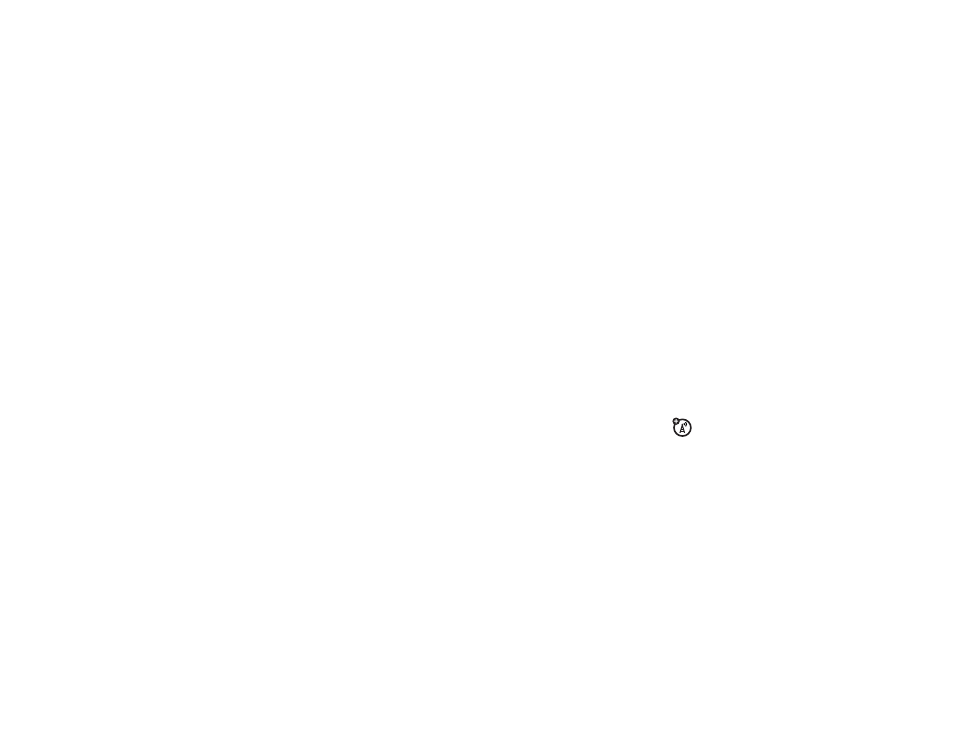
54
customize
Find it: s > w Settings > Ring Styles
> Style: style name
Shortcut: To change your ring style profile
from the home screen, just press the volume
keys up or down.
change alerts in a ring style
You can change the alerts for incoming calls
and other events. Your changes are saved in
the current ring style profile.
Find it: s > w Settings > Ring Styles
> style Detail
Note: Style represents the current ring style.
You can’t set an alert for the Silent ring style
setting.
1
Scroll to Calls (or Line 1 or Line 2 for dual-line
phones), then press Change to change it.
2
Scroll to the alert you want, then press
the center key s.
3
Press Back to save the alert setting.
Note: When you charge your phone, the
ringtone volume and settings change to Loud
and Loud Detail profile. Any special ringtones
that you set may also change if they were not
Loud profile. After you unplug the phone from
the charger, the settings change back to your
previous settings.
time & date
Your phone can automatically update your
time zone, time, and date. It uses the time
and date for the datebook.
To synchronize the time zone, time,
and date with the network: Press
s > w Settings > Initial Setup > Time and Date
> Autoupdate > Time & Time Zone. If you don’t want
your phone to automatically update your time
zone and date, choose Time Only instead.
